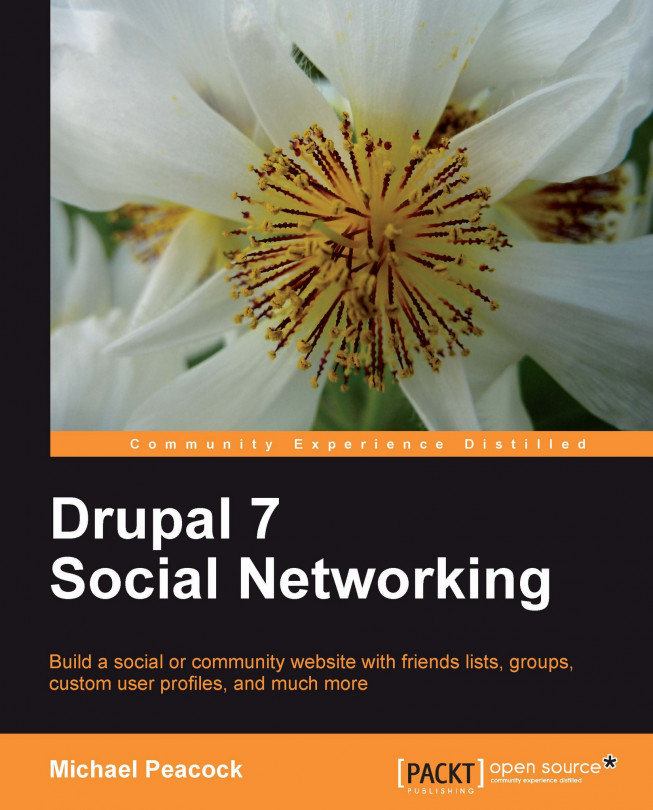Social Networking: An introduction
Social Networks are a relatively new aspect to the Web that are really taking off. Many businesses, organizations, communities, and families are using social networking to promote themselves, communicate better with others, and to engage with their audience.
Social networking relies upon users building up their own network of contacts on the site, which in turn introduces them to new contacts. On many social networking websites, it allows them to be found more easily, and for new contacts to be recommended or introduced, helping to grow the user network.
Let's look at an example of how a user's network of contacts can be built up:

This social network representation shows the connections between contacts. It also illustrates how a user may be able to discover friends of a friend, and friend recommendations (based on friends in common), making it easy for the user to build up their social network, to communicate with new people, or reconnect with lost contacts.
Social networks generally serve two primary functions; firstly they allow users to connect with each other and build a contact network as we have just discussed. However, they also provide a community with collaboration and contribution features, allowing the content and information within the social network to be grown by the users themselves. Later in this chapter we will discuss some of the features available in existing social networks and social networking software, to build up a list of key features we will need to include, as well as things we might like to include.
Business logic to social networks
There is some very compelling business logic to using both existing and custom social networks. Creating your own social network or social network tools gives a dedicated customer area where feedback on products and services can be obtained, for instance, use of support forums to discuss and resolve problems. Areas which allow customers to share tips, resources, and product care tips help promote those products and services.
Examples: Businesses making use of existing social networks and their own social networks
There are some examples of businesses making great use of existing social networks and their own social networking type websites to improve their businesses. Let's have a look at a few specific examples:
Dell: Twitter
Dell, a popular computer manufacturer, was recently able to attribute $2 million of sales to their Twitter account www.twitter.com/DellOutlet. By regularly posting discounts and discount codes to followers, Dell was able to entice more customers to their online shop to make a purchase. More information is available on the Mashable website: http://mashable.com/2009/06/11/delloutlet-two-million/.
NameCheap: Twitter
NameCheap is a domain name registrar, and they use Twitter for two purposes. Firstly, they collect and respond to feedback from customers mentioning their company, and more prominently, they run various competitions giving away free domain names. These viral competitions encourage more users to follow them, and promote the competition, therefore increasing their own brand awareness. The NameCheap Twitter account is http://twitter.com/namecheap.
BT: Twitter
British Telecom uses Twitter to help improve customer service and manage their reputation. You may have seen this used in response to customer complaints to try and assist them with their problems, and escalate matters such as fault testing and engineer call out. This makes them seem more caring (also emphasized by their choice of Twitter username www.twitter.com/BTCare), and increases customer satisfaction by resolving problems more quickly.
Netgear: Custom
While not strictly a social network, Netgear have various social aspects to their website, both through a dedicated community area and the support section of their website. The support section integrates community generated content from their discussion forums, and brings this into product pages, making it easier for customers to find answers to the questions that the staff have not answered directly. Discussion forum software is also quickly becoming social networking software to an extent, in its own right.