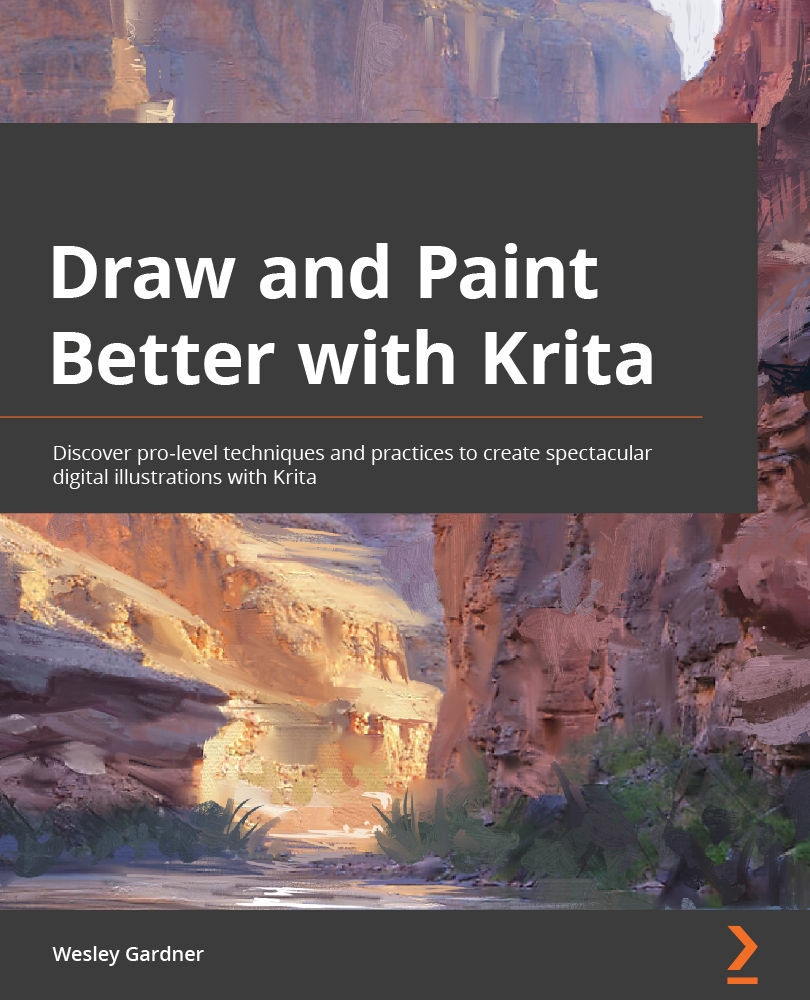Exporting our resources
In Krita, a collection of various elements (such as brush tips, brush presets, patterns, gradients, and tool customizations) is referred to as a resource.
Resources can be imported and exported within Krita, and it is yet another way that Krita's flexibility makes it a top-tier choice for digital creators. Let's create our Krita for Packt resource; that way, I can share all my brushes with you, completely free:
- On your Krita File menu, click the Settings tab.
- Under Settings, click Manage Resources… (Figure 4.38):
Figure 4.38 – The Manage Resources option under the Settings tab
- This will bring up your Manage Resources window.
The Manage Resources window is a great tool for filtering and sorting through items and options that Krita uses as its backbone. Items we are familiar with, such as Brush Presets, Brush Tips, Workspaces, and Patterns are here, alongside some more advanced options...