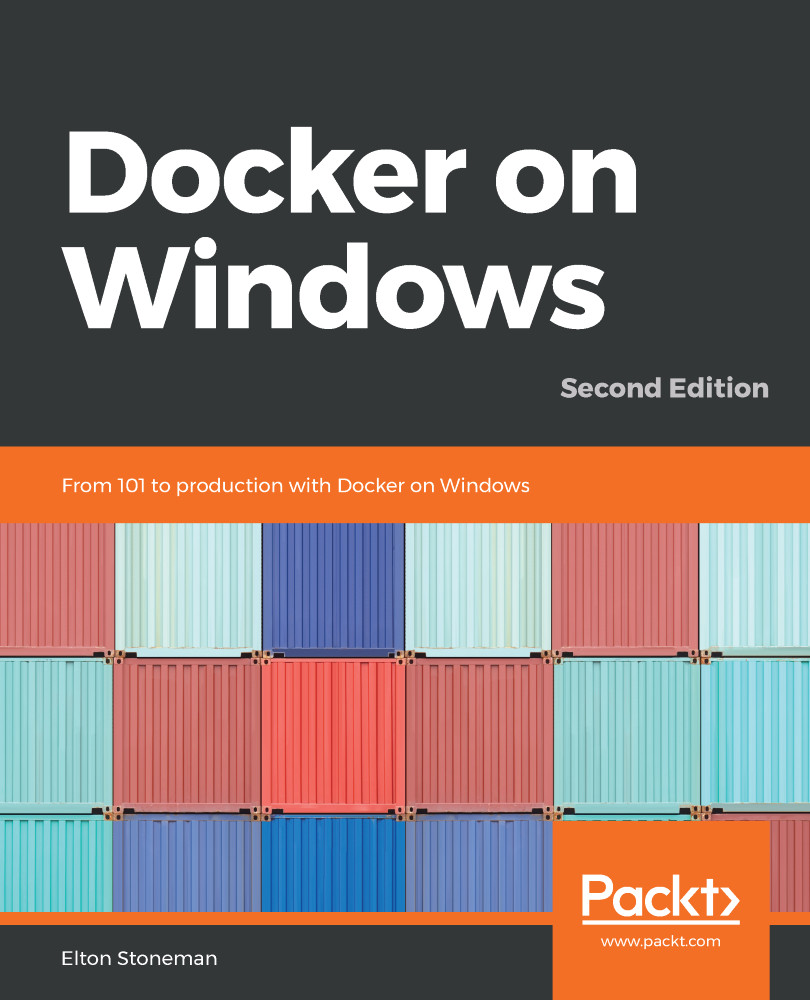Many of the administration tools in Windows are able to manage services running on remote machines. IIS Manager, server manager, and SQL Server Management Studio (SSMS) can all be connected to a remote server on the network for inspection and administration.
Docker containers are different than remote machines, but they can be set up to allow remote access from these tools. Typically, you need to set up access for the tool explicitly by exposing management ports, enabling Windows features, and running PowerShell cmdlets. This can all be done in the Dockerfile for your application, and I'll cover the setup steps for each of these tools.
Being able to use familiar tools can be helpful, but there are limits to what you should do with them; remember, containers are meant to be disposable. If you connect to a web application container with...