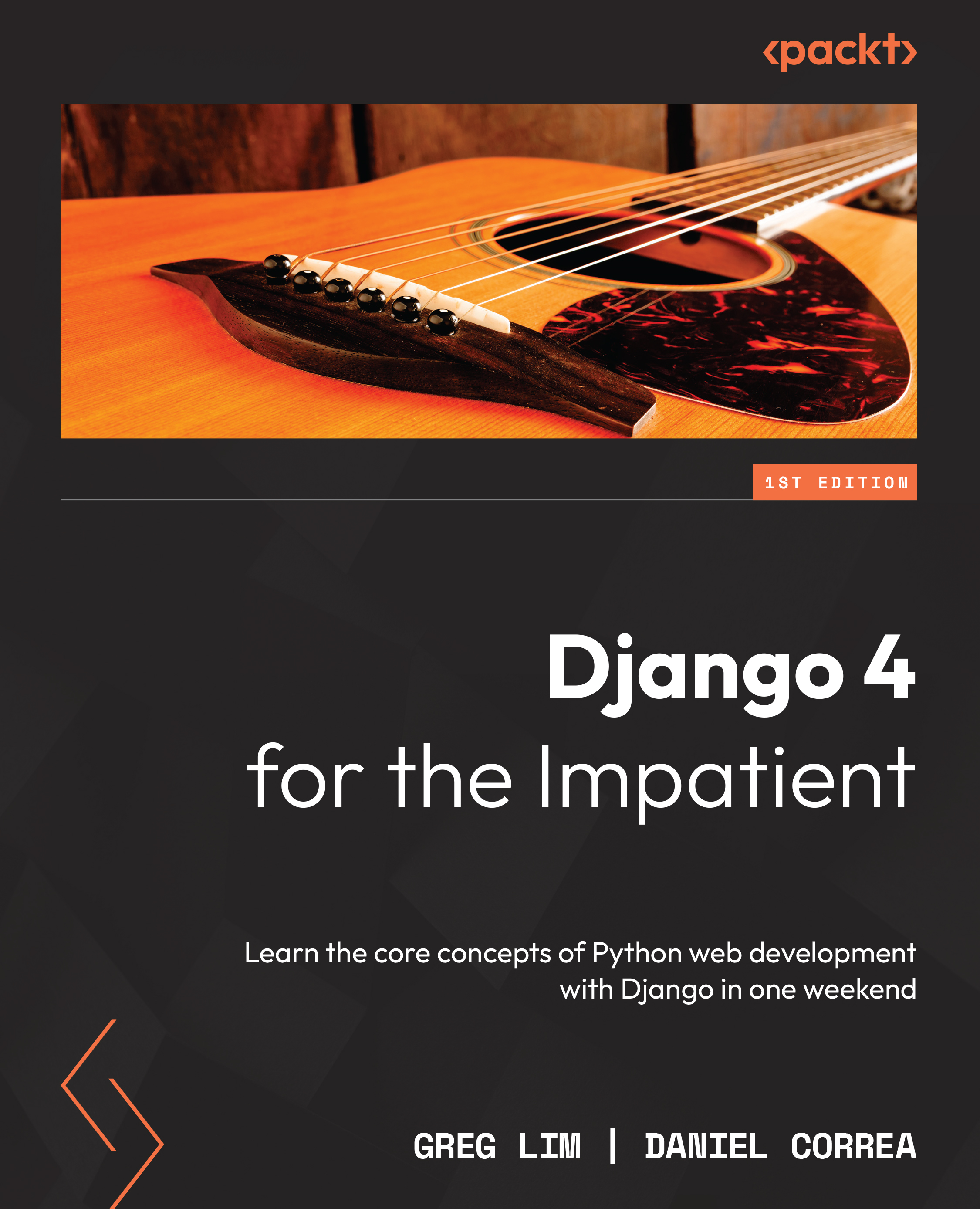Creating a base template
We currently have our movies page, mailing list signup page, and news page. However, users have to manually enter in the URL to navigate to each of the pages, which is not ideal. Let's add a header bar that allows them to navigate between pages. We will begin with movie/templates/home.html:
- We will use as a base the markup of the Navbar component from getbootstrap (https://getbootstrap.com/docs/5.1/components/navbar/). We also include the
bootstrap.bundle.min.jsscript inside the<head>tag. This file provides additional user interface elements, such as dialog boxes, tooltips, carousels, and button interactions. Besides that, we will include ameta viewporttag that detects a user device and scales an application, depending on that device. - In
movie/templates/home.html, make the following changes in bold:<!DOCTYPE html> <html> <head> … <script src=...