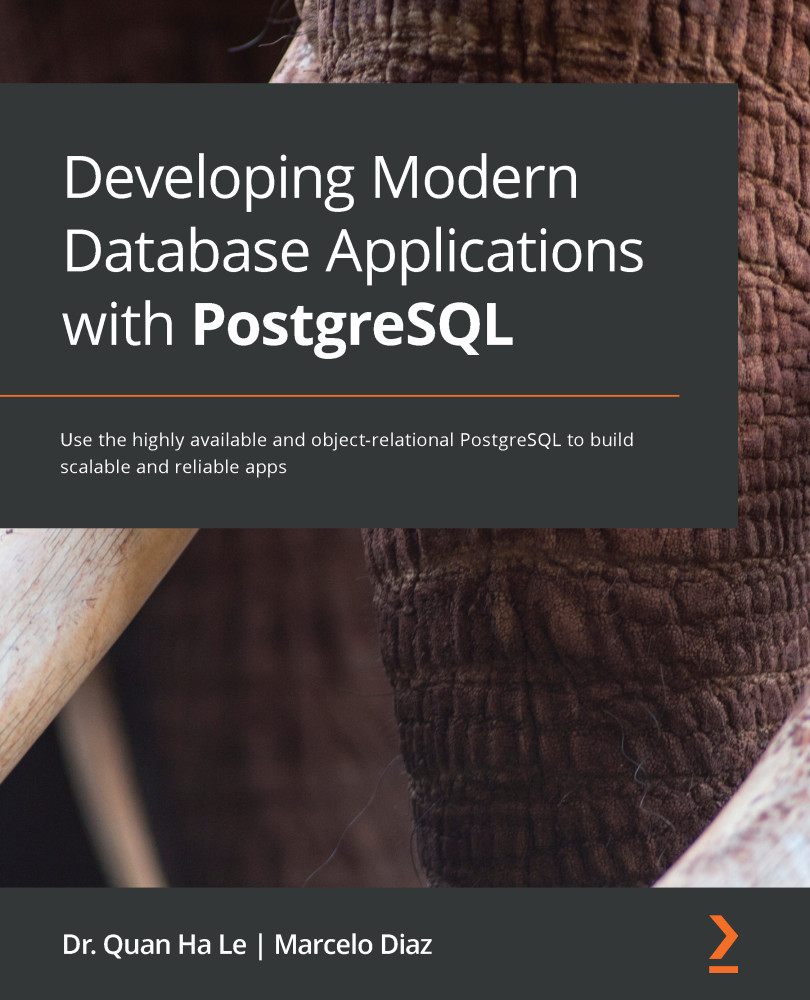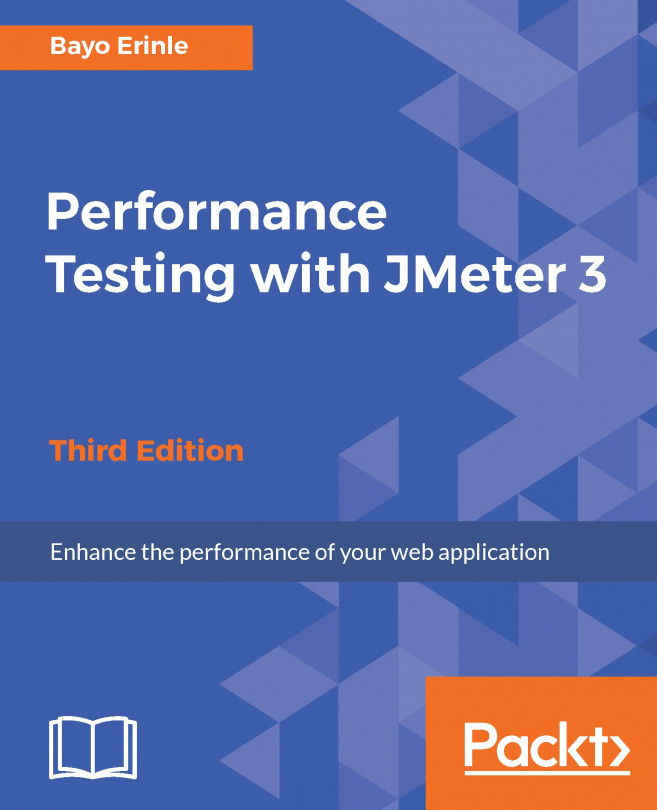Jenkins is a free, open source automation server to automate the phases of software development, such as building, testing, and deploying. Jenkins facilitates continuous integration and continuous delivery. We will now practice using Jenkins for PostgreSQL automation:
- Use this Vagrant box to spin up a Jenkins server on an Ubuntu 18.04 VM:
darkwizard242/devopsubuntu1804
- Set up the Vagrant file from the C:\Projects\Vagrant\Jenkins folder. Open PowerShell as an administrator:
PS C:\Windows\system32> mkdir C:\Projects\Vagrant\Jenkins
PS C:\Windows\system32> cd C:\Projects\Vagrant\Jenkins
PS C:\Projects\Vagrant\Jenkins> bcdedit /set hypervisorlaunchtype off
PS C:\Projects\Vagrant\Jenkins> vagrant init darkwizard242/devopsubuntu1804
- Edit the Vagrant file, C:\Projects\Vagrant\Jenkins\Vagrantfile, and add the IP address 192.168.0.200:
Vagrant.configure("2") do |config|
config.vm.box = "darkwizard242/devopsubuntu1804"...