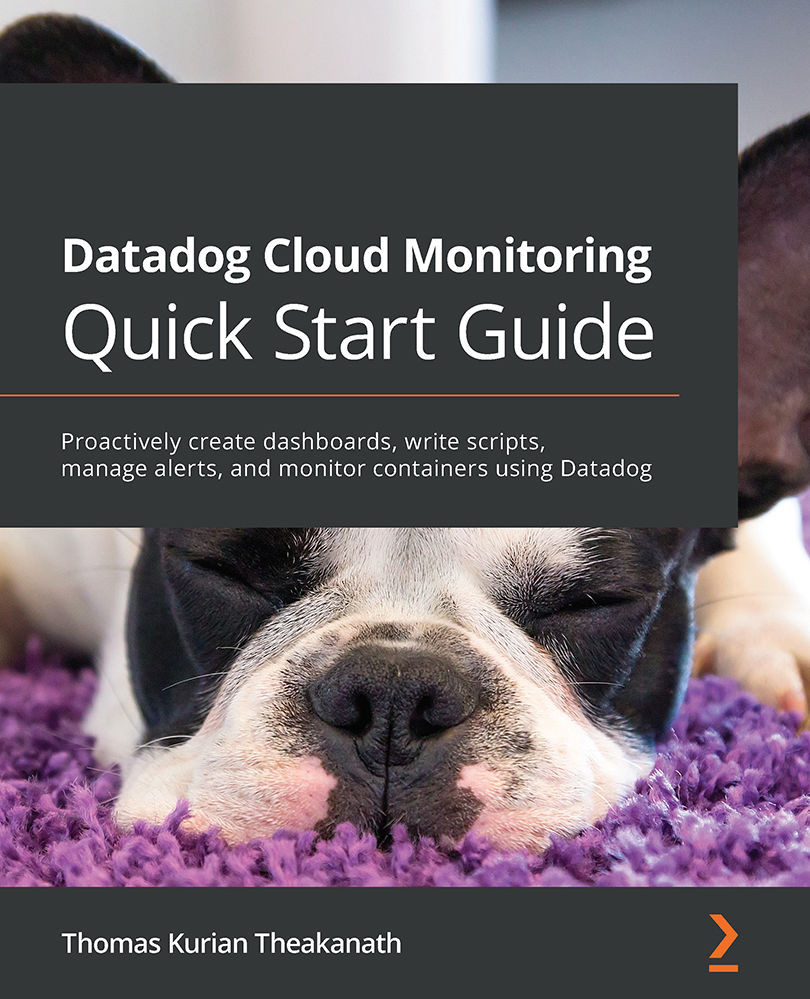Searching logs
To search the logs, navigate to Logs | Search and the search window should look like the sample interface in the following screenshot:
Figure 13.5 – Searching logs
A search query is composed of keywords and operators. In Datadog terminology, a single term is a single keyword, such as error, and a sequence is a group of keywords in quotes, such as "found error". To coin a complex search query, terms and sequences are combined using the following boolean operators:
AND: Both terms must be in the selected log entry.OR: One of the terms must be in the selected log entry.- (Exclude): The term follows the character "-" and should be excluded in the selected log entry.
Built-in keywords such as host or source can be used as a search term by using the autocomplete option in the search field. You just need to click in the search field to see all the terms available to use, as shown in the following...