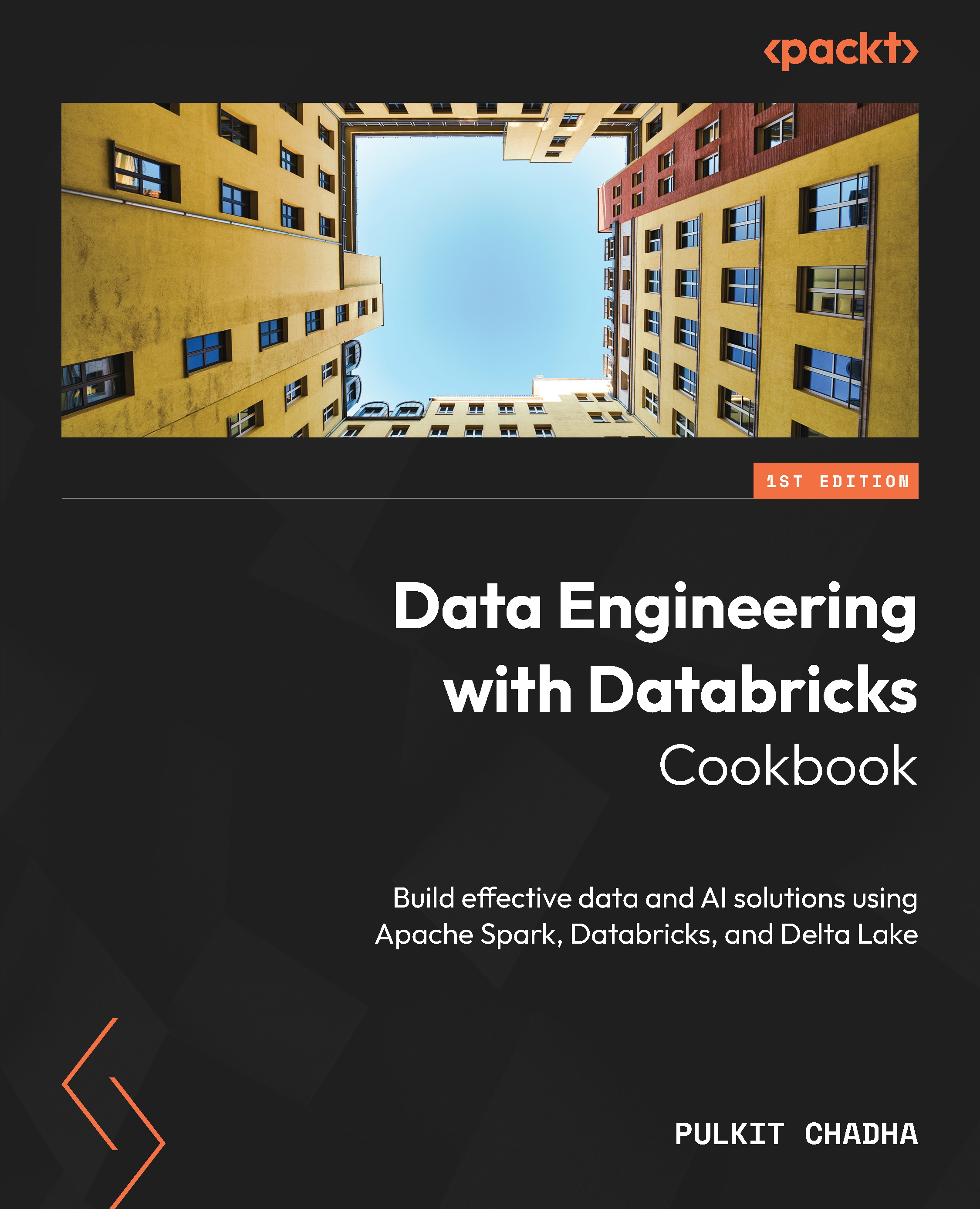Using the Databricks VSCode extension for local development and testing
With the Databricks VSCode extension, you can access your Databricks workspaces and clusters remotely from the Visual Studio Code IDE on your local machine. This lets you do the following:
- Keep your local code in Visual Studio Code in sync with your remote workspace code
- Execute local Python code files on Databricks clusters in your remote workspaces from Visual Studio Code
- Schedule local Python code files and notebooks as Databricks jobs in your remote workspaces from Visual Studio Code
- Take advantage of Databricks features such as remote execution, debugging, testing, and version control to enhance your IDE experience with Databricks
In this recipe, you will learn how to use the Databricks VSCode extension for local development and testing.
Getting ready
Before you start using the Databricks VSCode extension, you need to have the following requirements on your local development...