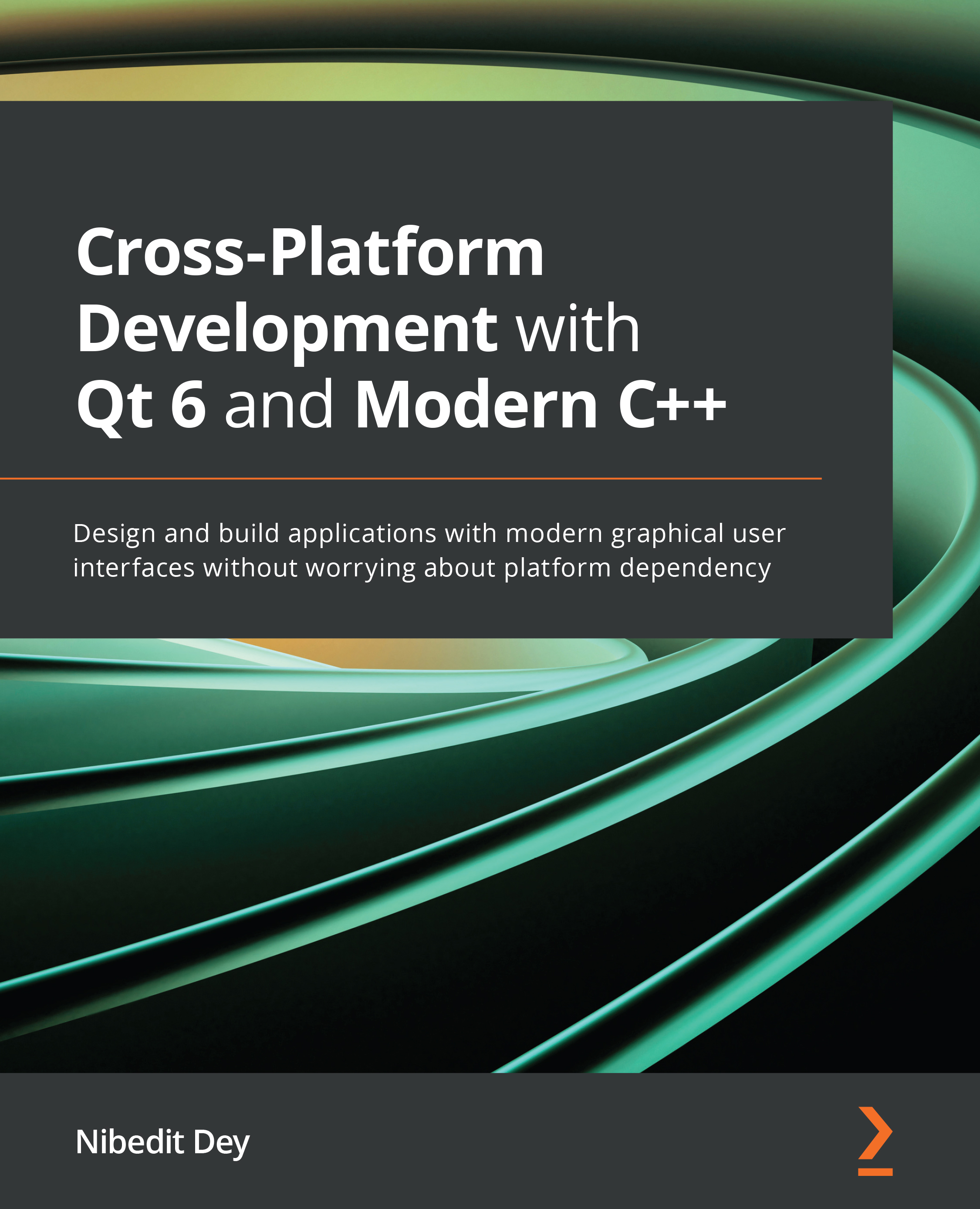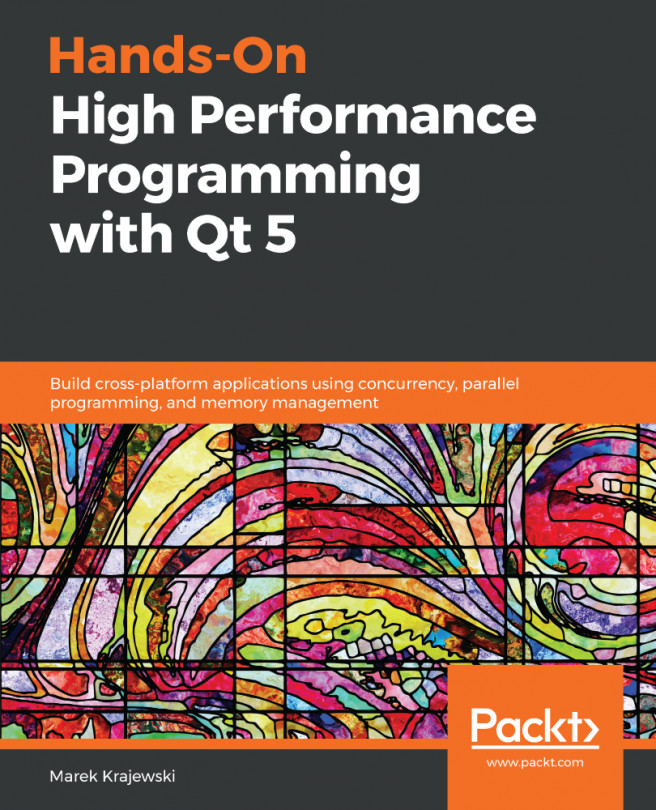Summary
This chapter explained the fundamentals of the Qt Creator IDE and what it can be used for. Qt Creator is an IDE with a great set of tools. It helps you to easily create great GUI applications for multiple platforms. Developers don't need to write lengthy code just to create a simple button or change a lot of code just to align a text label – Qt Designer automatically generates code for us when we design our GUI. We created a GUI application with just a few clicks, and we also learned about the various advanced options available in the IDE, including how to manage kits and shortcuts. The built-in Qt Assistant provides great help with useful examples and can help us with our own documentation.
In the next chapter, we will discuss GUI design using Qt Widgets. Here, you will learn about different widgets, how to create your own GUI element, and how to create a custom GUI application.