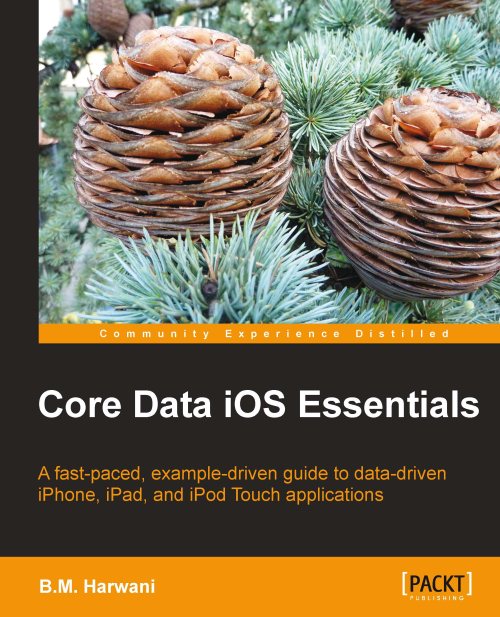Automatic Master Product Update
The quantity sold to a customer is automatically deducted from the master product's quantity in hand. To see if the stock has been updated, first click on the Master Product Information button from the toolbar at the bottom of the main view (the first view of the application); we'll see the list of products we saved earlier, as shown in the given image (b). After selecting a master product, we'll see the page that displays the master product information, as shown in next given image (c). And we'll find that the quantity of the master product has been adjusted accordingly.