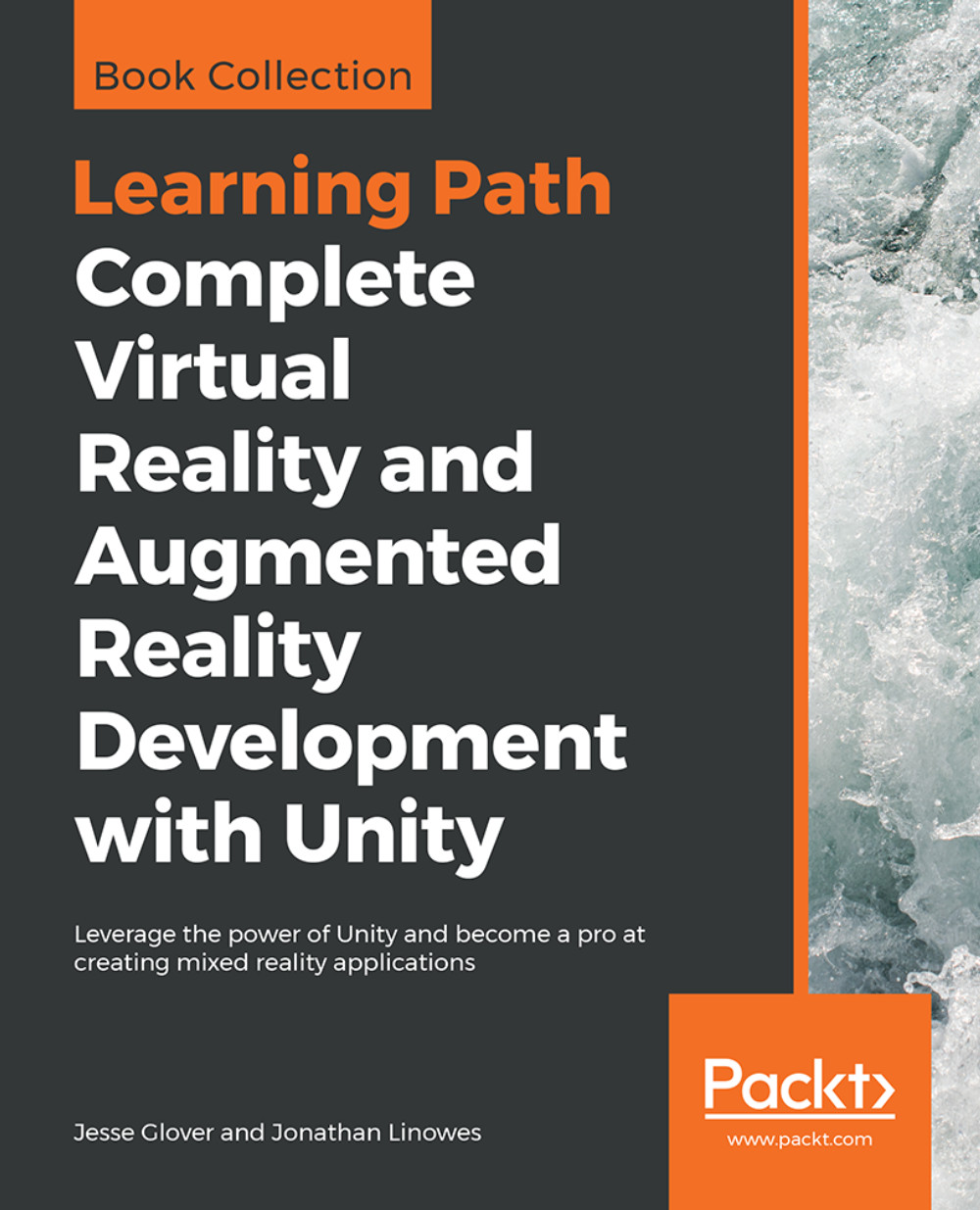Building for Windows Immersive MR
Microsoft's 3D media Mixed Reality strategy is to support the spectrum of devices and applications from virtual reality to augmented reality. This book and our projects are about VR. At the other end is the Microsoft HoloLens wearable AR device. The MixedRealityToolkit-Unity package that we will use includes support for both immersive MR headsets and HoloLens.
To allow your app to use a Windows immersive Mixed Reality (IMR) headset, you will use the Window Mixed Reality SDK, as follows:
- Configure your Unity
Build Settingsto target theUniversal Windows Platformplatform. - In
Player Settings, underXR Settings, setVirtual Reality Enabled - Ensure
WindowsMixedRealityis at the top of theVirtual RealitySDKslist. - Download and install the
Mixed Reality Toolkit Unity, as instructed previously. - We also recommend you install its sister examples unity package from the same location.
Now we will add the MixedRealityCamera rig to the MeMyselfEye object in our scene:
- Look...