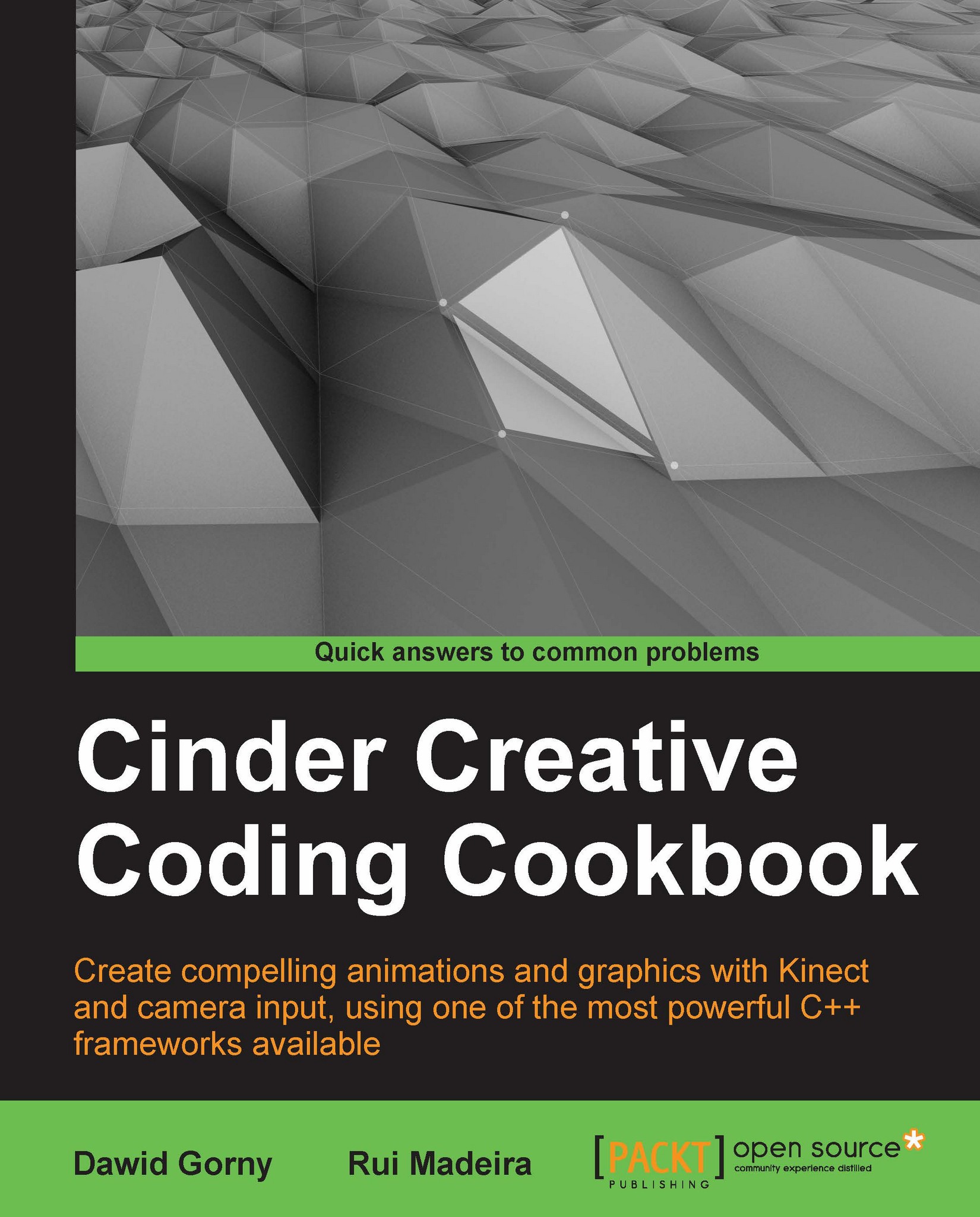Detecting features in an image
In this recipe we will use one of the methods of finding characteristic features in the image. We will use the SURF algorithm implemented by the OpenCV library.
Getting ready
We will be using the OpenCV library, so please refer to the Integrating with OpenCV recipe for information on how to set up your project. We will need a sample image to proceed, so save it in your assets folder as image.png, then save a copy of the sample image as image2.png and perform some transformation on it, for example rotation.
How to do it…
We will create an application that visualizes matched features between two images. Perform the following steps to do so:
Add the paths to the OpenCV library files in the Other Linker Flags section of your project's build settings, for example:
$(CINDER_PATH)/blocks/opencv/lib/macosx/libopencv_imgproc.a $(CINDER_PATH)/blocks/opencv/lib/macosx/libopencv_core.a $(CINDER_PATH)/blocks/opencv/lib/macosx/libopencv_objdetect.a $(CINDER_PATH)/blocks/opencv...