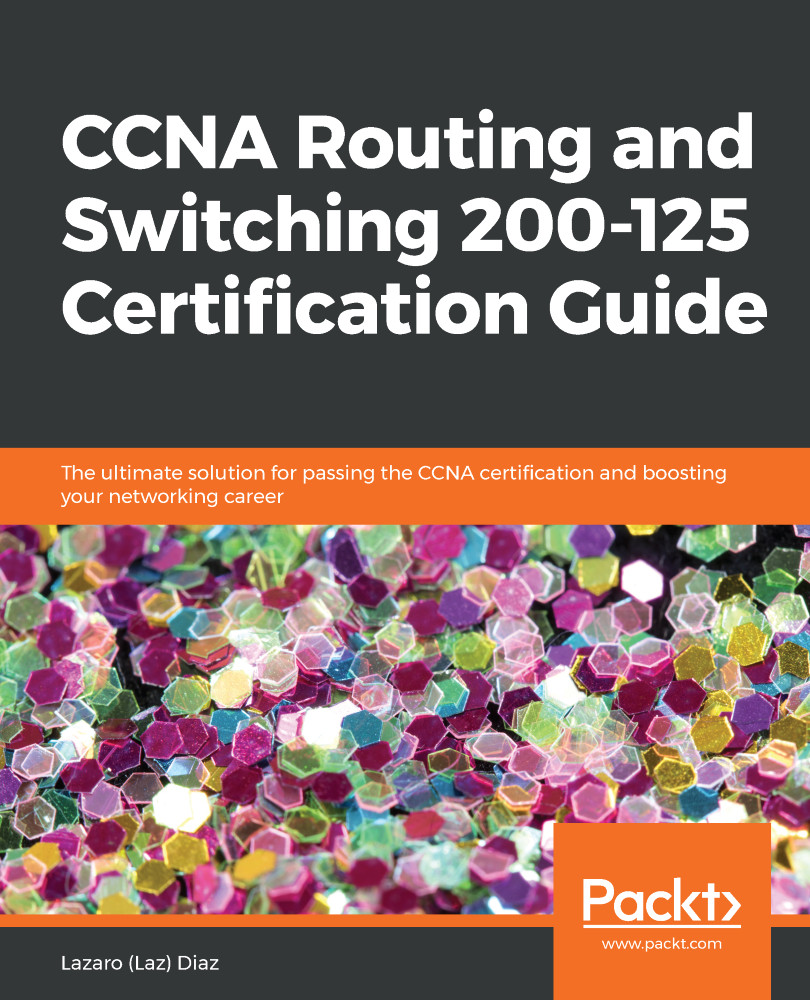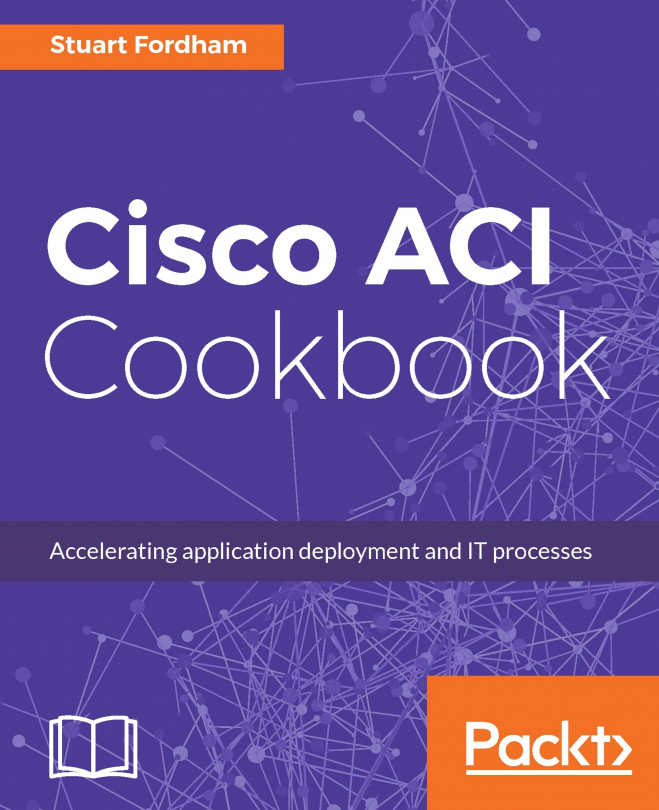You must have a syslog server saving all the console messages and of course be able to have a time stamp on it, so you can investigate the incident more precisely. So, how would you configure logging on a router? Here it is:
Router(config)#logging host 192.168.4.1 Router(config)# service timestamp log datetime msec
Once you configure the preceding command, all console messages will be stored in one location that you can view at your leisure. Even though we configured the timestamp command, that does not mean that you are getting the correct time. You must make sure that all devices on the network are synchronized appropriately to a central server.
R3#clock set 12:00:00 1 January 2018 R3#config T R3(config)#clock timezone florida -4 R3(config)#ntp server 192.168.4.1 key 1234 R3(config)#logging host 192.168.4.1 R3(config)#service timestamps log...