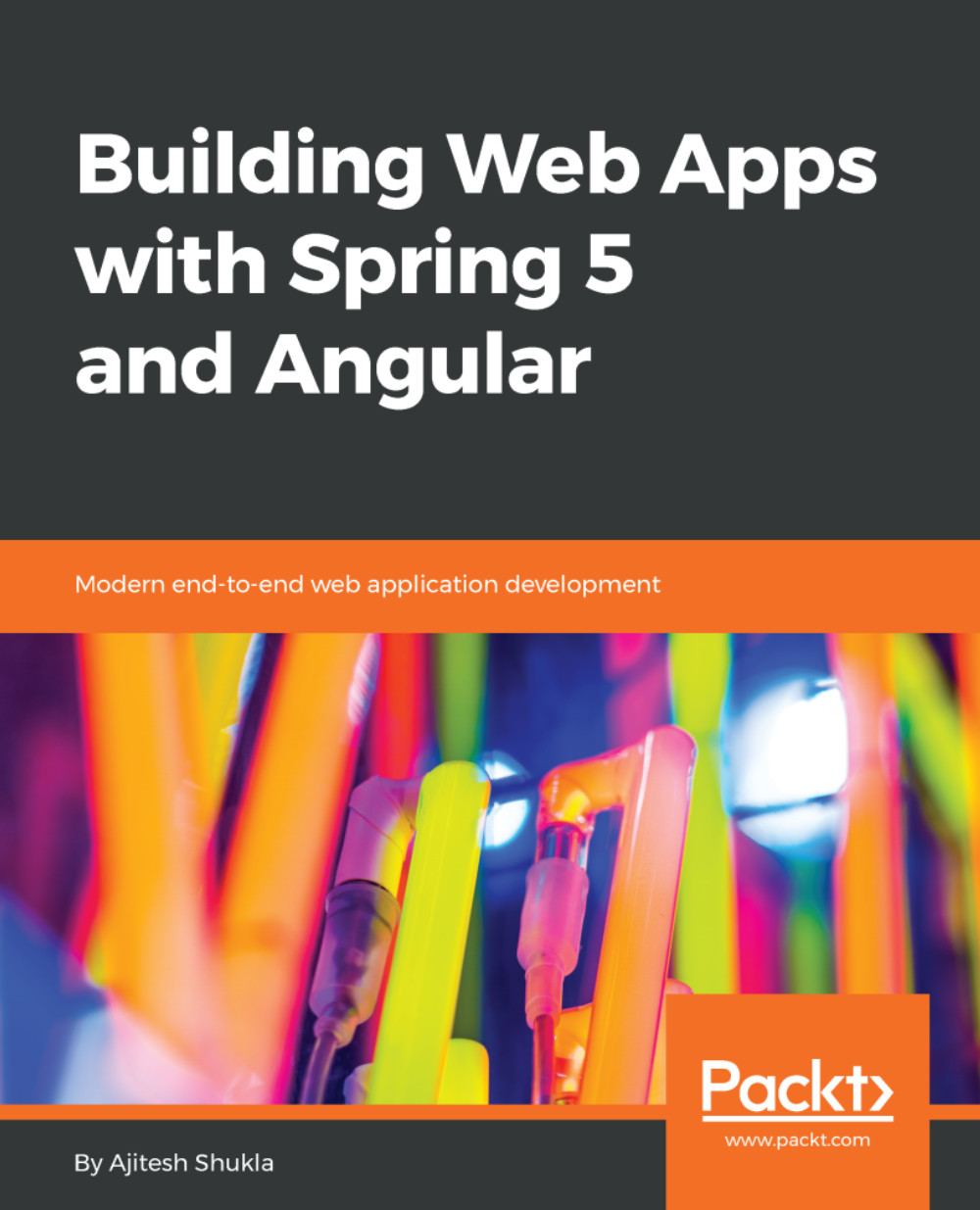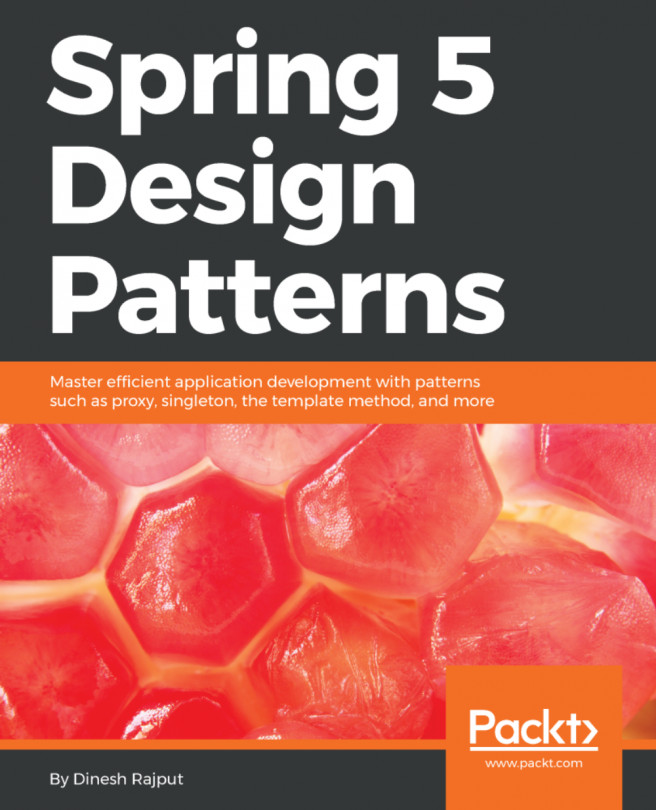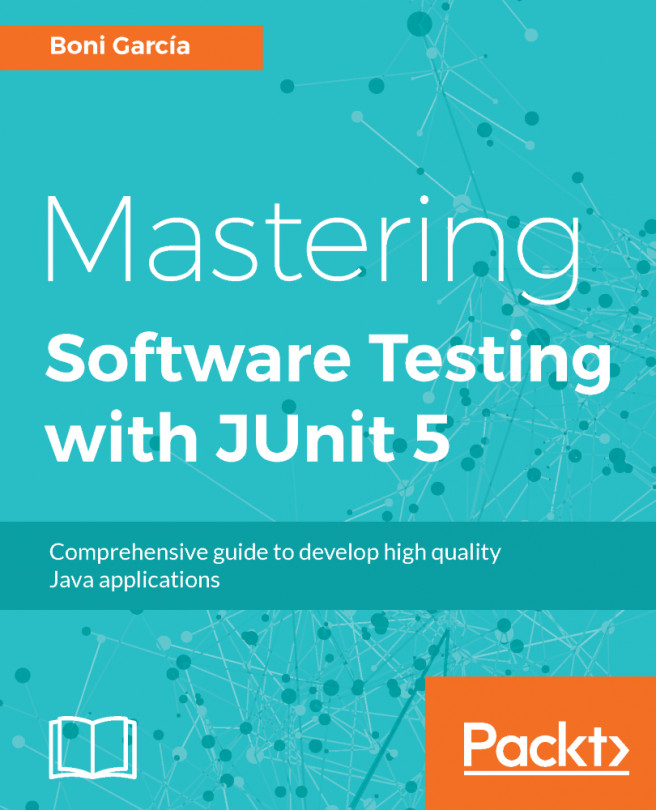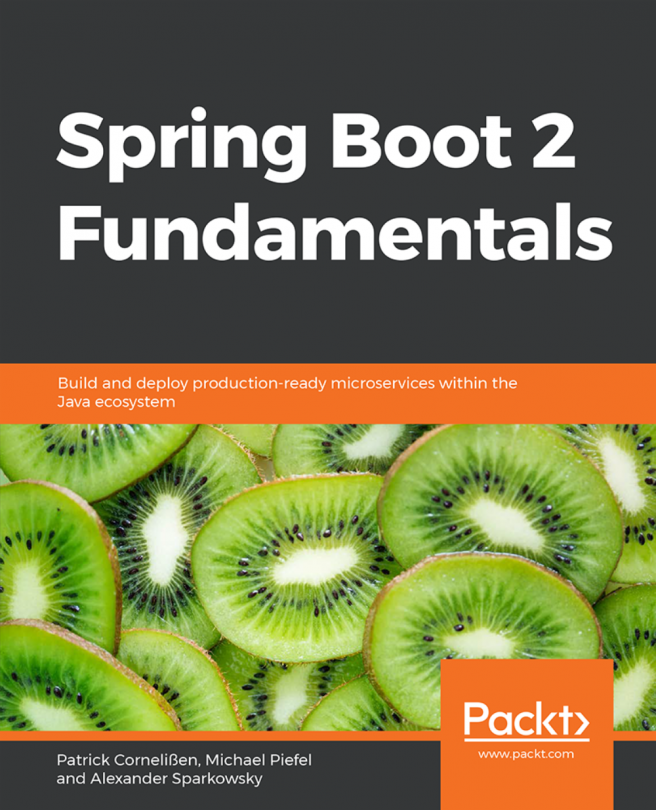Configuring Jenkins jobs for CD
So far, you have learned how to achieve continuous integration for both Angular and Spring app. Recall that you can build and run unit tests based on continuous integration of Spring and Angular apps. In this section, you will look into some of the aspects of achieving continuous delivery of apps in QA, UAT, and production environments.
Once build and unit tests are running successfully, you need to perform will some of the following operations:
- Non-Dockerized deployments: Traditionally, you can adopt different strategies for delivering/deploying apps to different environments. One of them can be done through using shell script by adding a step Execute Shell as a post-build step:
- Build RPMs for the apps: You would be required to write related RPM scripts and place them along with the project source code.
- Upload RPMs in the code artifacts such as Nexus, JFrog, and so on.
- Use configuration management tool such as Ansible, Chef, and Puppet to run the deployments...