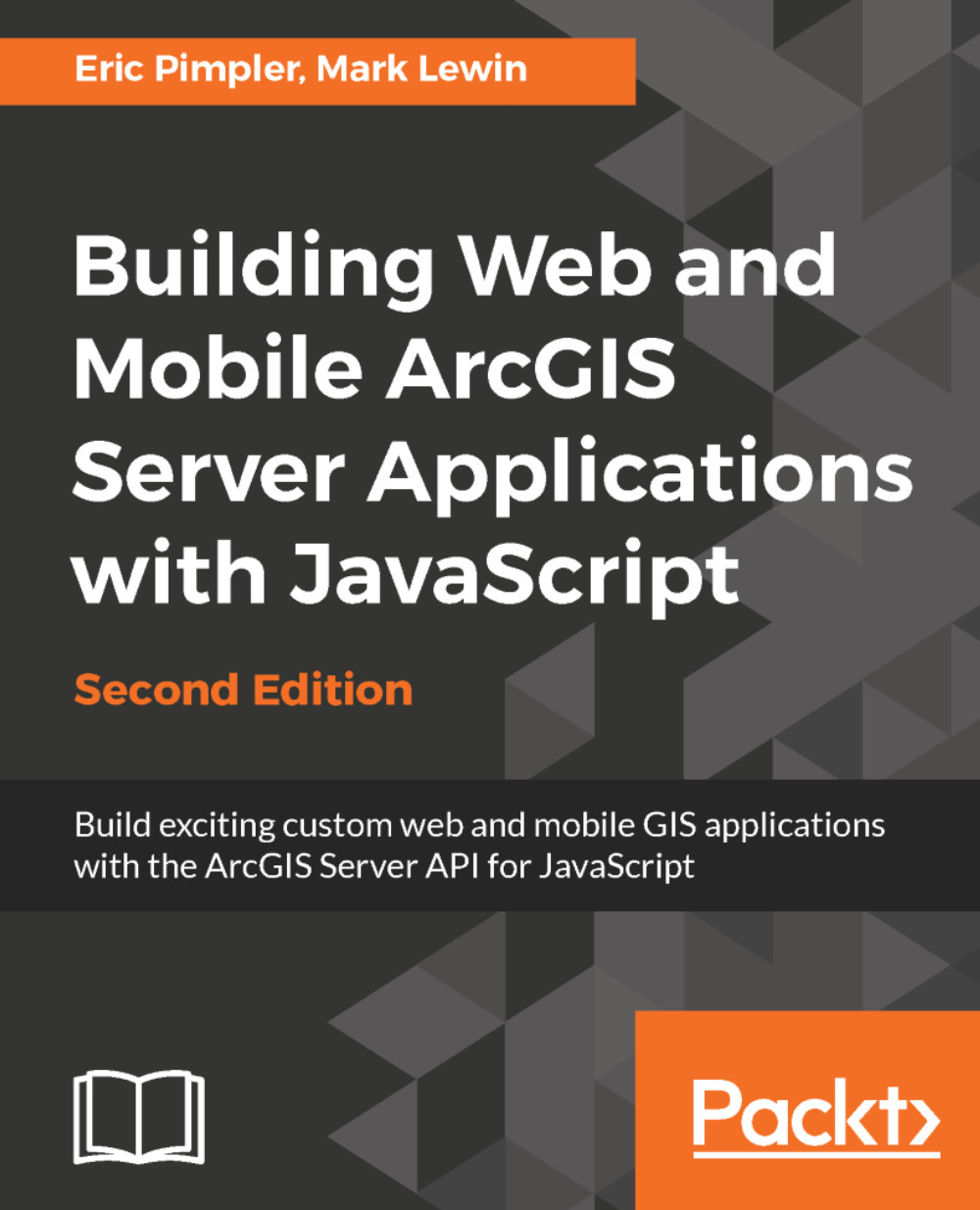Using IdentifyTask to access feature attributes
IdentifyTask allows a user to click on the map and return information about the feature or features they clicked on. In this section, you will learn how to use the various objects associated with IdentifyTask to achieve this.
Introducing IdentifyTask
As with the other tasks in ArcGIS Server, IdentifyTask functionality is separated into three distinct classes in the API: IdentifyParameters, IdentifyTask, and IdentifyResult. These three classes are illustrated in the following diagram:

IdentifyParameters
The input parameter object for IdentifyTask is IdentifyParameters. This object contains a number of properties that you can use to specify the parameters for the identify operation. These parameters include the geometry used to select features (IdentifyParameters.geometry), the layer on which to perform the identify (IdentifyParameters.layerIds), and a tolerance factor that specifies the distance from the map click location for a feature to be counted...