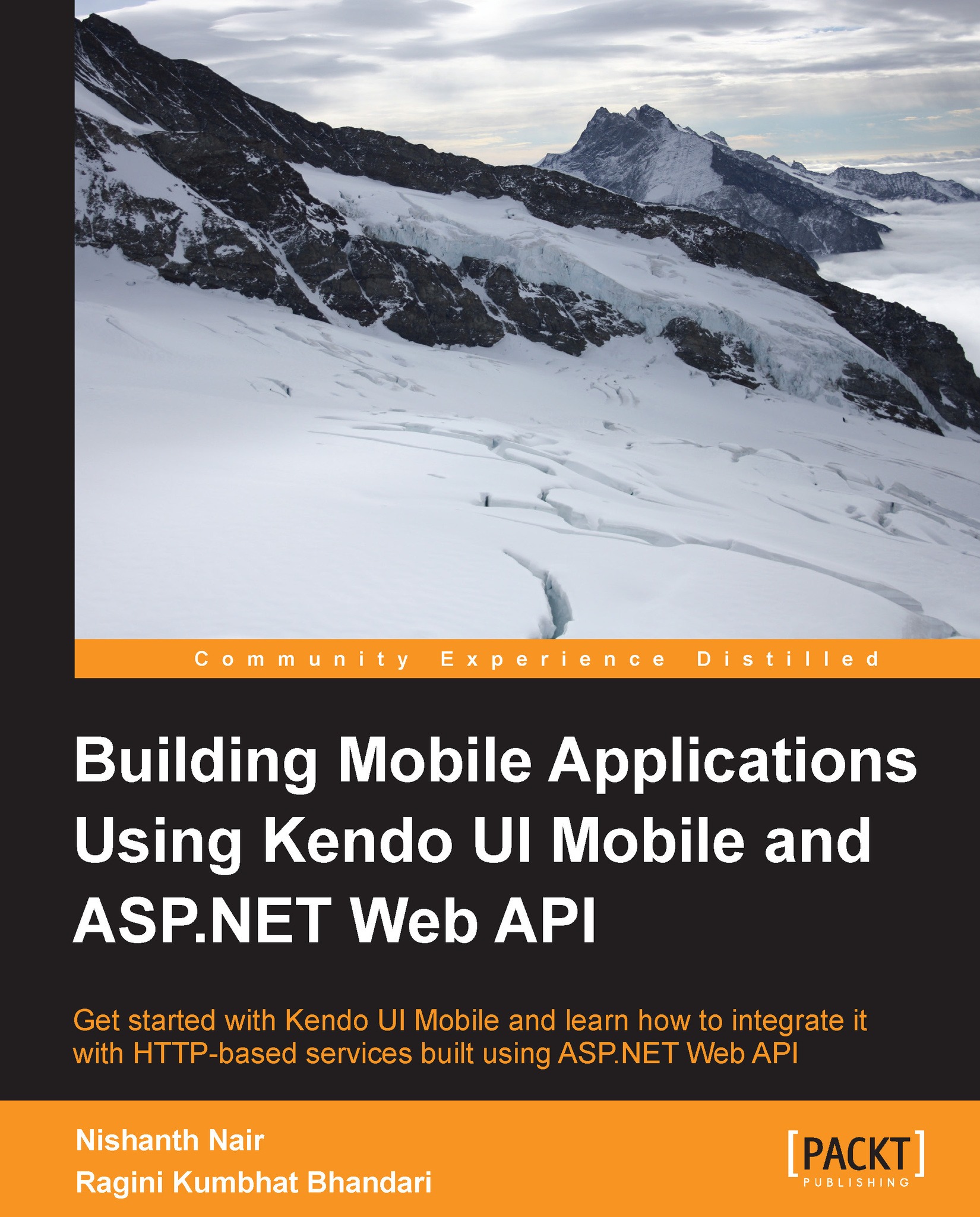UI experience across platforms
We've built the skeleton for our sample application and saw how the app looks on iOS. In Chapter 1, Building a Mobile Application Using HTML5, we've discussed Kendo's design philosophy of platform-specific look and feel. Now let's explore the Android experience and a Flat UI theme which provides a unified look and feel on all mobile platforms.
Let's experience the Android look and feel by changing the device to Nexus One in the Ripple Emulator:

As you can see, the look and feel of the app changed automatically when the app ran on an Android platform. Conforming to Android app design philosophy, the TabStrip widget is moved to the top and the Back button is displayed at the bottom.
This automatic look and feel is achieved by attaching platform-specific CSS classes to the rendered HTML. When the app is viewed in the Android platform, Android-specific CSS classes such as km-android are injected in to the <body> tag so that the elements...