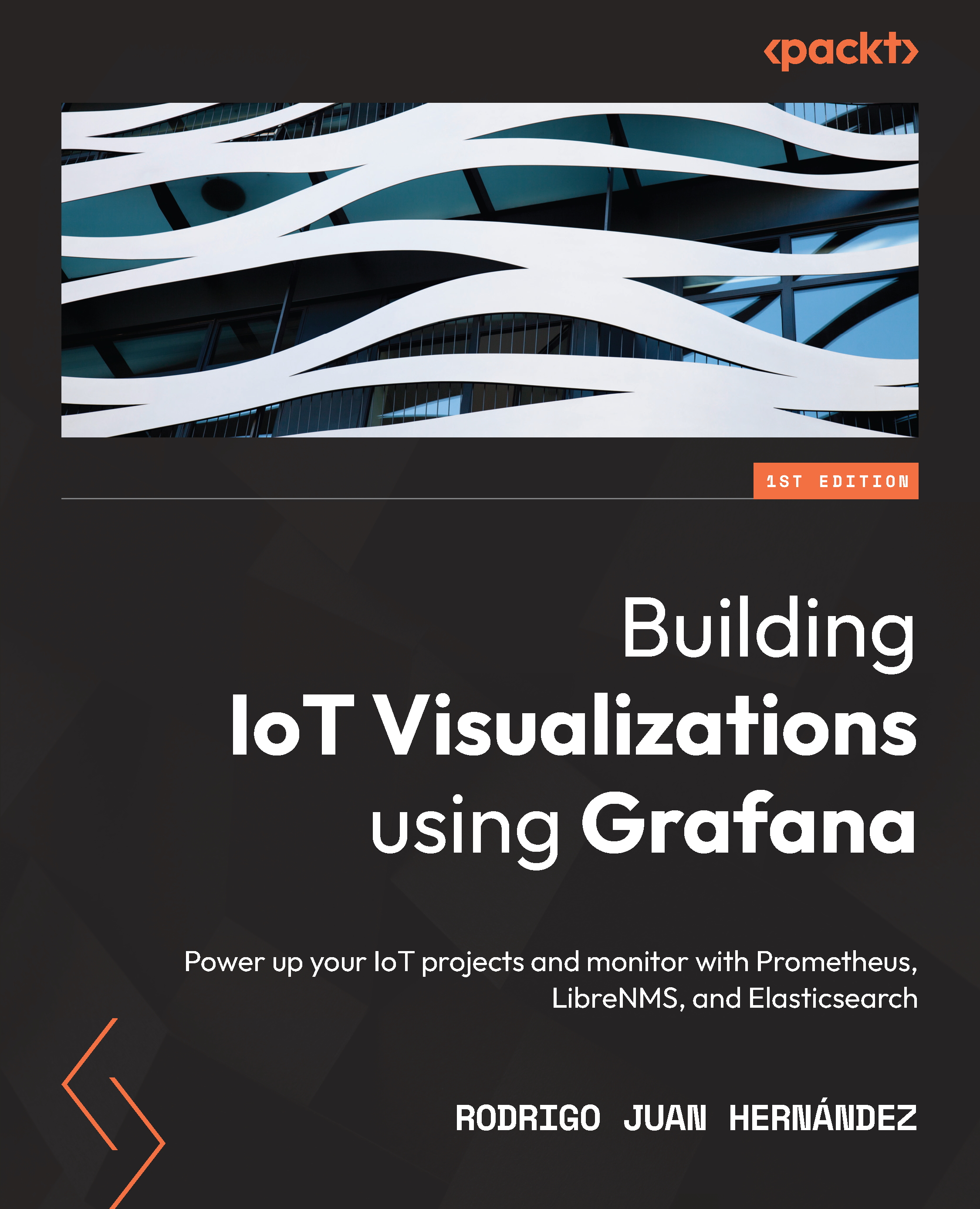Integrating OpenSearch and Grafana
Grafana allows you to get OpenSearch data using a data source plugin. You can see the plugin at the following link: https://grafana.com/grafana/plugins/grafana-opensearch-datasource/.
To install this plugin, you can follow any of the procedures discussed in Chapter 7, Managing Plugins.
Adding the data source
Once you have installed the plugin, you can add a new data source from the data source configuration page.
Important Note
The OpenSearch plugin can't be installed on the build of Grafana made for Raspberry Pi.
To connect Grafana to the OpenSearch database, you’ll have to configure the plugin. Let’s see the configuration options.
First, you have to set the basic parameters:
Name: Here, you can name the data source. This is the name that appears when you use this data source in the dashboard panels.Default: Select this if you want to set this data source as the default.URL: The full URL...