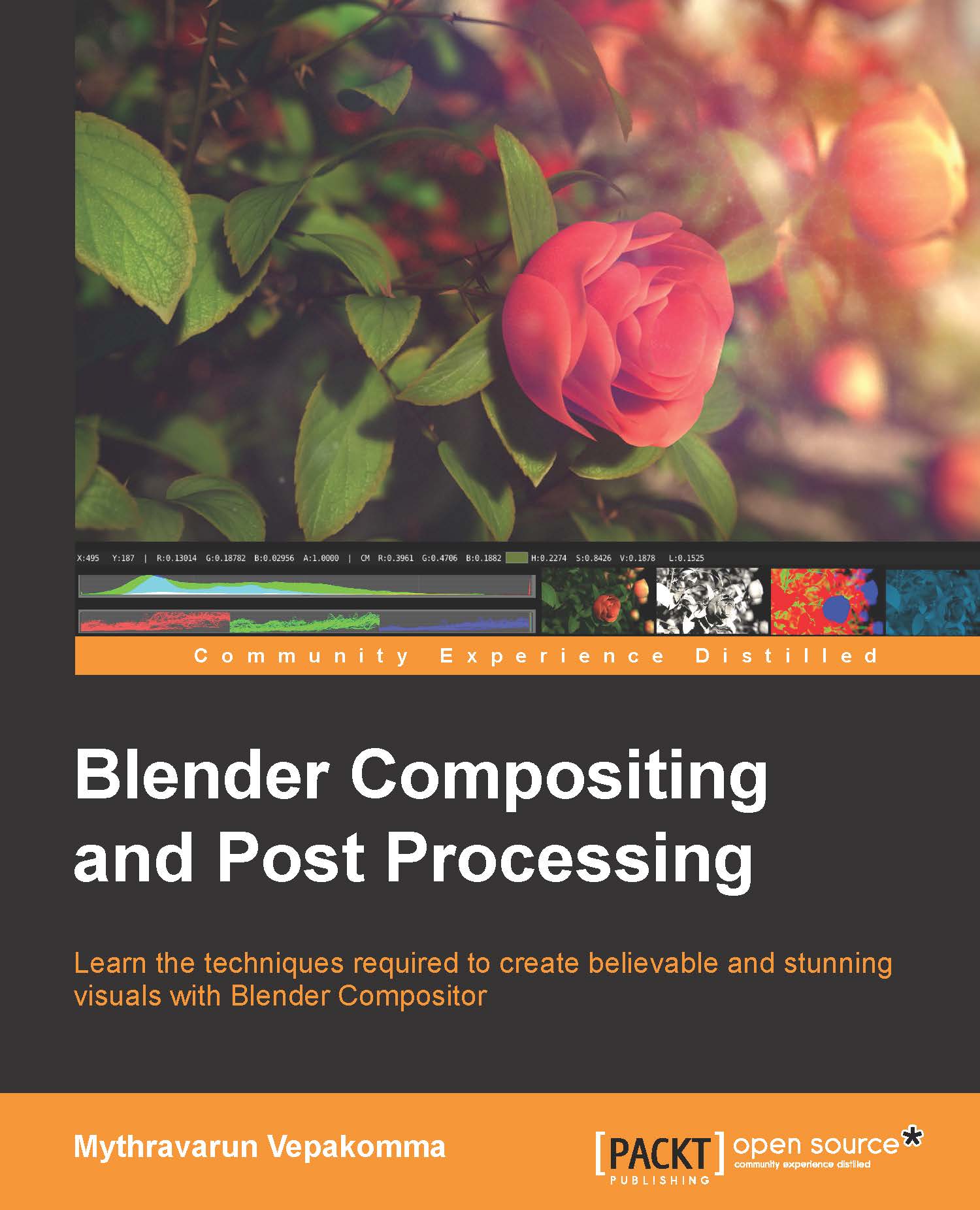Getting familiar with the compositing user interface
Blender Compositor UI is very intuitive yet powerful. Layout switcher, shown in following screenshot, can be used to switch to the compositing workspace. This UI primarily consists of two modules:
Node Editor: This is the workspace where the node graph can be built
UV Image Editor: This is to view the result of a complete node graph or part of it

Alternatively, the UI can be customized by splitting or joining the layout as per requirement, as shown in the following screenshot. Moving the pointer to any edge of the panel turns the pointer into a two-sided arrow. Then, right-clicking will show you options to split or merge the panel as per your requirement. The customized layout can be saved as a scene preset in layout switcher.

The following screenshot shows a typical compositing environment with all the relevant panels:

Node Editor
The Node Editor has a menu panel and workspace area as shown in following screenshot. The menu panel has all the...