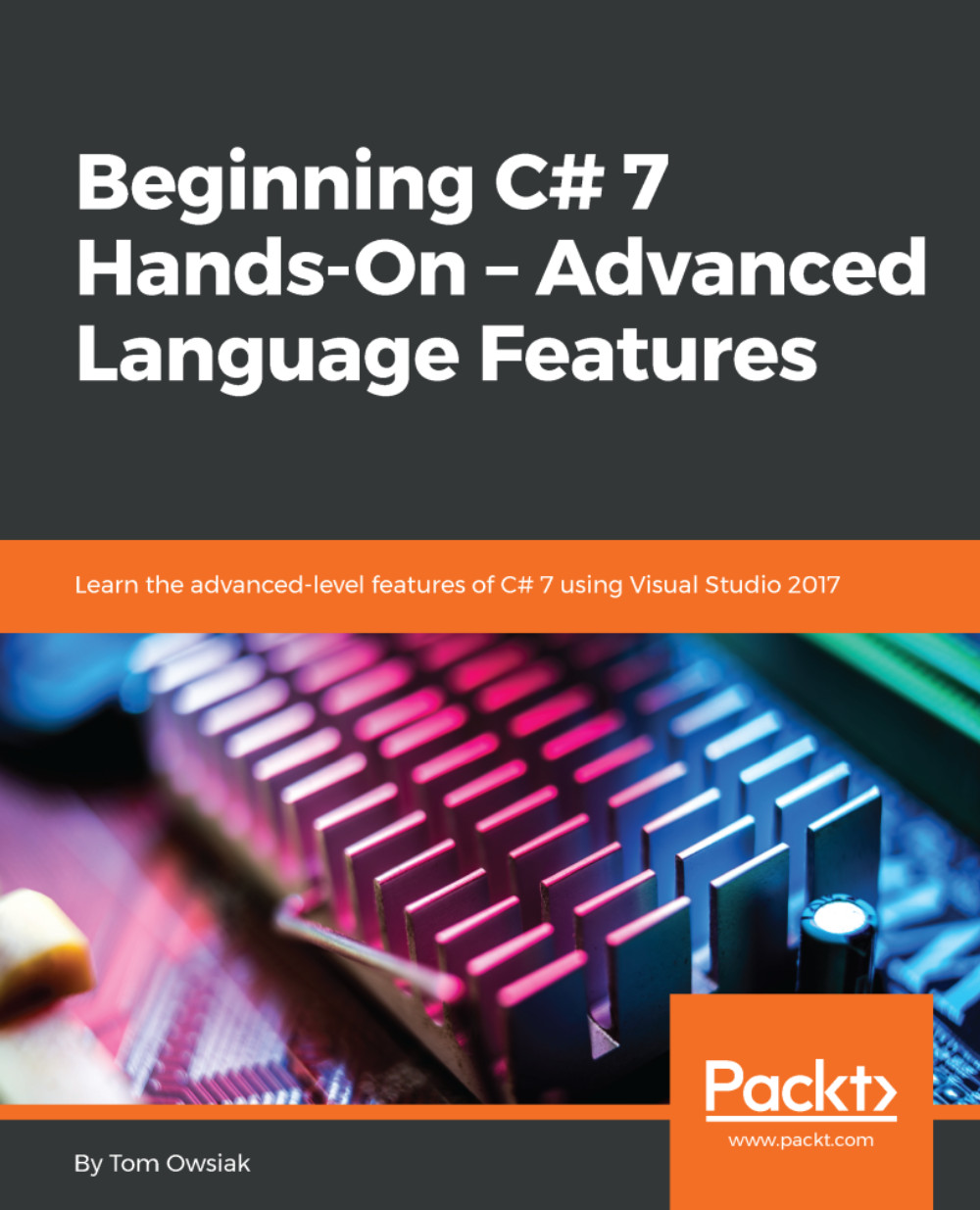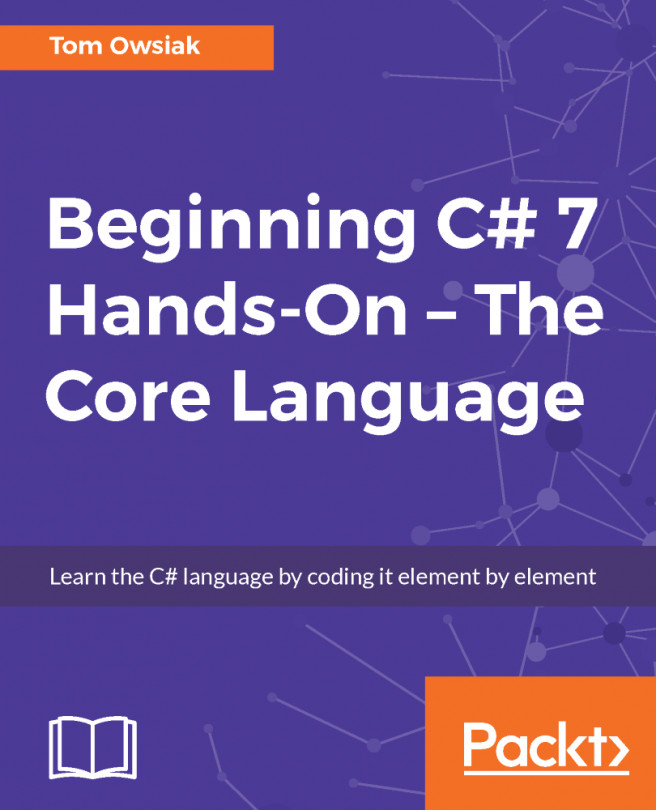Now, for the next stage, click on View in the menu bar, and select SQL Server Object Explorer. You have to add a new table, so in the People database, right-click on the Tables folder and select Add New Table... . Your screen should look like the one shown in Figure 20.5.1:

Next, type XValues in the Id field, and then click in the Data Type field. Start to type decimal, and notice that decimal(18,0) shows up automatically. Now change this to (18,3). This simply means a field that is 18 wide and has 3 decimal places; that is, it's a total of 18 wide with 3 to the right and 15 to the left for a total of 18 altogether. The Allow Nulls box should be checked for this field. It's the same thing for YValues. Imagine that we've done an experiment, and we've measured some quantities. So, enter...