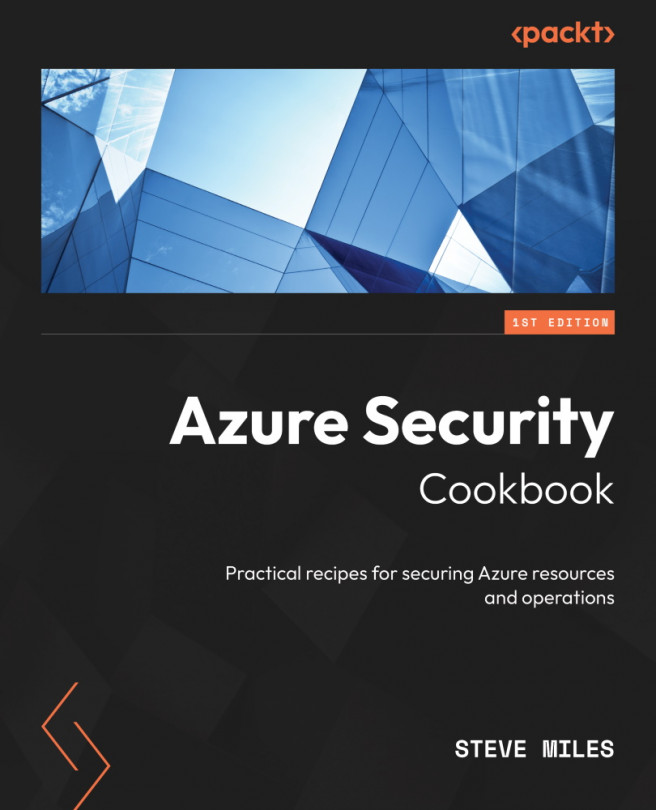Creating automation
Now that we have learned how to enable Azure Sentinel in your environment, this recipe will teach you how to set up playbooks so that you can automate responses to incidents that we will trigger from data connector signal data and alert log rules that we will set up in the following recipe in this chapter.
Getting ready
This recipe requires the following to be in place:
- A device with a browser, such as Edge or Chrome, to access the Azure portal: https://portal.azure.com
- Access to an Azure subscription, where you have access to the Owner role
- The subscription should have Microsoft Sentinel enabled
How to do it…
This task consists of the following step:
- Creating a playbook
Task – creating a playbook
Perform the following steps:
- Sign in to the Azure portal: https://portal.azure.com.
- From the search bar, type
Microsoft Sentinel; click Microsoft Sentinel from the list of services shown.