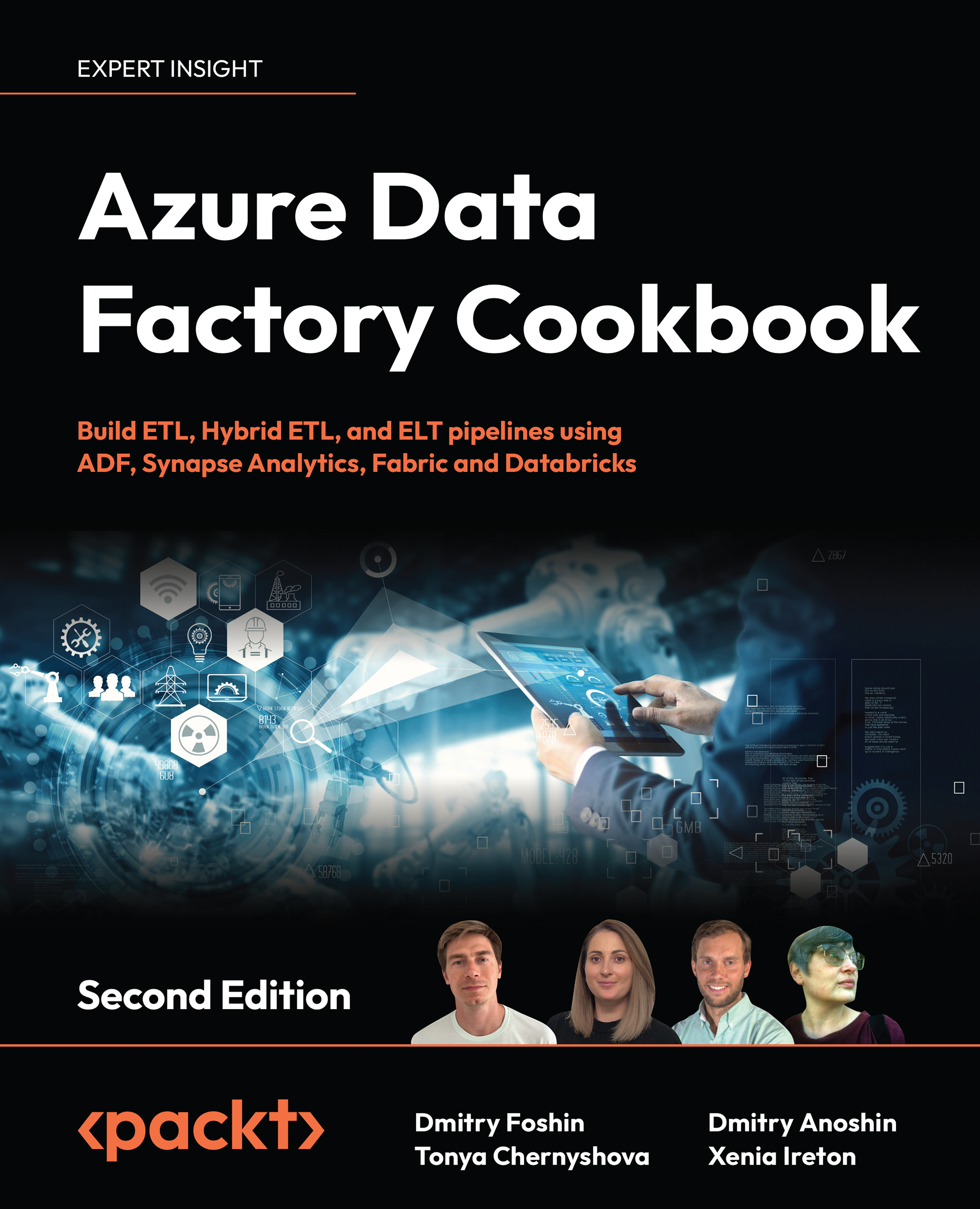Investigating failures – running pipelines in debug mode
When your Azure Data Factory pipeline does not work as expected, it is useful to have tools to examine what went wrong. The debug mode allows us to run a pipeline receiving immediate feedback about its execution.
In this section, we’ll explore how to investigate a pipeline failure using debug mode capabilities. We will cover how to identify errors, understand error messages, and troubleshoot activities to resolve a failed pipeline.
Getting ready
In order to prepare your environment for this recipe, follow these steps:
- Set up an Azure SQL server and create
Airline,Country, andPipelineLogtables and anInsertLogRecordstored procedure. Use theCreateAirlineTable.sql,CreateCountryTable.sql, andCreateActivityLogsTable.sqlscripts to create these objects. These were also required for Chapter 2, Orchestration and Control Flow. If you followed the recipes in that chapter, you should have the...