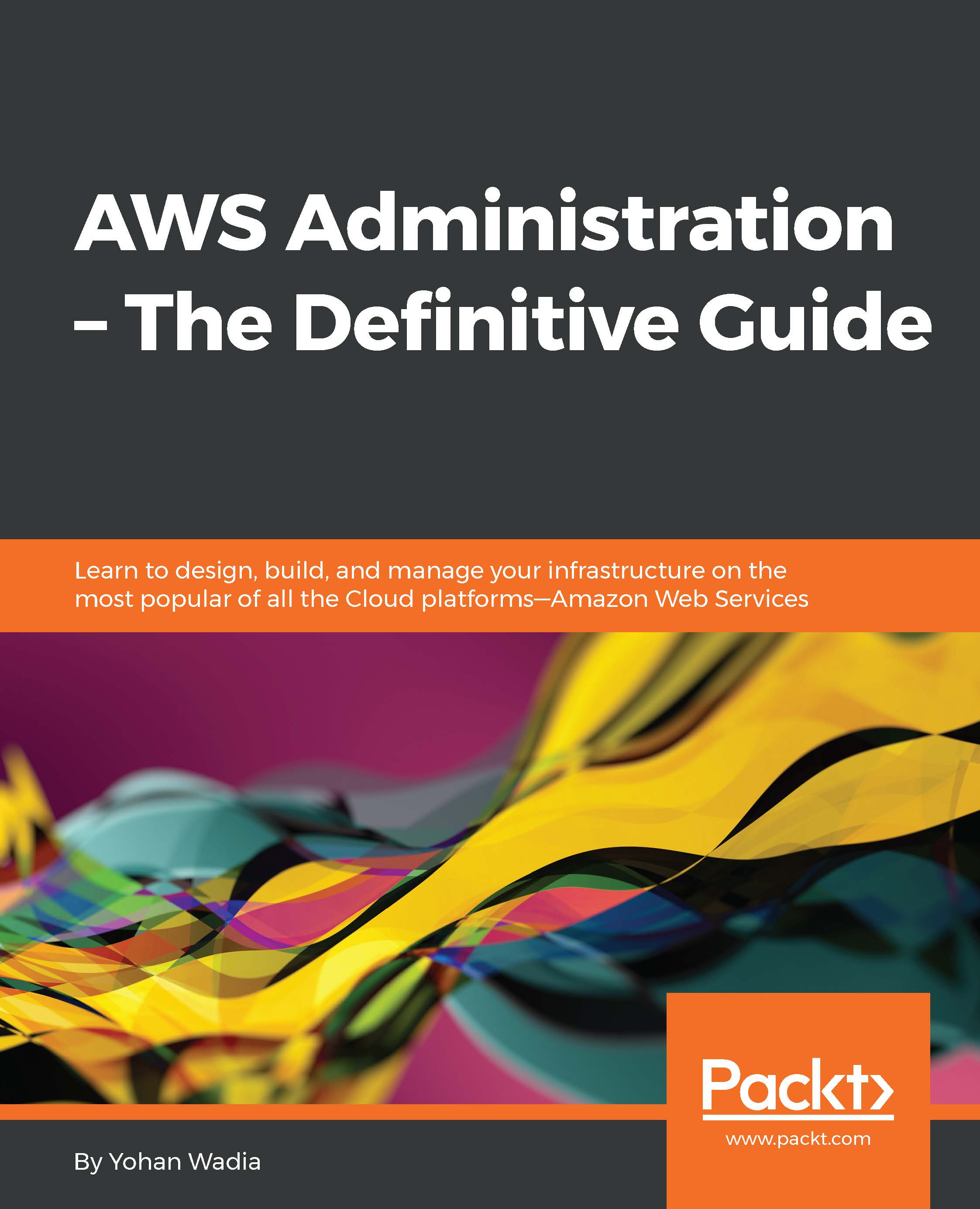Planning next steps
Well we have covered a lot in this chapter, but there are a few things still that you can try out on your own with regards to VPCs. First up, is cleaning up a VPC! Creating a VPC is easy enough and so is its deletion. You can delete an unused VPC from the VPC Management dashboard by simply selecting the VPC, clicking on the Actions tab, and selecting the Delete VPC option. This will bring up the Delete VPC dialog as shown in the following screenshot:

As you can see, the delete VPC option will delete all aspects of your VPC, including subnets, Network ACLs, Internet Gateways, and so on. You can optionally even delete any VPN connections as well by selecting the Delete VPN Connections when deleting the VPC checkbox. Remember that once you delete a VPC, you can't recover it back, so make sure that you don't have any active instances running on it before you go ahead and delete it. Also remember to clean up on the instances as well, especially the NAT Instance and the Bastion...