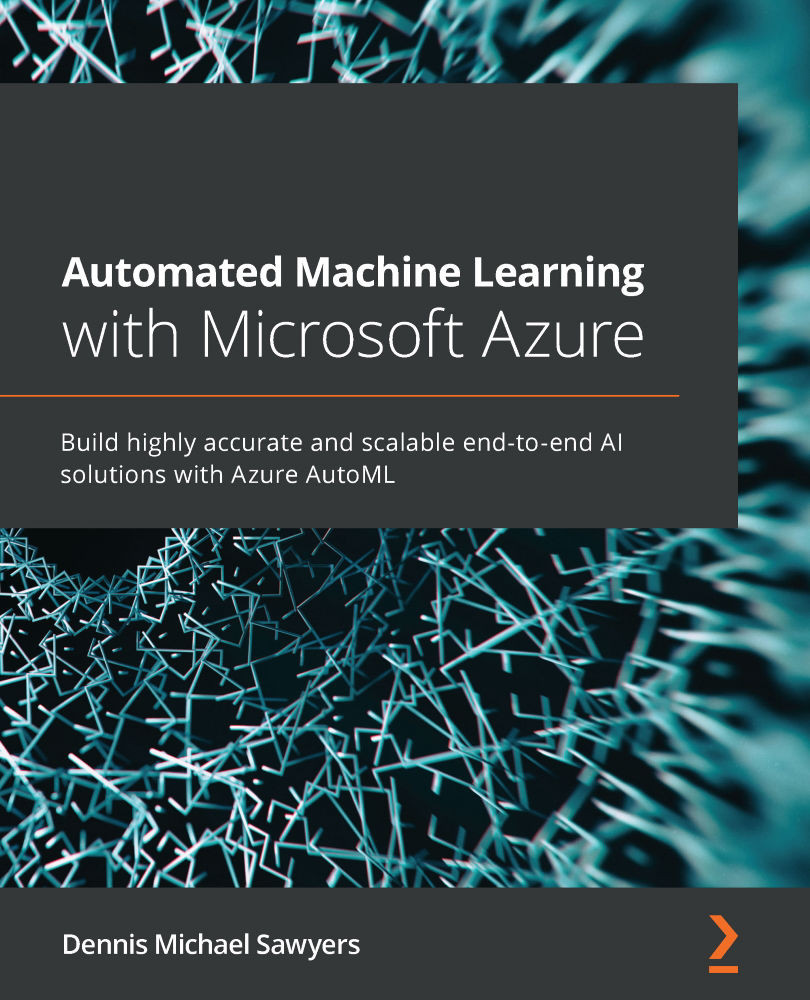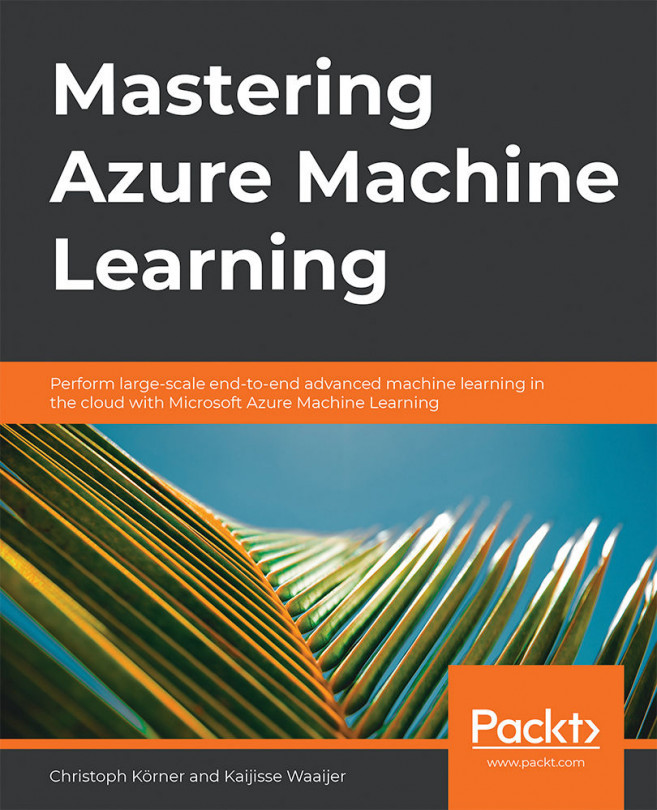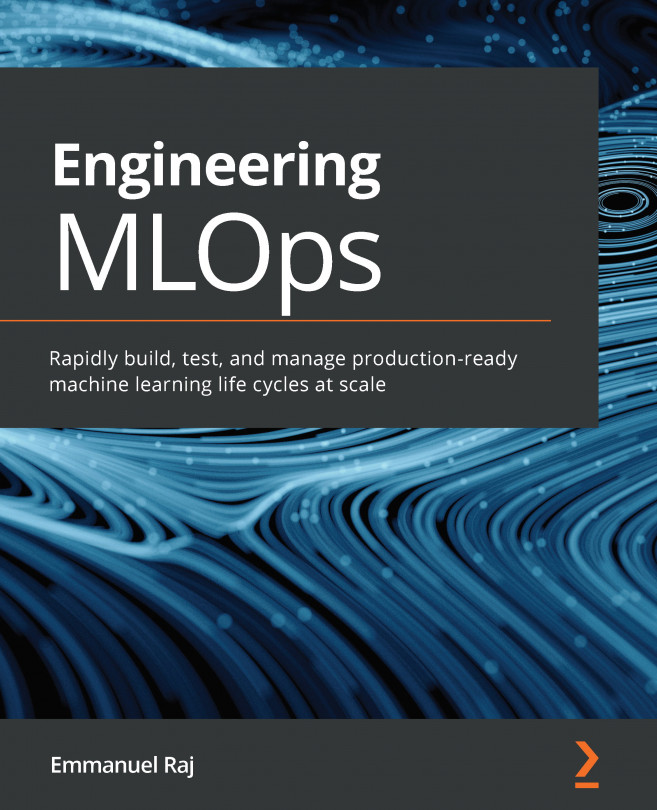Improving your many models results
Now that you have adapted all three of the notebooks to run your own code, you should be feeling pretty confident in your ability to use the MMSA. Still, it's pretty easy to get stuck. Many models is a complicated framework and small errors in your data can lead to errors.
Additionally, sometimes it's really hard to know what your data will look like when you are dealing with thousands of files you wish to train. Here is some good advice to follow in order to ensure you do not come to an impasse when using your own data with the MMSA:
- Before using the accelerator, always try creating a single model first with your entire dataset. Check the performance of your model. Only use the MMSA if the single model's performance is subpar compared to your expectations or in a situation where obtaining the best accuracy is mission-critical for your project. Sometimes, the trade-off between complexity and performance isn't worth...