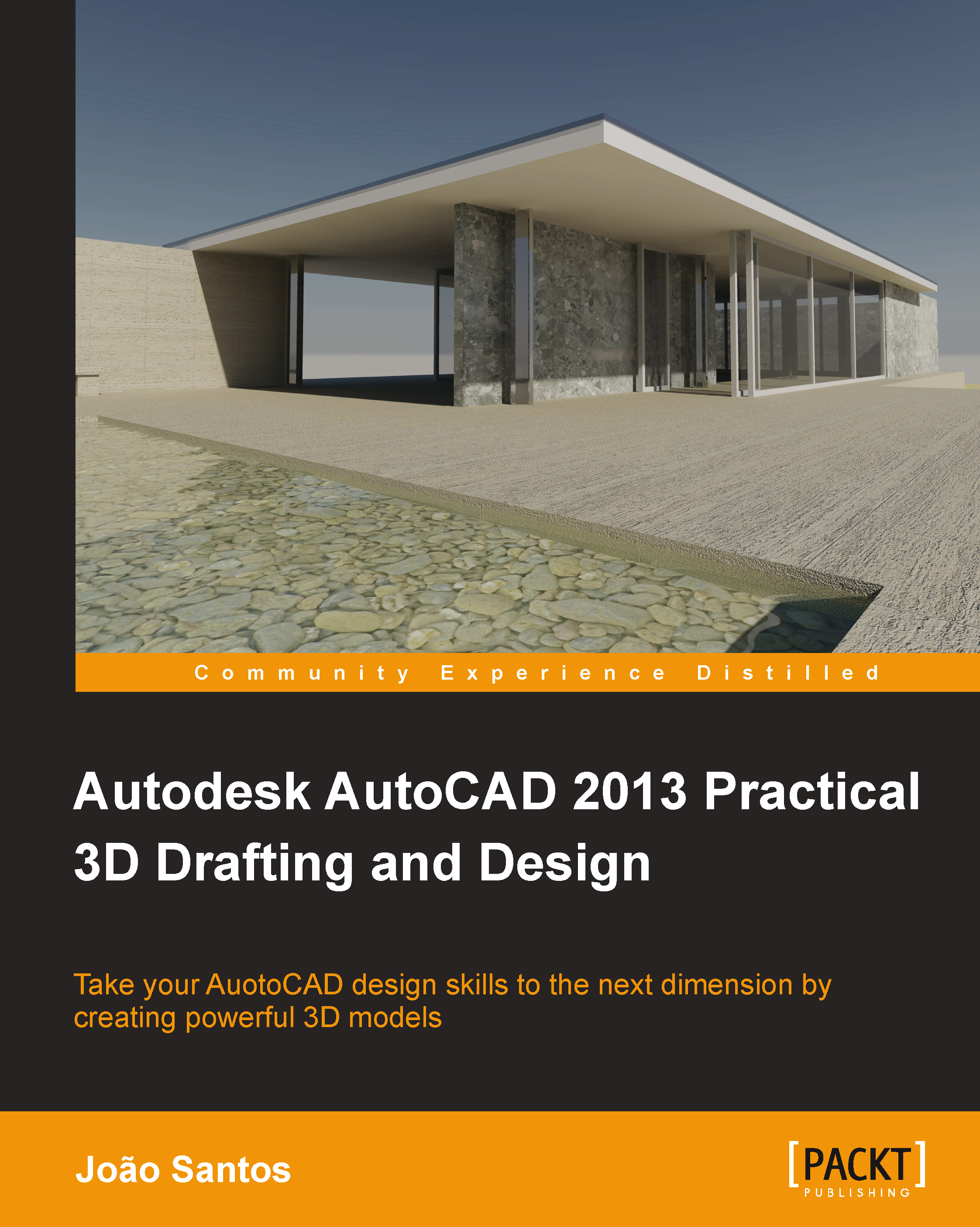Scene illumination
We are going to see how to add light to scenes, making a distinction between natural lighting, from the Sun and sky simulation, and artificial lighting, with point lights, spot lights, distant lights, and web lights (with IES file information).
Default lighting
Before adding any light, AutoCAD applies default lighting, consisting of two distant lights parallel to the viewing direction. When orbiting the view, this default lighting follows. That's why if we make a render without applied lights, the model can be seen without shadows, which is unrealistic.
When we create the first light or activate the Sun light, AutoCAD prompts for turning off the default lighting. With lights applied, the DEFAULTLIGHTING variable controls which illumination will be used in the current viewport: 0 to applied lights and 1 to default lighting. This variable does not affect renderings.
Generic and photometric lighting
AutoCAD can calculate indirect lighting, thus adding realism to the scene, but...