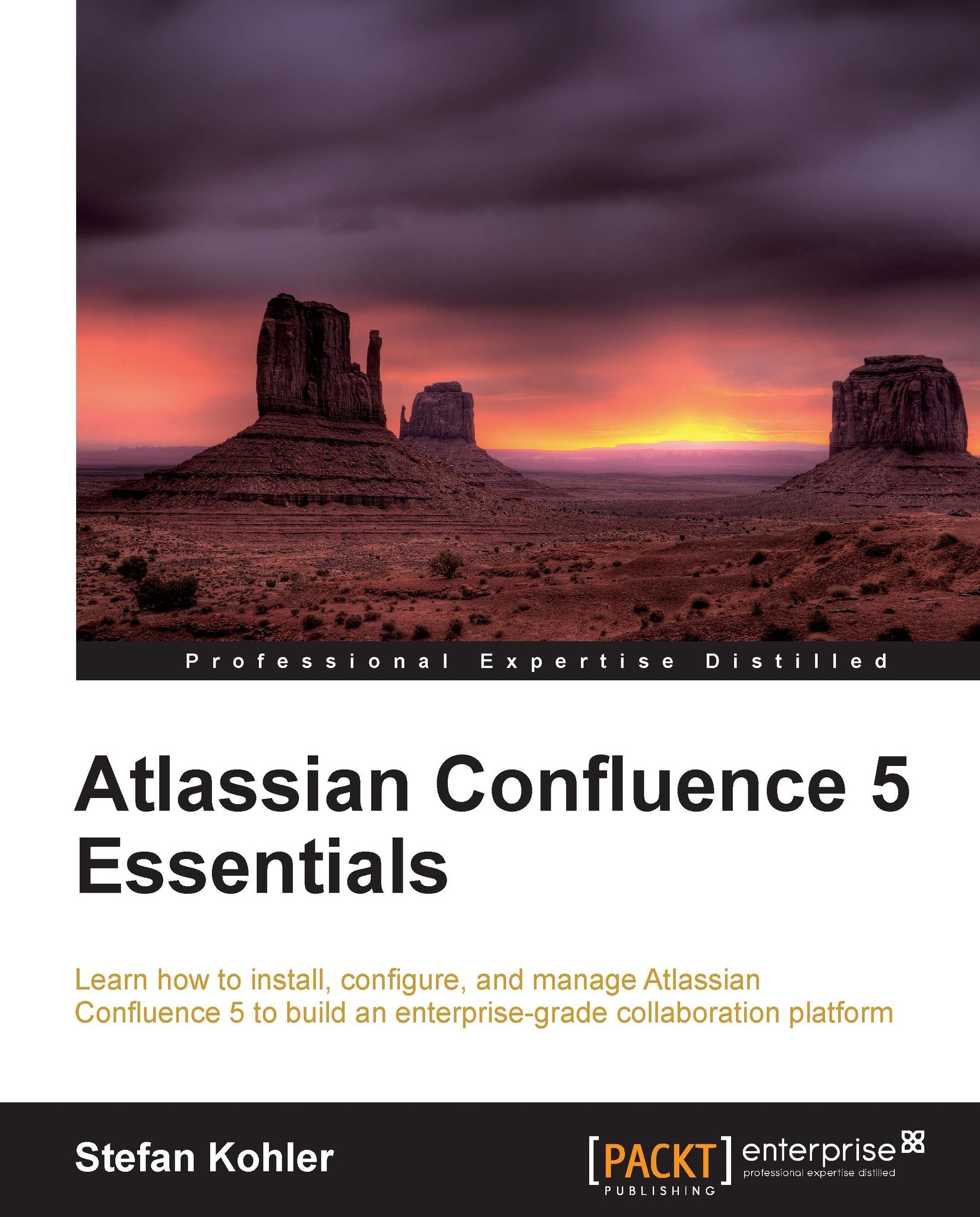Understanding the architecture
Installing Confluence is simple and straightforward. However, it is important for us to understand the components involved in the installation process and the options that are available to us. This understanding will help you to make informed decisions and be better prepared for troubleshooting and future updates.
High-level architecture
Atlassian has a comprehensive overview of the technical components of Confluence, available at https://developer.atlassian.com/display/CONFDEV/Confluence+Architecture. However, this overview is mainly interesting for those who are developing some custom add-ons and not so much for day-to-day administration and usage of Confluence. For this reason, we have created a high-level overview that highlights the most important components in the architecture, and how our users will connect to Confluence:
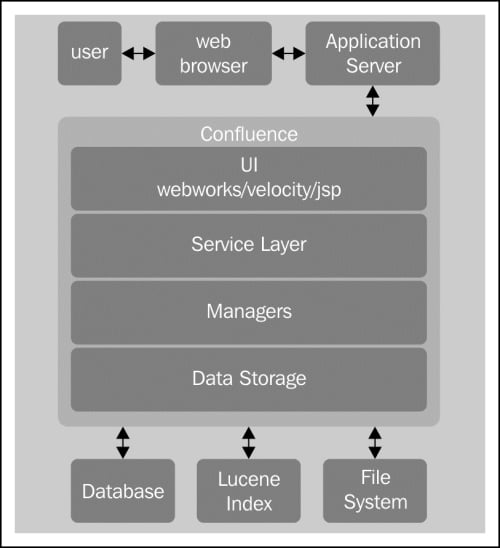
Supported browsers
Confluence is a web application, so the only thing our users need for accessing it is a compatible web browser. This can be on a desktop system, laptop, or even a mobile device such as a smartphone or tablet. The more recent versions of Confluence depend heavily on some new web technologies and standards. For this reason, older versions of Internet Explorer and Firefox are no longer fully compatible.
The following table summarizes the browser requirements for Confluence 5.1:
|
Browsers |
Compatibility |
|---|---|
|
Microsoft Internet Explorer (Windows) |
8, 9 (drag-and-drop not completely supported because Internet Explorer doesn't fully support the related HTML5 feature) |
|
Mozilla Firefox (all platforms) |
10+ |
|
Safari (Windows and Mac) |
5, 6 |
|
Google Chrome (Windows and Mac) |
17+ |
|
Mobile Safari (iOS) |
iOS 5.1, 6.0 (editing is not supported on mobile devices) |
Data storage
The configuration files, attachments, indexes, and add-ons are stored, by default, in the Confluence Home directory that is configured when Confluence is first installed. All other data resides in the configured database. Optionally, attachments can be configured to be stored in the database instead of the Confluence Home directory.
You can choose to store the attachments in the database for ease of backup (all data in one single location) or to cope with characters that are invalid on your file system. Be aware: storing your attachments in the database increases the size of your database drastically. In a clustered environment where data is shared between several Confluence installations, you need to store the attachments in the database.
Confluence Installation directory
The directory where you install Confluence is called the Installation directory. It contains all the executable and configuration files of the application server. Confluence does not modify or store any data in this directory. This directory is primarily used for execution. For the remainder of the book we will be referring to this directory as CONF_INSTALL.
Confluence Home directory
The Confluence Home directory is the folder where Confluence stores its configuration, search indexes, attachments, and add-ons, specific to one Confluence installation. This means that every Confluence installation must, and can, have only one Confluence Home directory, and each Confluence Home directory can serve only one Confluence installation. If you're evaluating Confluence and using the embedded HSQLDB database, the database files are also stored in this directory. For the remainder of this book we will refer to this directory as CONF_HOME.
It's recommended that CONF_HOME is created separately from the Confluence installation. This separation of data and application makes tasks such as maintenance, back ups, and future upgrades easier. Keep in mind that the Confluence Home directory can grow quite large on an intensively used site.
Within CONF_HOME there are several important files and subdirectories:
|
File/Directory |
Description |
|---|---|
|
|
Confluence's core configuration file; includes the configuration for connecting to its database and license key. |
|
|
All file attachments in the Confluence site are stored under this directory. This is the place Confluence keeps attachment files if those are not stored in the database. |
|
|
If Confluence is configured to produce daily backups, these are stored in this directory. Administrators should occasionally delete old backups from this directory to prevent it from growing too large. |
|
|
Add-ons bundled with the Confluence installation are stored here. User-installed plugins are not kept in this directory. |
|
|
Miscellaneous global and per-space configuration files are kept in this directory. |
|
|
The full-text search index is kept in this directory. Removing or modifying files in this directory may cause search to no longer function. A re-index operation from the Administration console will rebuild the files in this folder. |
|
|
The application log file is kept here. |
|
|
Plugins installed using the Confluence interface are downloaded and kept in this directory. |
|
|
Confluence stores temporary files in this directory, especially during backups and exports. A daily job within Confluence deletes files that are no longer needed. |
|
|
Stores temporary files for image thumbnails. The contents of this directory can be safely deleted, as Confluence will regenerate thumbnails as required. |