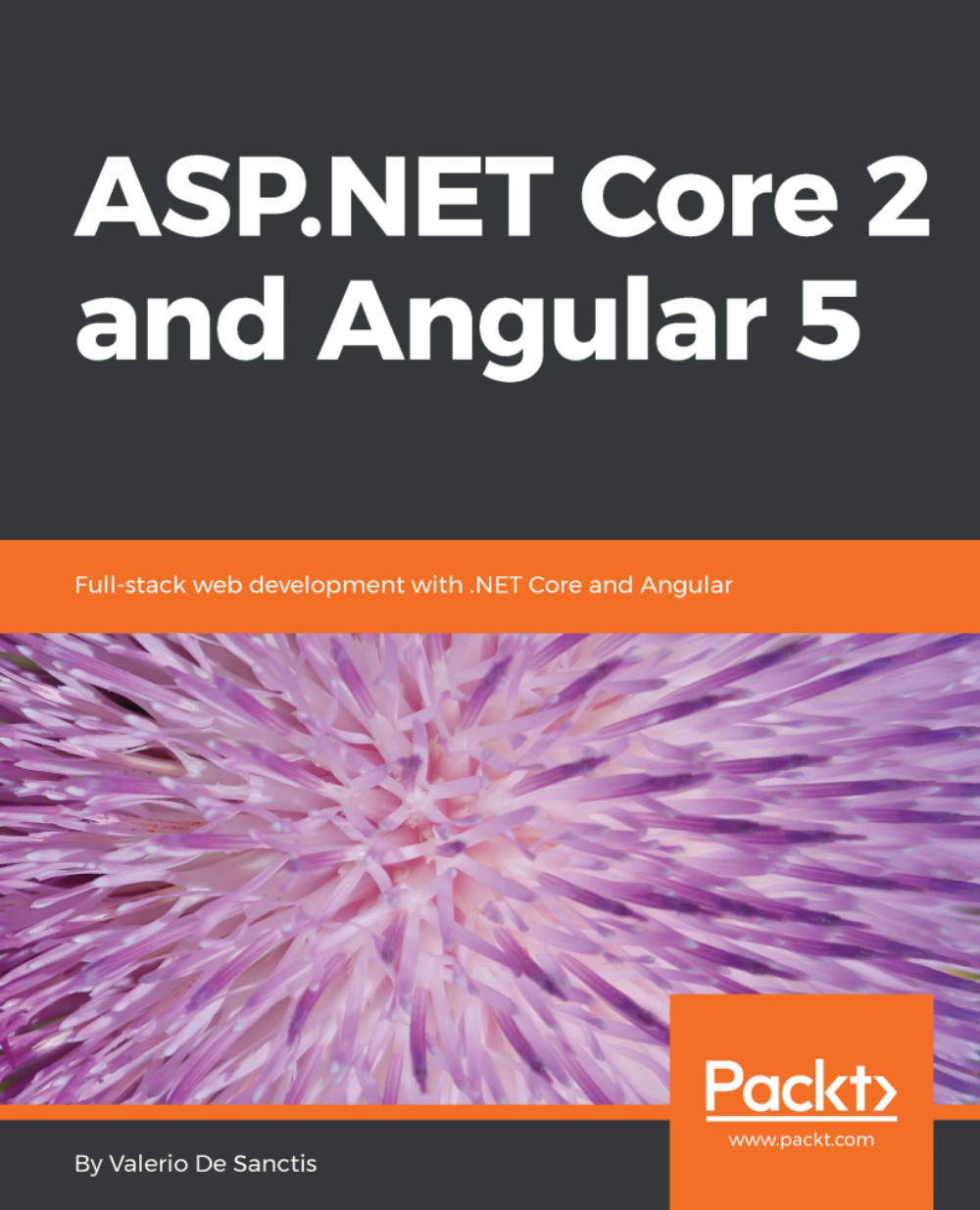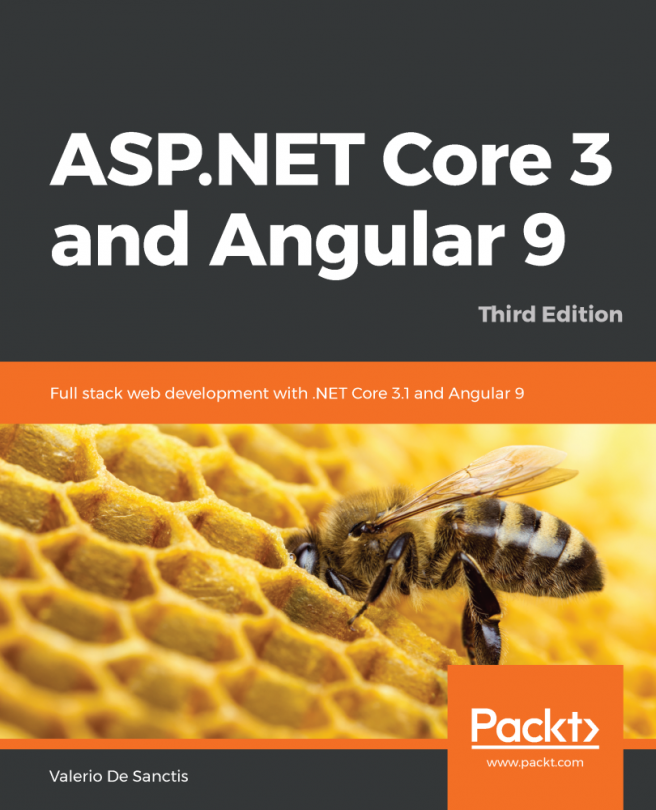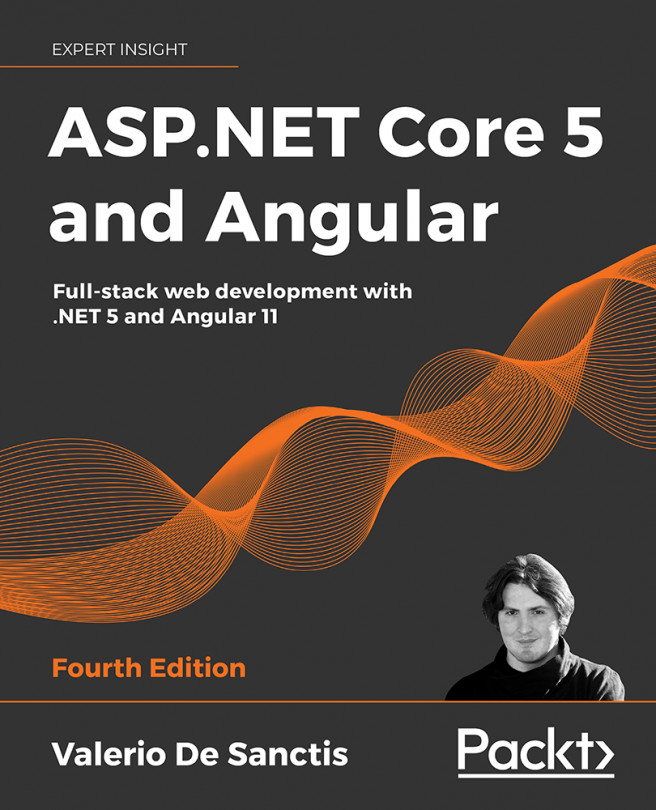Debugging and testing
Before moving on to the next big topic, we should really spend some of our valuable time to understand some key concepts related to form debugging. As said before, one of the advantages granted by the Model-Driven approach is the fact that it allows us to have granular control on our form elements; how can we use these features to our advantage and translate them into writing a more robust code? In the following paragraphs, we'll try to address this question by showing some useful techniques that can be used to gain more control over our forms.
A look at the Form Model
We've talked a lot about the Form Model lately, yet we still haven't seen it once. It would greatly help to have it on screen while developing the form templates, especially if it can be updated in real time as we play with the form inputs and controls.
Here's a convenient HTML snippet containing the Template Syntax required to let it happen:
<div class="panel panel-info"
style="margin-top: 20px;...