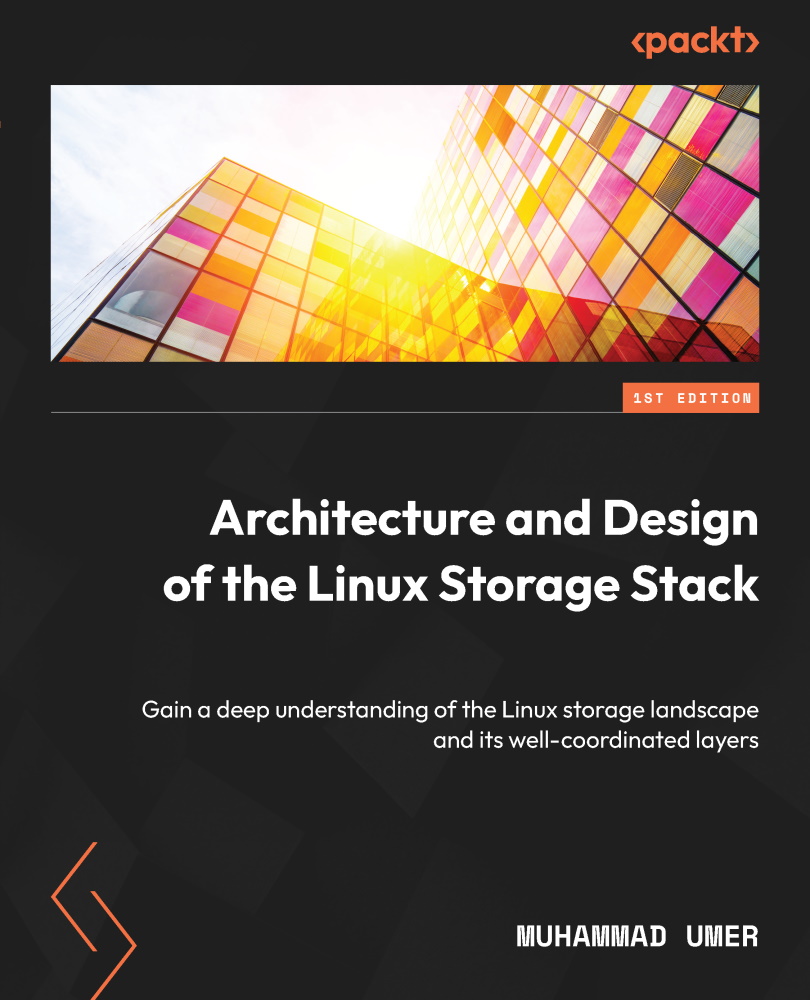Using disk I/O analysis tools
We now have developed a basic understanding of what to look for when diagnosing problems with the underlying storage. Most of the time, the problematic behavior is first reported at the application layer, and multiple layers are checked before the actual identification of the issue. The problematic scenario can also be intermittent in nature, which could make it even more difficult to detect. Fortunately, Linux has a broad range of utilities in its toolbox that can be used to identify such problematic behavior. We’ll take a look at them one by one and highlight the things of value to look for when troubleshooting performance.
Establish a baseline using top
top is one of the most frequently used commands when troubleshooting performance issues. What makes it so effective is that it can quickly give you the current status of a system and possibly give you a hint about the potential problem. Although most people use it for CPU and memory analysis...