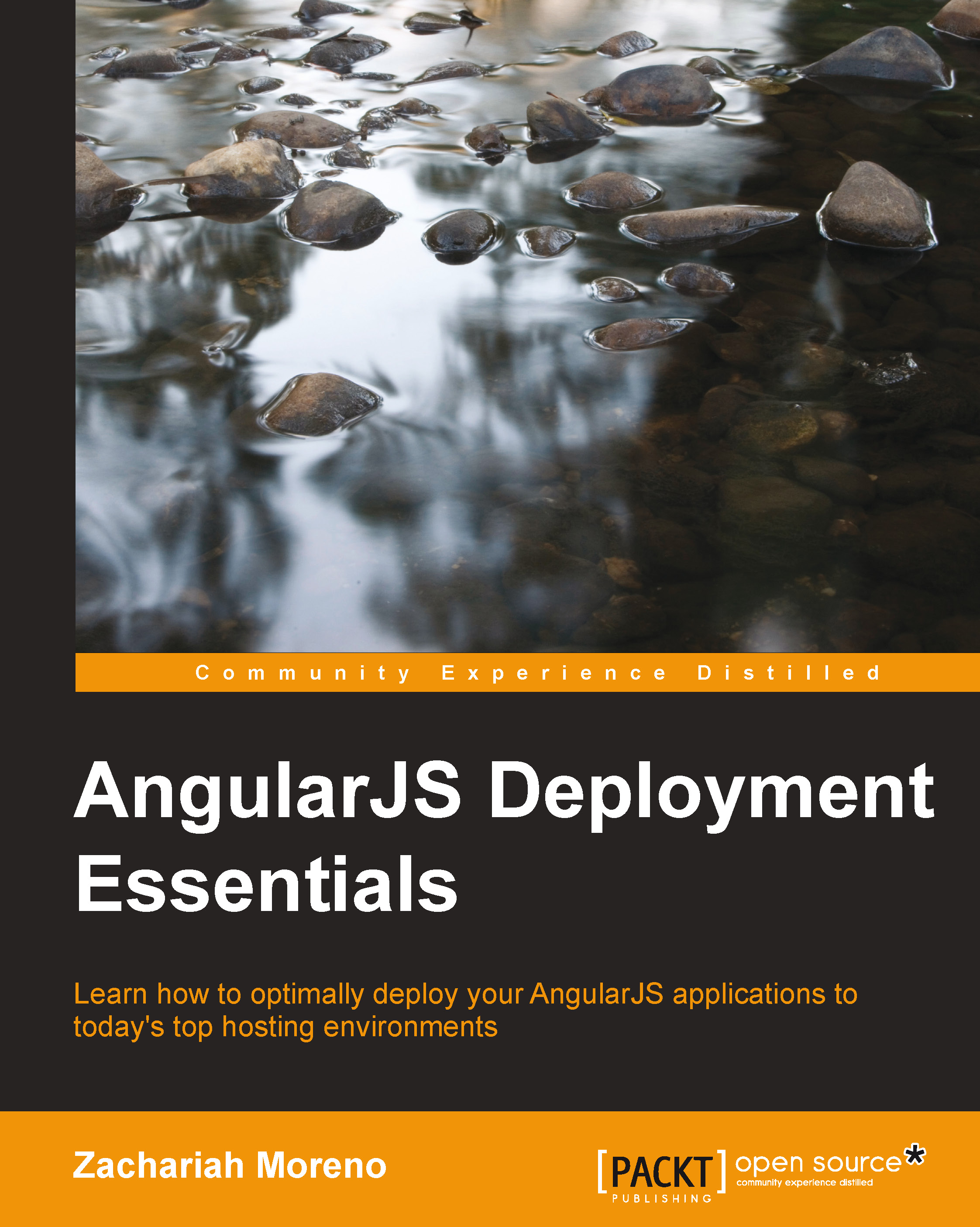The Firebase setup
Analogously to Heroku, the majority of the services provided by Firebase are accessible through a web application located at https://www.firebase.com, while the remainder are accessible through the firebase command-line interface. Our journey begins by setting up your account on firebase.com.
Creating your Firebase account
To create your account with Firebase, we begin by navigating to firebase.com, and selecting the blue SIGN UP button on the right-hand side of the navigation bar. This action will prompt you to enter your desired e-mail address and password. Once these details are entered, select the blue Create My Account button (it is a good practice to first read the Terms of Service and Privacy Policy before agreeing to create the account). Once your account has been fully created, you will be able to navigate to your new Firebase Forge dashboard.
Using the Firebase Forge dashboard
The majority of the control that you will exercise over your Firebase hosted data and...