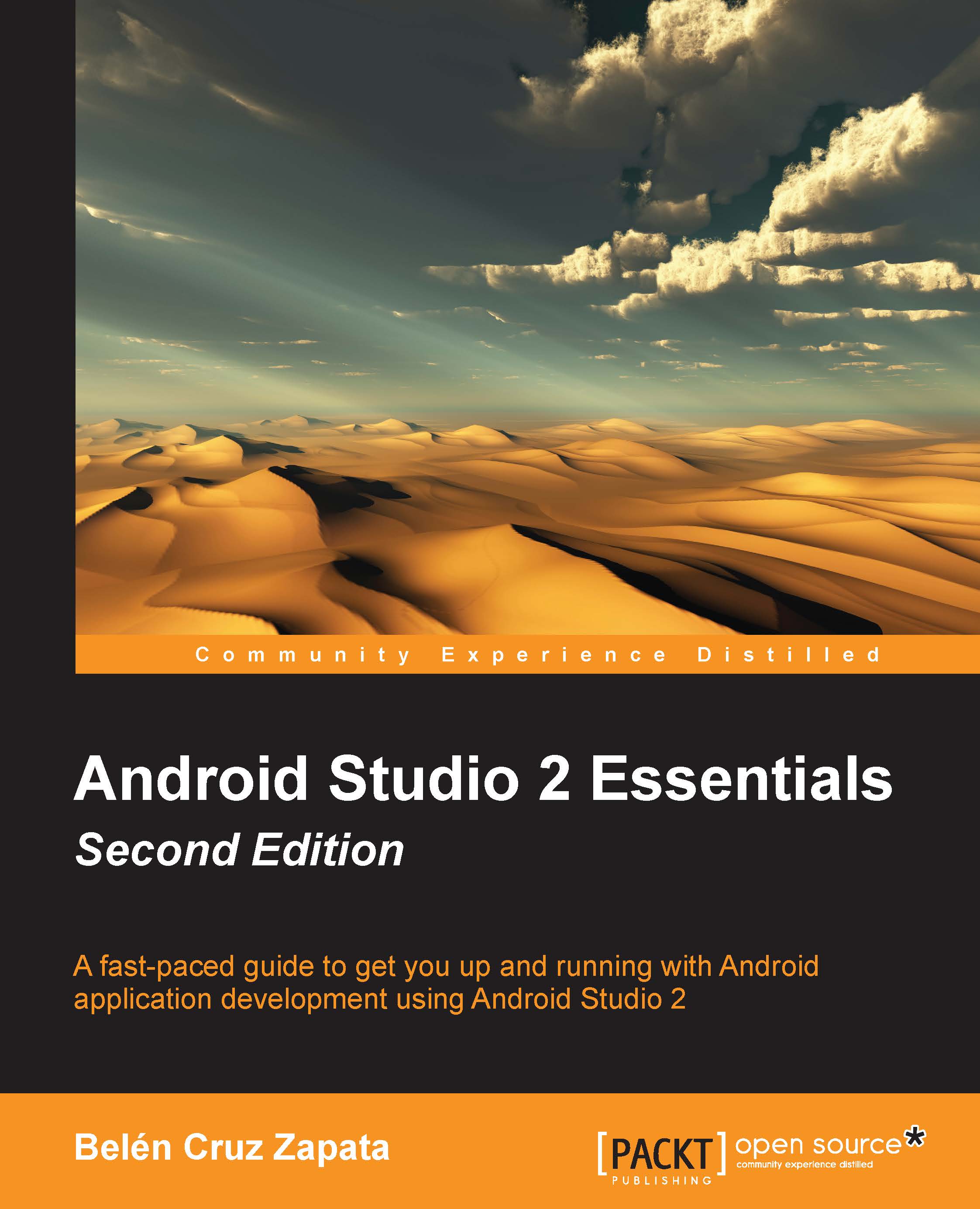Supporting multiple screens
When creating Android applications, we have to take into account the existence of multiple screen sizes and screen resolutions. It is important to check how our layouts are displayed in different screen configurations. To accomplish this, Android Studio provides a functionality to change the virtual device that renders the layout preview when we are in the Design mode.
We can find this functionality in the toolbar and click on it to open the list of available device definitions, as shown in the following screenshot:

Try some of them. The difference between a tablet device and a device like those from the Nexus line is very notable. We should adapt the views to all the screen configurations our application supports to ensure that they are displayed optimally. Note that there are device definitions for Android Wear (square, round, and round chin designs) and for Android TV.
The device definitions indicate the screen size, resolution, and screen density. Android screen...