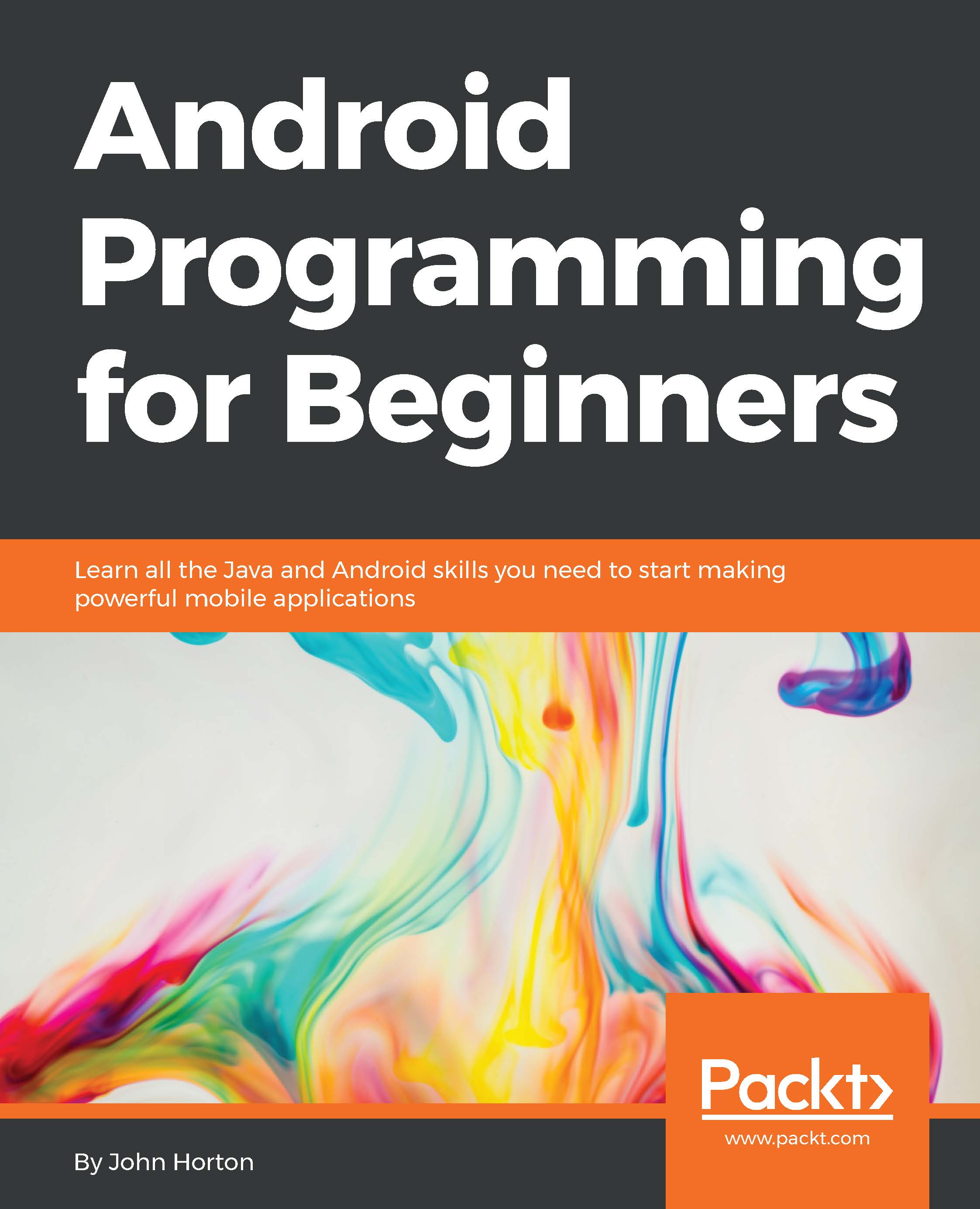The Android Studio guided tour
Android Studio remembers what you were doing just before you shut it down. So it is possible that when you start it up next, it will initially look a little different from how I show and describe it here. Start reading this guided tour, and it shouldn't take more than a couple of clicks to follow along and inspect all the different areas.
I rarely suggest that it is worth memorizing information, as repeated use and practice of concepts is a much better method to make important ideas take hold. However, on this occasion, it is worth remembering the names of the key Android Studio windows; this is so that you can easily follow along with where the action is when we are doing future tutorials. Of course, we have seen a few of these already (such as the editor and the Properties window), and if you can't remember them all, you can easily refer to this section later.
Tip
Tip of the day
Each time you start Android Studio, you will be presented with a "...