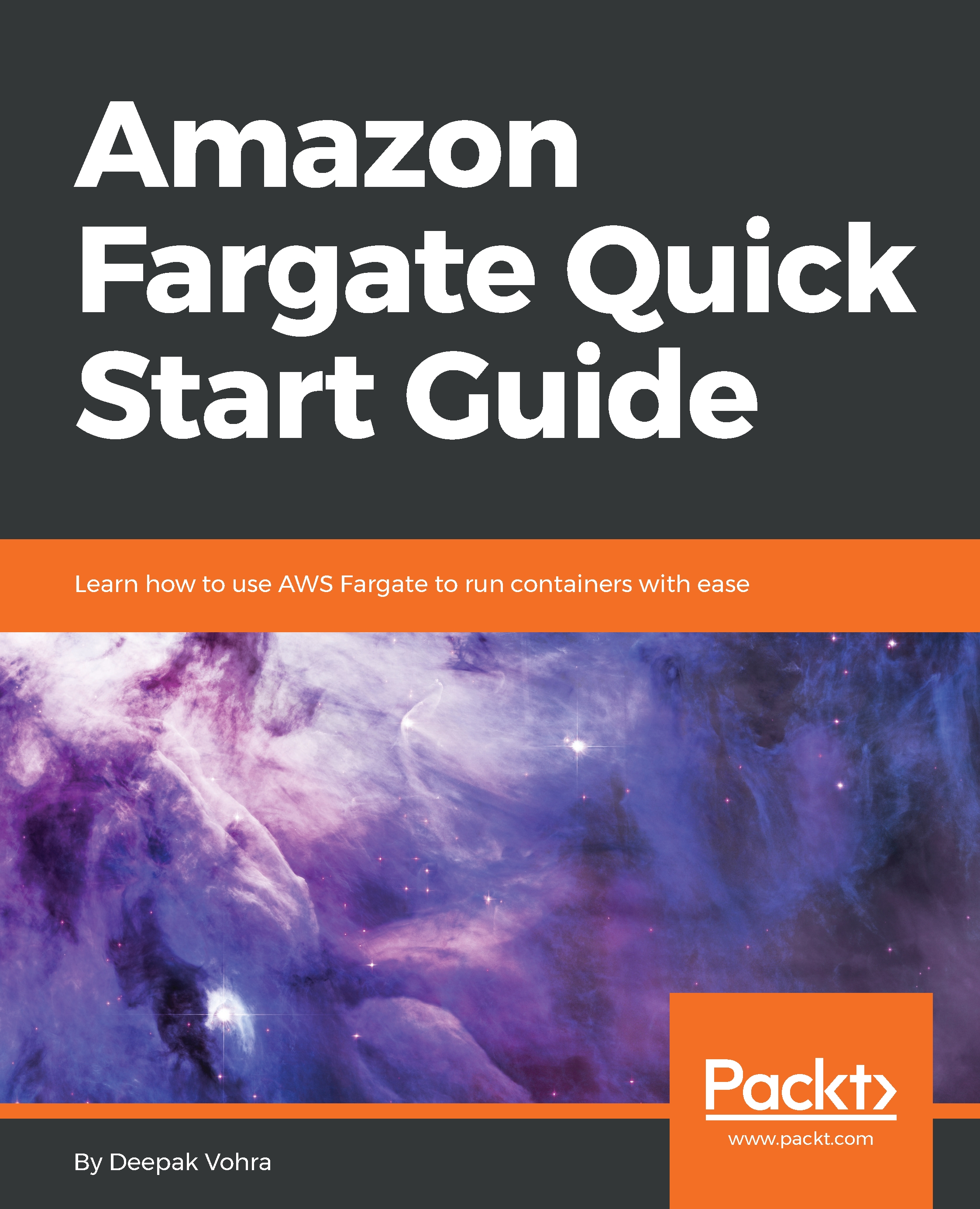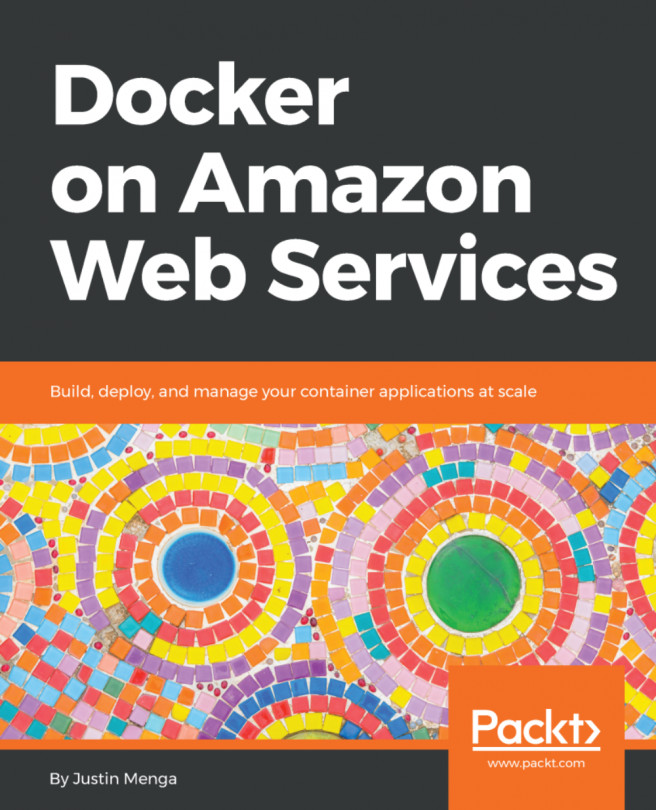To delete a cluster, the cluster must not be running any tasks:
- Select all running tasks and click on Stop, as shown in the following screenshot. Alternatively, select Stop All, without selecting any tasks:

- In the Stop tasks confirmation dialog, click on Stop. The tasks get stopped, as indicated by the message Stopped tasks successfully.
- Click on Delete Cluster to delete the cluster:

- In the Delete Cluster confirmation dialog, click on Delete. The hello-world cluster gets deleted. If the CoudFormation stack associated with the cluster times out before the cluster gets deleted, an error message gets displayed, as shown in the following screenshot, and the cluster does not get deleted. If the CloudFormation stack does not get deleted automatically when the ECS cluster is chosen to be deleted, click on the View CloudFormation...