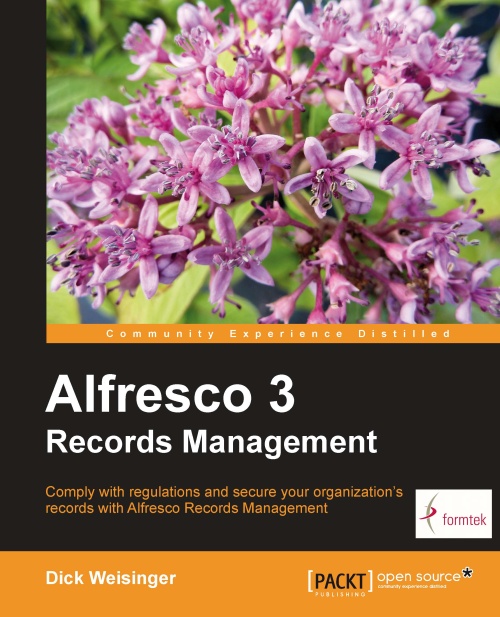Importing and exporting File Plan data
It is often convenient to be able to both import and export data to and from the File Plan. In this section, we will show how this can be done.
Importing a File Plan
We've described how it is possible to totally build out all of the Series, Categories, and Folders needed to specify the File Plan for the organization. When creating the File Plan for the very first time, there often is no other option but to do it manually. But in certain cases, it is useful to be able to import an existing File Plan definition or parts of one. This is particularly handy when cloning a File Plan on one Alfresco system and moving it to another. This feature also could be used as the final step of an automated process for importing parts of the File Plan. For example, an automated tool might be used to build an import file containing Folders corresponding to a company's many employees.
In order to have a working example, in addition to the sample File Plan provided by Alfresco...