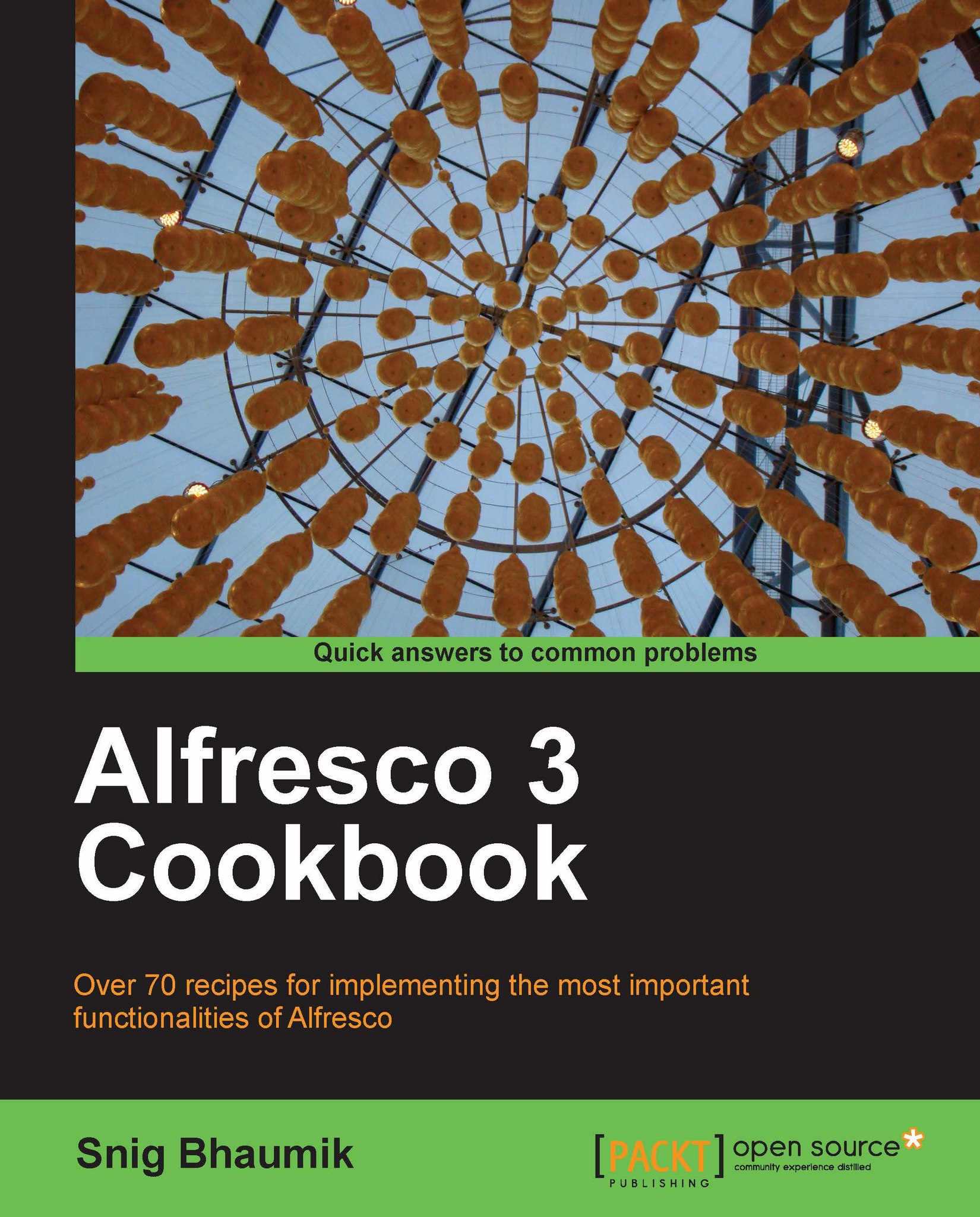Configure and use Alfresco file servers
We have experienced a wide variety of ways and methods to interact with Alfresco. But, that is not all. The Alfresco repository can be exposed via several other filesystem protocols such as CIFS, FTP, WebDAV, and so on.
In this recipe, we will see how to configure and use the CIFS and FTP server. CIFS—stands for Common Internet File System—a protocol for file transfer that lets you get access to files that are local to the server from remote locations and read and write to them.
We will see that CIFS-enabled Alfresco repository can be used in Windows as a normal shared drive. We will also explore how we can use the Alfresco repository using standard FTP protocol.
How to do it...
In Alfresco 3.3 Tomcat distribution, CIFS and FTP file server are enabled by default. However, we will see what settings are required to enable the file servers.
1. Open the
file-servers.propertiesfile from the\tomcat\webapps\alfresco\WEB-INF\classes\alfrescofolder.2. Paste...