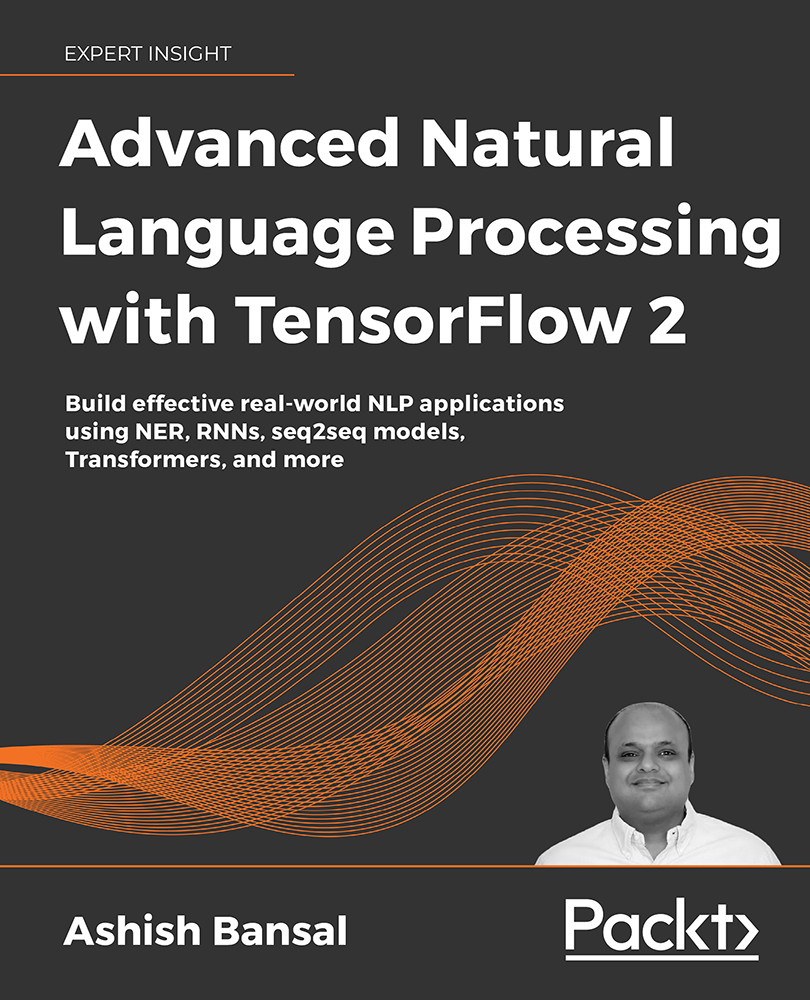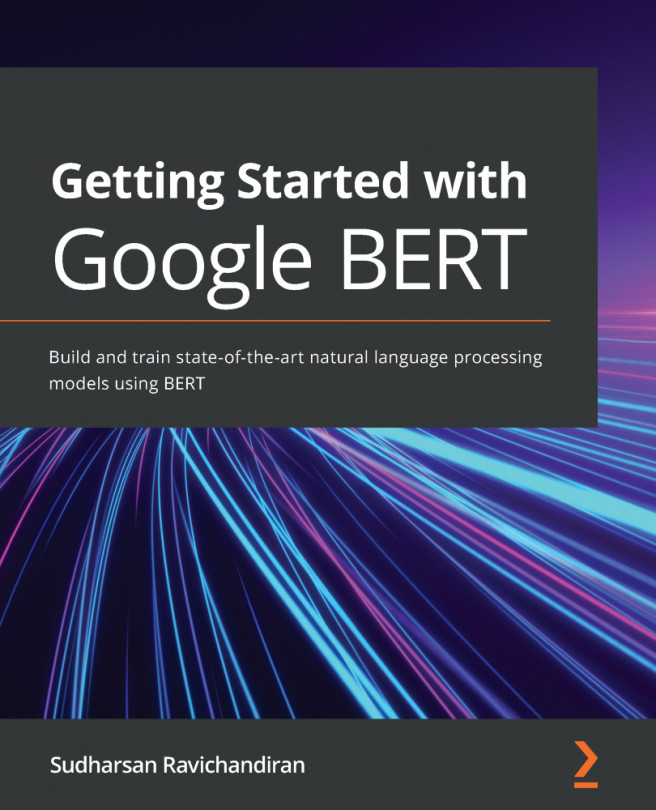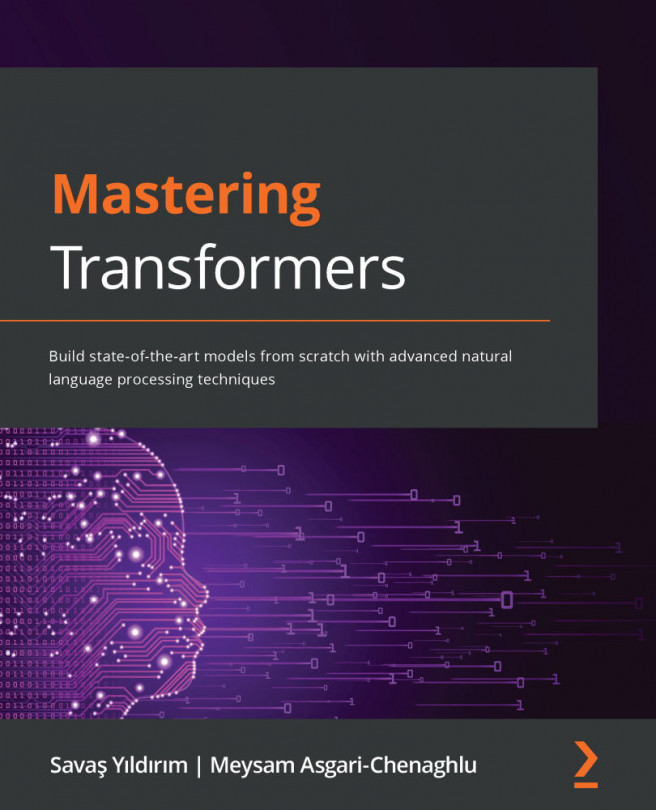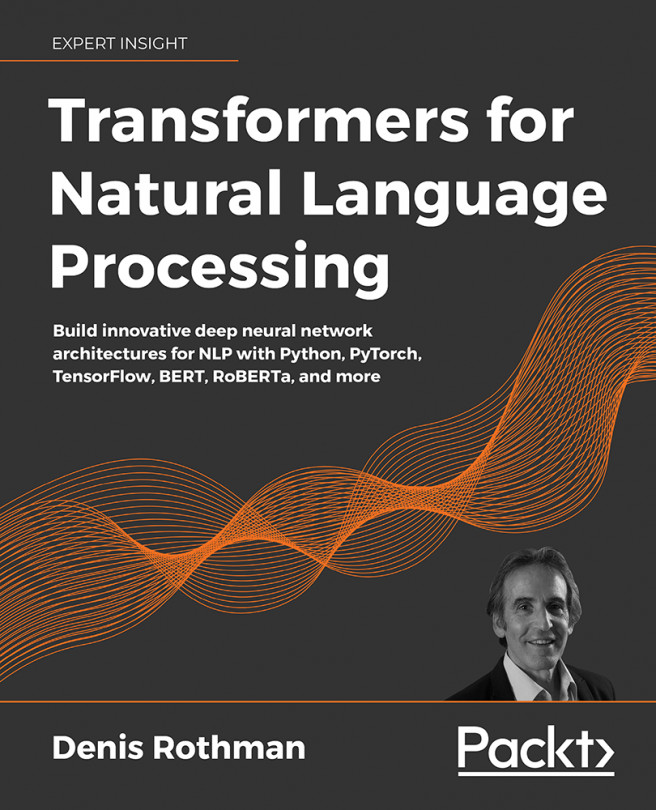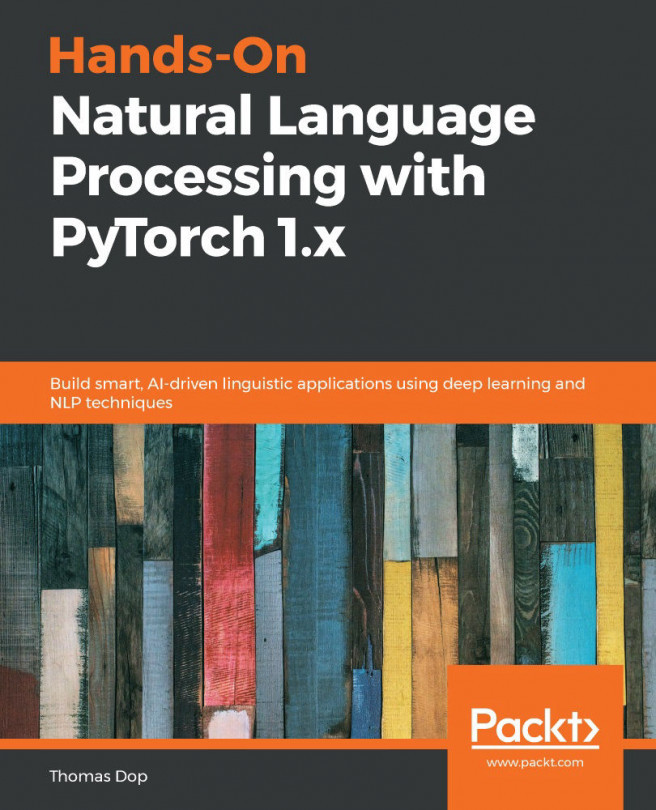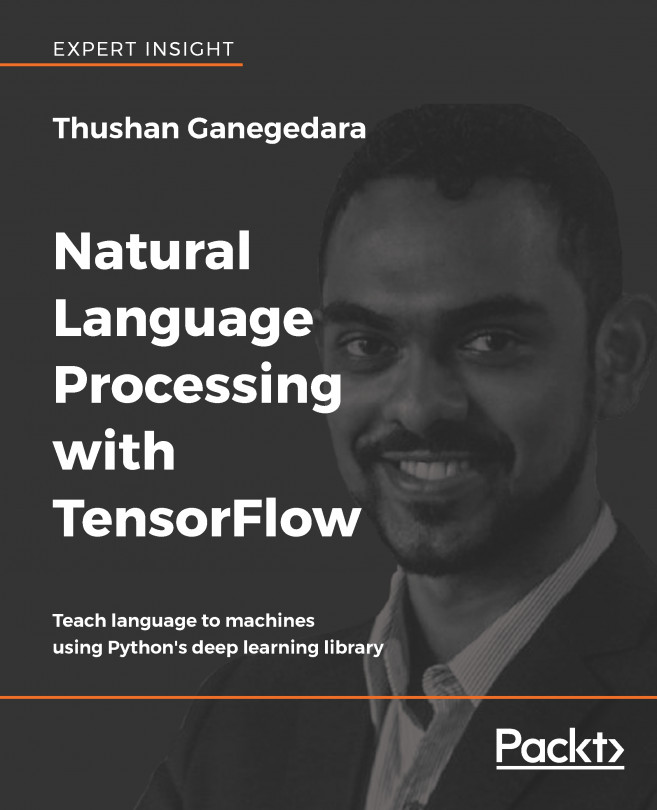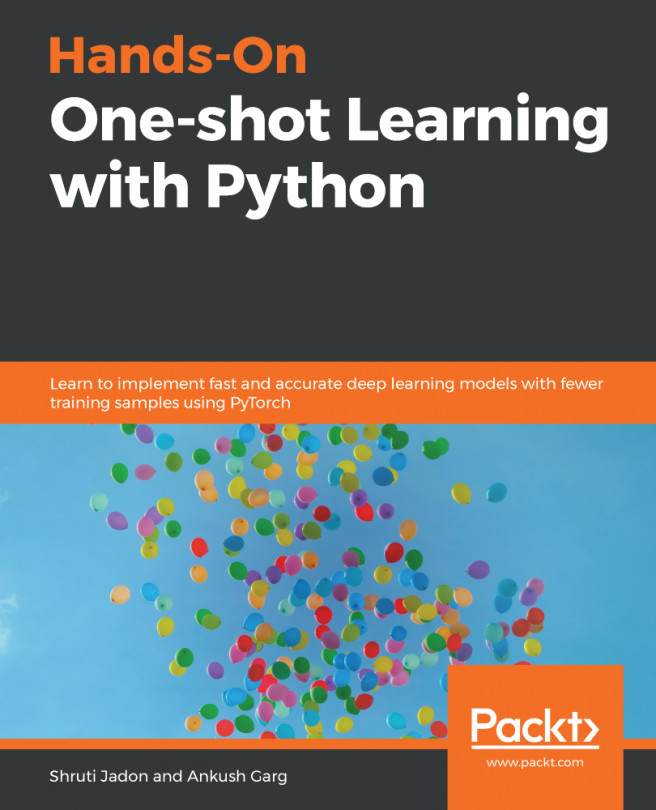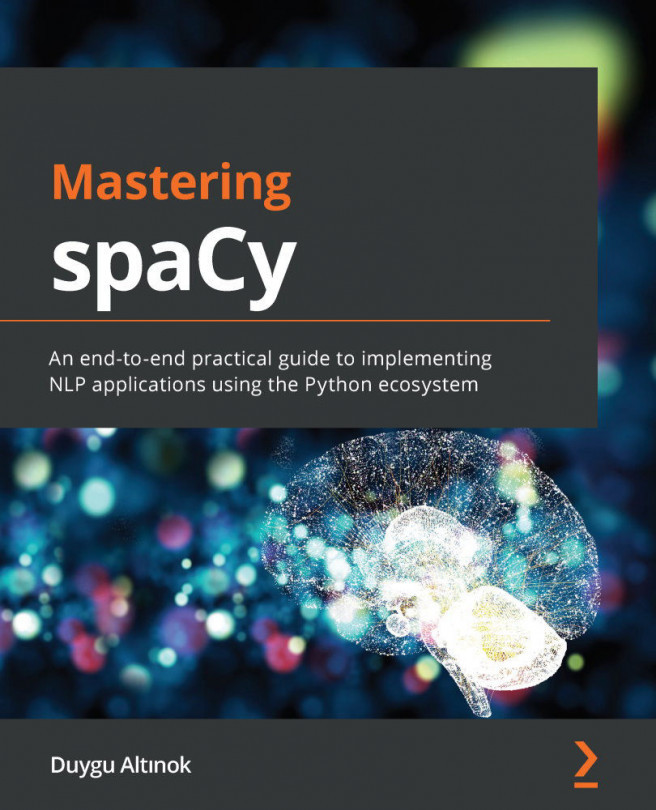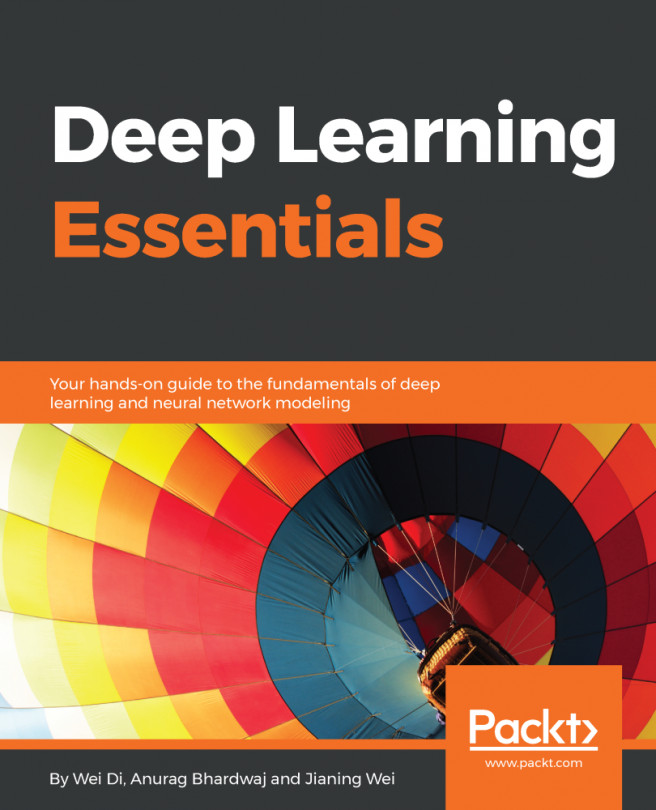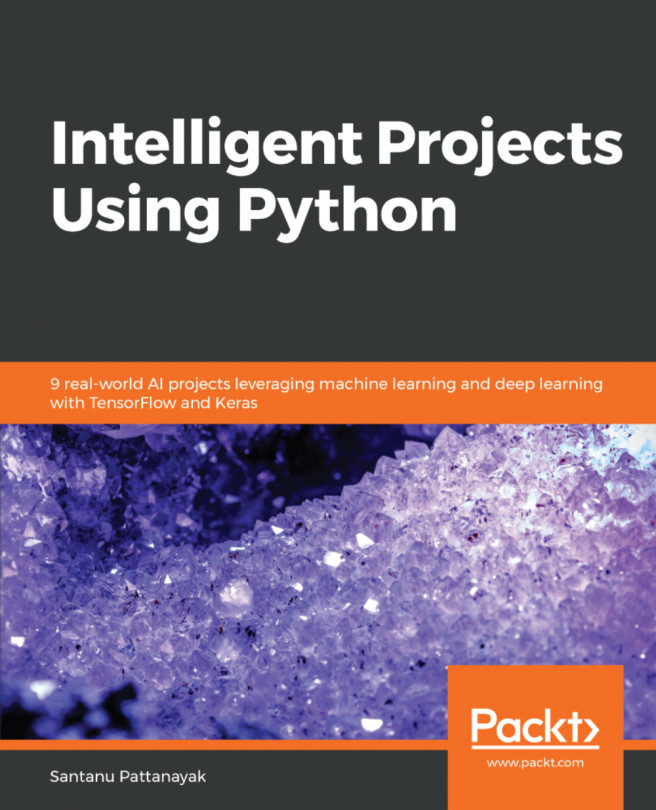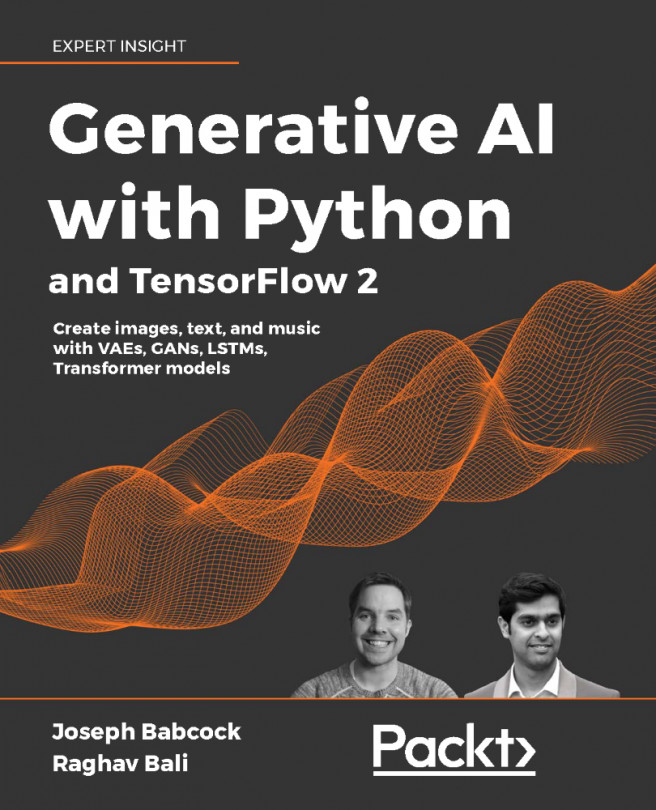To get the most out of this book
- It would be a good idea to get a background on the basics of deep learning models and TensorFlow.
- The use of a GPU is highly recommended. Some of the models, especially in the later chapters, are pretty big and complex. They may take hours or days to fully train on CPUs. RNNs are very slow to train without the use of GPUs. You can get access to free GPUs on Google Colab, and instructions for doing so are provided in the first chapter.
Download the example code files
The code bundle for the book is hosted on GitHub at https://github.com/PacktPublishing/Advanced-Natural-Language-Processing-with-TensorFlow-2. We also have other code bundles from our rich catalog of books and videos available at https://github.com/PacktPublishing/. Check them out!
Download the color images
We also provide a PDF file that has color images of the screenshots/diagrams used in this book. You can download it here: https://static.packt-cdn.com/downloads/9781800200937_ColorImages.pdf.
Conventions used
There are a number of text conventions used throughout this book.
CodeInText: Indicates code words in text, database table names, folder names, filenames, file extensions, pathnames, dummy URLs, user input, and Twitter handles. For example: "In the num_capitals() function, substitutions are performed for the capital letters in English."
A block of code is set as follows:
en = snlp.Pipeline(lang='en')
def word_counts(x, pipeline=en):
doc = pipeline(x)
count = sum([len(sentence.tokens) for sentence in doc.sentences])
return count
When we wish to draw your attention to a particular part of a code block, the relevant lines or items are set in bold:
en = snlp.Pipeline(lang='en')
def word_counts(x, pipeline=en):
doc = pipeline(x)
count = sum([len(sentence.tokens) for sentence in doc.sentences])
return count
Any command-line input or output is written as follows:
!pip install gensim
Bold: Indicates a new term, an important word, or words that you see on the screen, for example, in menus or dialog boxes, also appear in the text like this. For example: "Select System info from the Administration panel."
Warnings or important notes appear like this.
Tips and tricks appear like this.