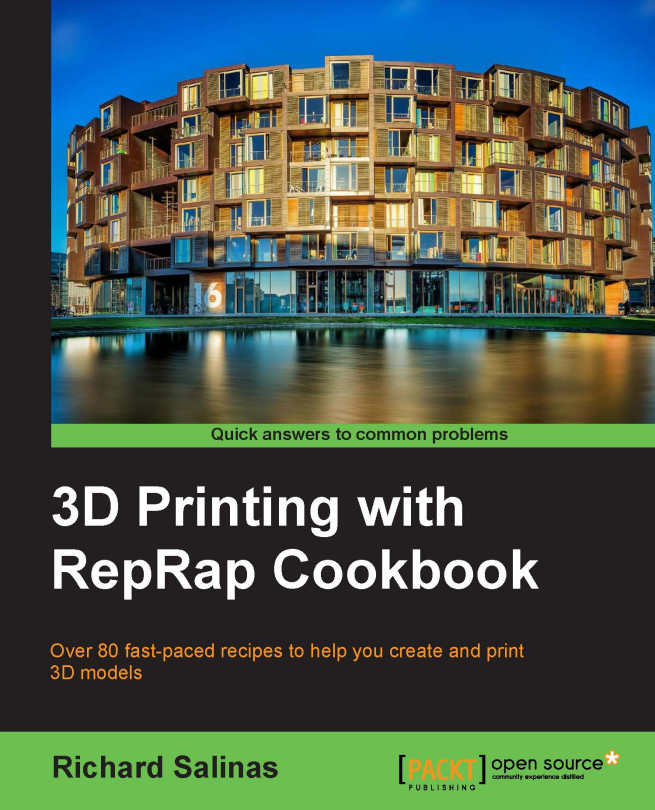Getting the Arduino IDE to recognize the Sanguinololu
The Arduino IDE is written for authentic Arduino controllers and thus only comes loaded with these controller-board options. Its open source environment has allowed developers to create the addition of ATmega boards such as the Sanguinololu. In order for this to work, additional files are needed.
For Arduino Version 1.0.1, download the zipped file sanguino-0101r1.zip via https://code.google.com/p/sanguino/downloads/detail?name=Sanguino-0101r1.zip&can=2&q.
For Arduino Version 0023, download the zipped file sanguino1284p-master via https://github.com/jmgiacalone/sanguino1284p.
Place the folder's contents into the hardware folder nested in the Arduino program folder. If Windows asks you to merge or overwrite files, indicate yes. The Sanguinololu boards now become available.