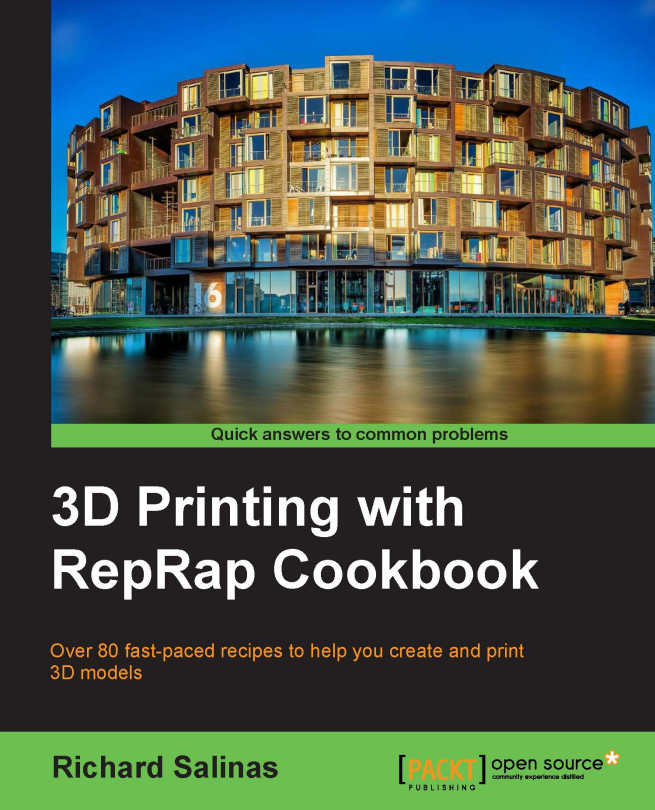Let's print!
In the previous recipes, we learned how to make a model with precise measurements. Now, we'll take a look at how we can print a model with better accuracy. We'll start our printing session by first calibrating our x, y, and z axes. This is one of the most important calibrations we can make, if we expect to print a part that is exactly the size of our model.
Then, we'll experiment with some slicer options that will help us tweak the precision of our part. These options are only available in Skeinforge. Conveniently, most of these plugins will have specific functions, and they can be left deactivated until a specific problem is encountered. Some of them are quick cheats to solving a problem, which may be elusive to fix elsewhere. We'll examine these options as we work our way through them.
The recipe named Controlling print warping (in this chapter) will cover the methods to solve the warping of the parts printed using ABS. We'll use our warp test...