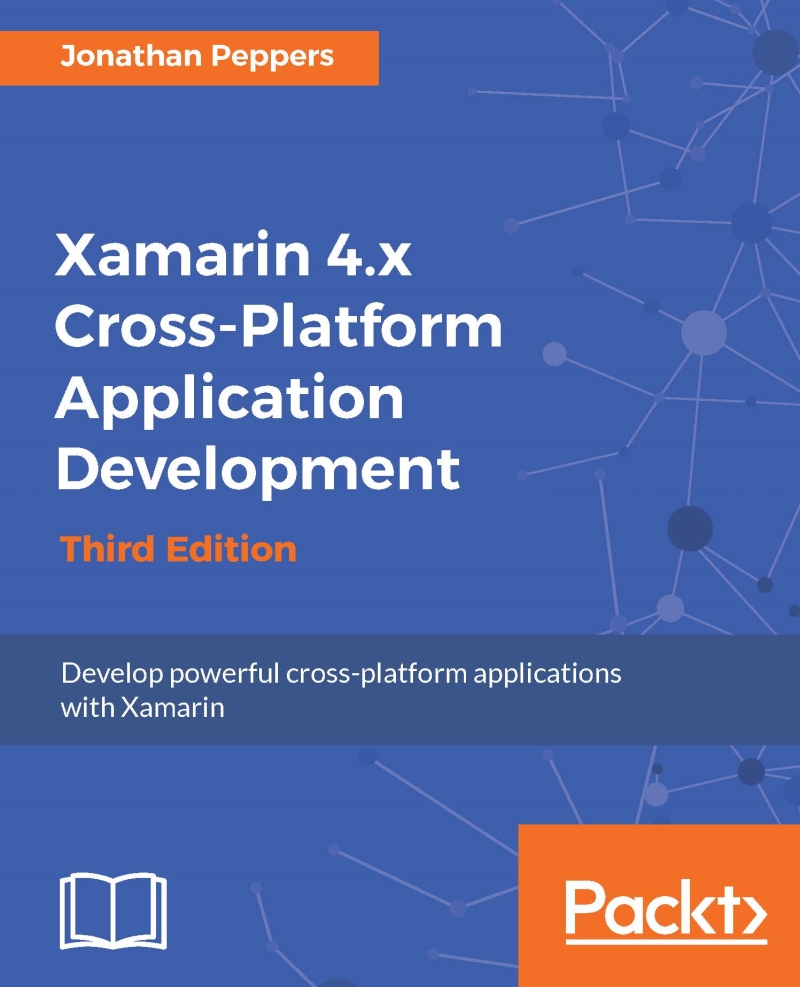Setting up UITableView
Next, let's set up the table view on the second controller. We are using a powerful class on iOS called UITableView. It is used in many situations and is very similar to the concept of a list view on other platforms. The UITableView class is controlled by another class called UITableViewSource. It has methods that you need to override to set up how many rows should exist and how those rows should be displayed on the screen.
Tip
Note that UITableViewSource is a combination of UITableViewDelegate and UITableViewDataSource. I prefer to use UITableViewSource for simplicity, since using both of the other two classes would often be required.
Before we jump in and start coding, let's review the most commonly used methods on UITableViewSource, which are as follows:
RowsInSection: This method allows you to define the number of rows in a section. All table views have a number of sections and rows. By default, there is only one section; however, it is a requirement to return the...