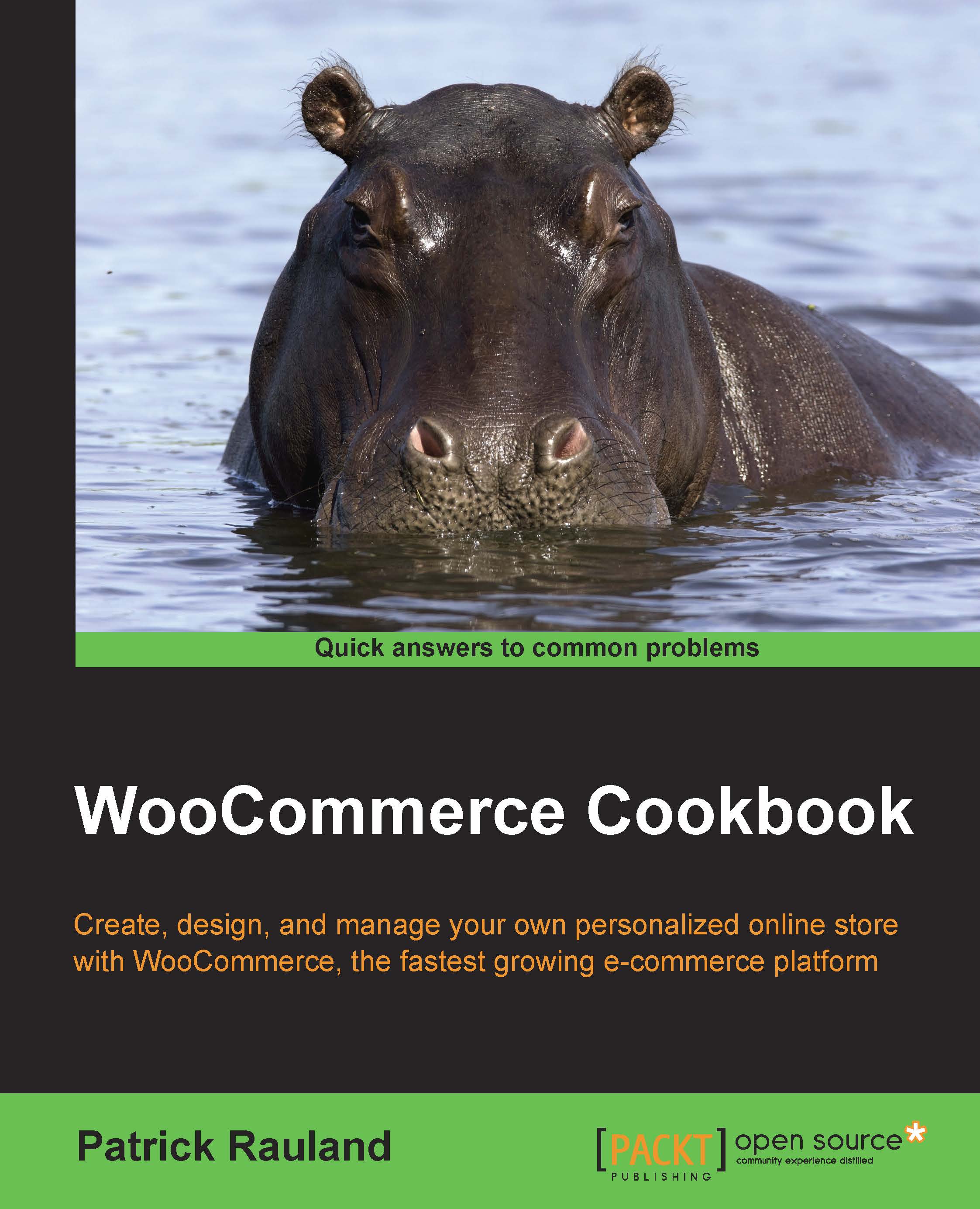Creating a one-page checkout
WooCommerce was designed as a full-fledged e-commerce platform. Even if you use all of the features, there may be times where you want to have a special promotion and you don't need the full cart. For these times, there is the WooCommerce One Page Checkout extension, which can turn any page into a checkout page for a product or set of products. This is the perfect landing page for those store owners who use their newsletters to send out promotions; it's also good for people who want to have a custom checkout for some of their products.
Getting ready
You can create a one-page checkout with one product, but this recipe will show you how to do it with two or more products. You should have two products for this recipe.
You'll need the WooCommerce One Page Checkout plugin (available on WooThemes.com) installed and activated on your site.
How to do it…
We don't actually need to change any checkout settings. The default checkout will work just fine. We actually do everything...