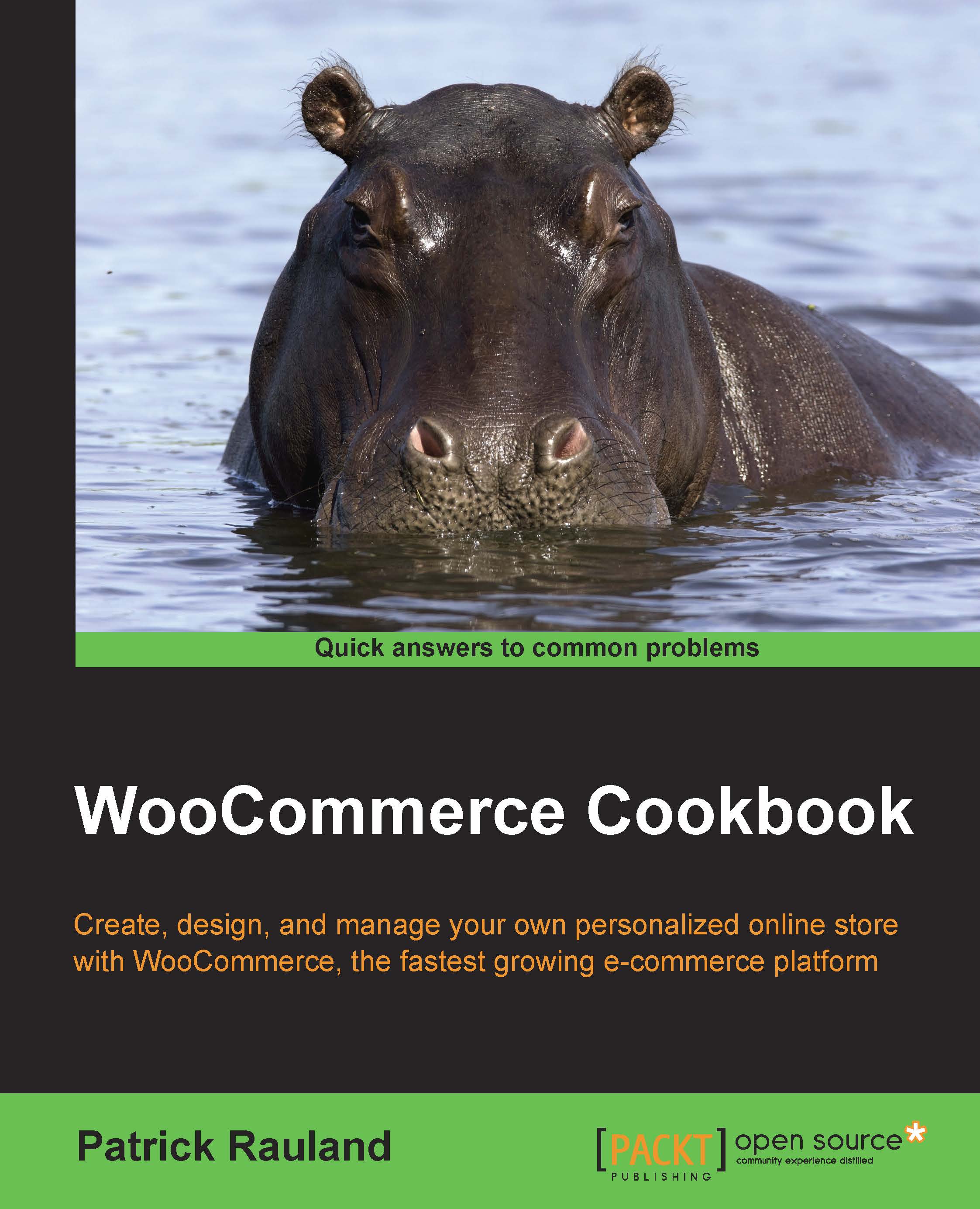Changing the number of columns on the Shop page
You can do a lot with the free plugins available at WordPress.org, without any developer skills or with a limited budget, and this is probably the right course of action. If, however, you have time to dig into the code, then you can sometimes get modest speed increases by writing a few lines of code instead of loading a big plugin. With this recipe, I'm going to show you how to change the number of columns on your shop page without a plugin. We're going to code it manually.
Getting ready
You'll need to have a few products on your site so that you can see how the columns rearrange.
How to do it…
In order to change the number of columns on the Shop page, go through the following steps:
- Open up your theme's
functions.phpfile, located underwp-content/themes/your-theme-name/. Optionally, you could create your own custom WooCommerce plugin as instructed in the Creating a WooCommerce plugin recipe in Chapter 1, WooCommerce...