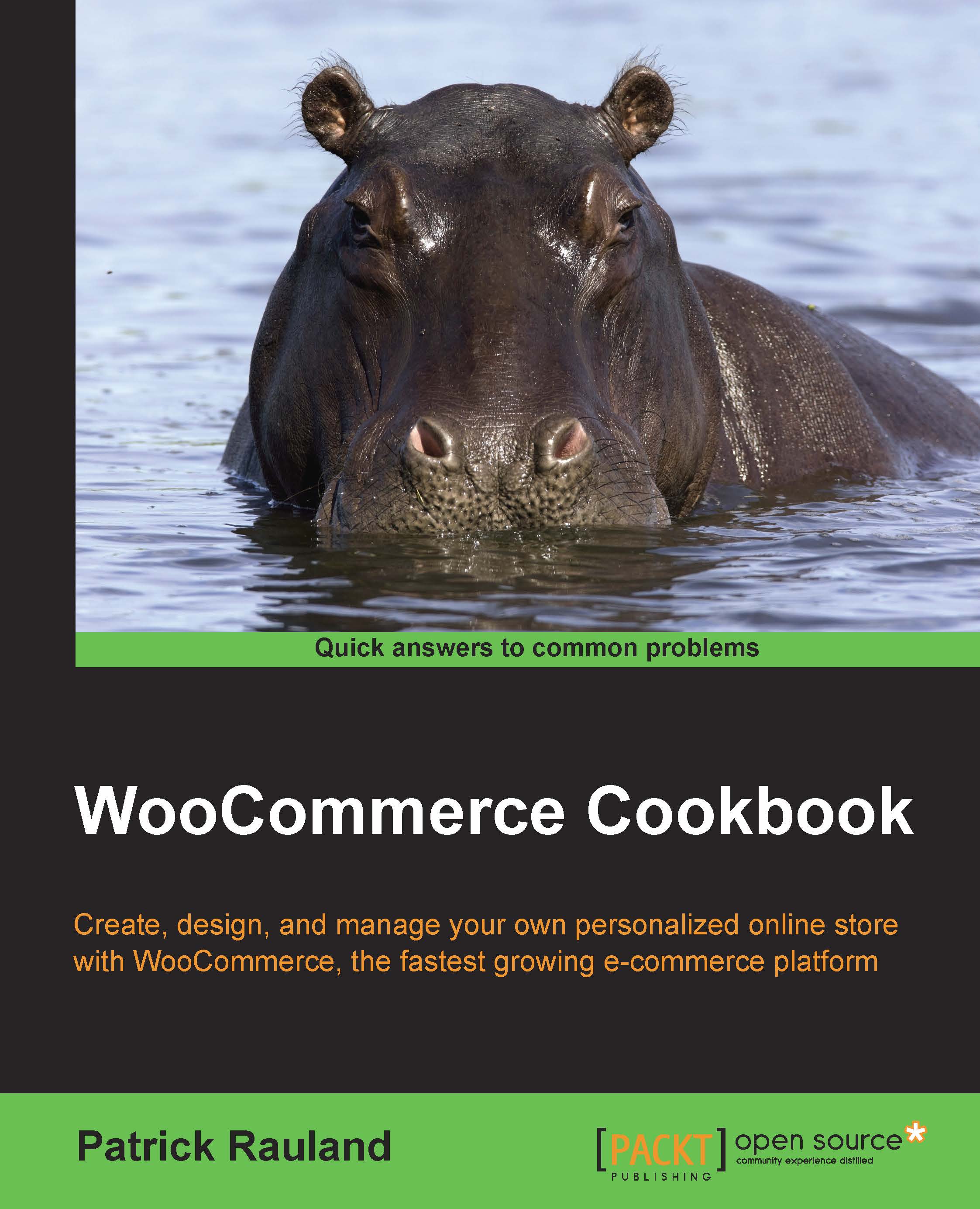Adding social media sharing icons to your product page
There are a ton of social media sharing plugins for WordPress. Unfortunately, not all of them work very well with WooCommerce. With this recipe, we'll be installing a plugin and telling the plugin exactly where we want our social media icons so that they look nice on our product page.
Getting ready
You need to have a product in your store.
How to do it…
The first part is installing the plugin. We'll be installing Jetpack, which is built and managed by WordPress.com. After we get it installed, we only need very minor tweaks to make it work well with WooCommerce.
In the WordPress admin, click on the Plugins menu and then on Add New.
Run a search for Jetpack by WordPress.com.
Install and activate the plugin.
In the WordPress admin, click on the newly created Jetpack menu and then on the Settings submenu.
Note
Jetpack is known to have a lot of functionality built in. You'll want to look through what's possible and enable it. We only need to turn on...