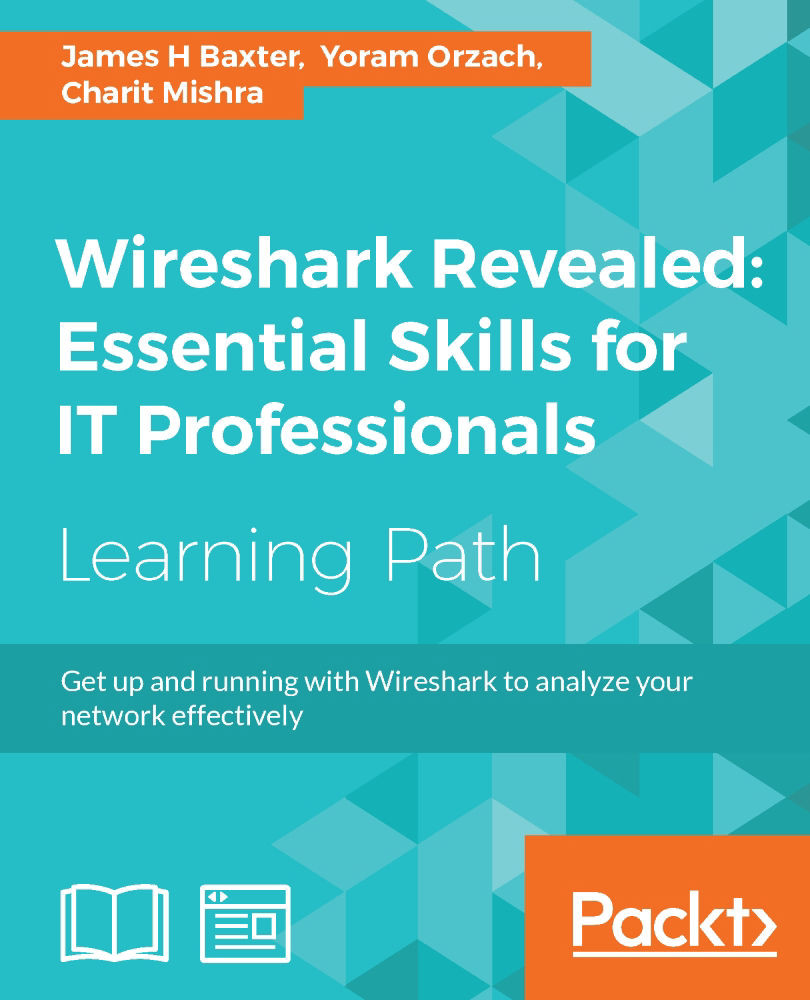Chapter 3. Mastering the Advanced Features of Wireshark
In this chapter, we will look under the hood of the Statistics menu in Wireshark and work with different command-line utilities that come pre-packaged with Wireshark. Here, we will cover the following topics:
- Collecting network stats using Wireshark's Statistics menu
- LabUp—Summary, Protocol Hierarchy, Conversations, and Endpoints
- Mapping overall traffic in graphical form
- LabUp—Graphs
- View network traffic in plain-text form
- LabUp—TCP Streams
- Learn how to view logged anomalies in your trace file
- LabUp—Expert Infos
- Using command-line tools for protocol analysis
- LabUp—CommandLine
- Practice questions
With Wireshark, you can access a variety of statistics about the packets and protocols involved in the communication between two hosts. We can collect basic as well as advanced and specific information about protocols that are involved in the communication process. We will discuss most of the useful tools...