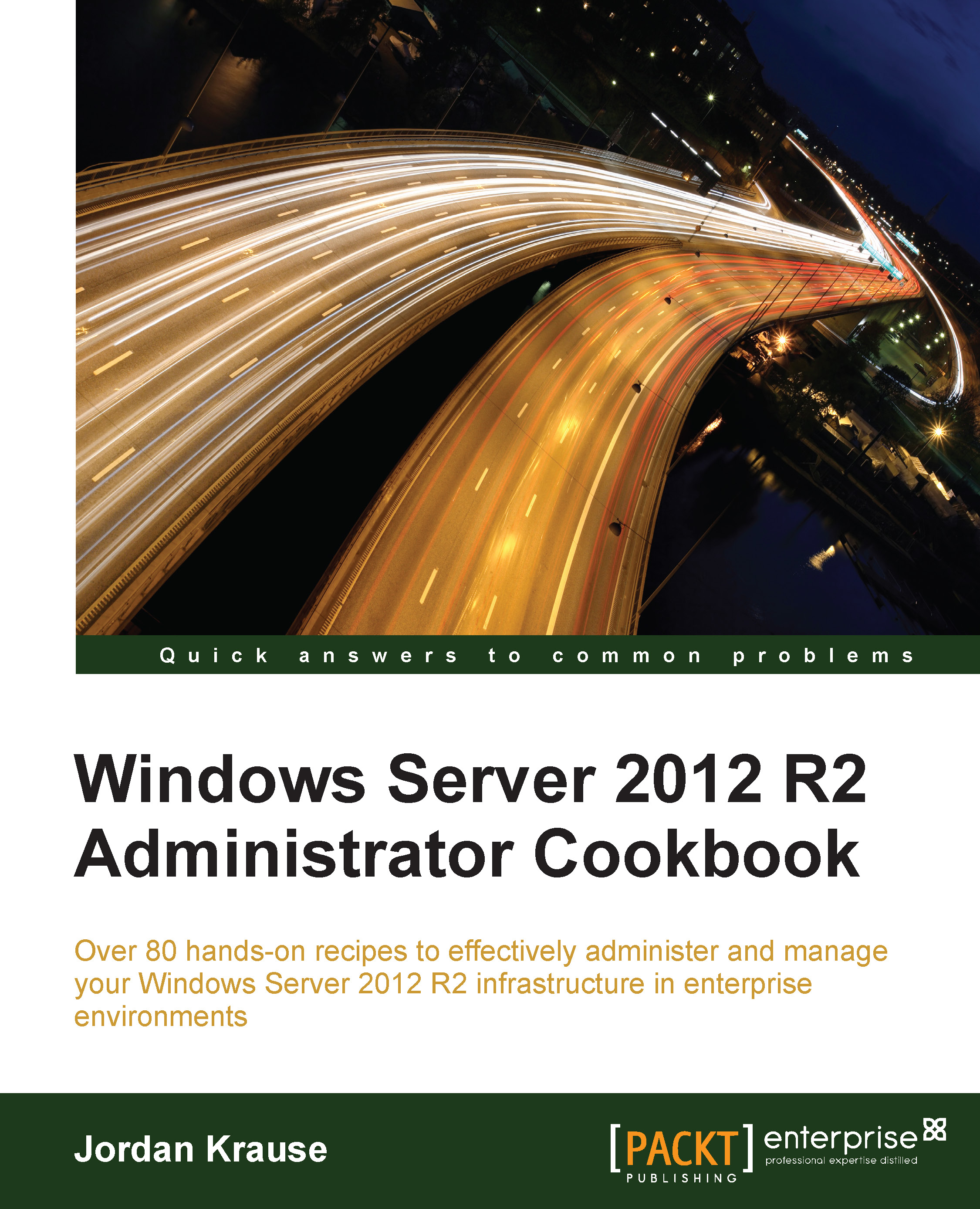Organizing your computers with Organizational Units (OUs)
Active Directory is the structure in which all of your user, computer, and server accounts reside. As you add new users and computers into your domain, they will be automatically placed into generic storage containers. You could get away with leaving all of your objects in their default locations, but there are a lot of advantages to putting a little time and effort into creating an organizational structure.
In this recipe, we will create some Organizational Units (OUs) inside Active Directory and move around our existing objects into these OUs so that we can create some structure.
Getting ready
We will need a Domain Controller online for this recipe, which is a Server 2012 R2 machine with the Active Directory Domain Services role installed. Specifically, I will be using the DC-01 server that we prepped in the Configuring a combination Domain Controller, DNS server, and DHCP server recipe.
How to do it...
Let's get comfortable working...