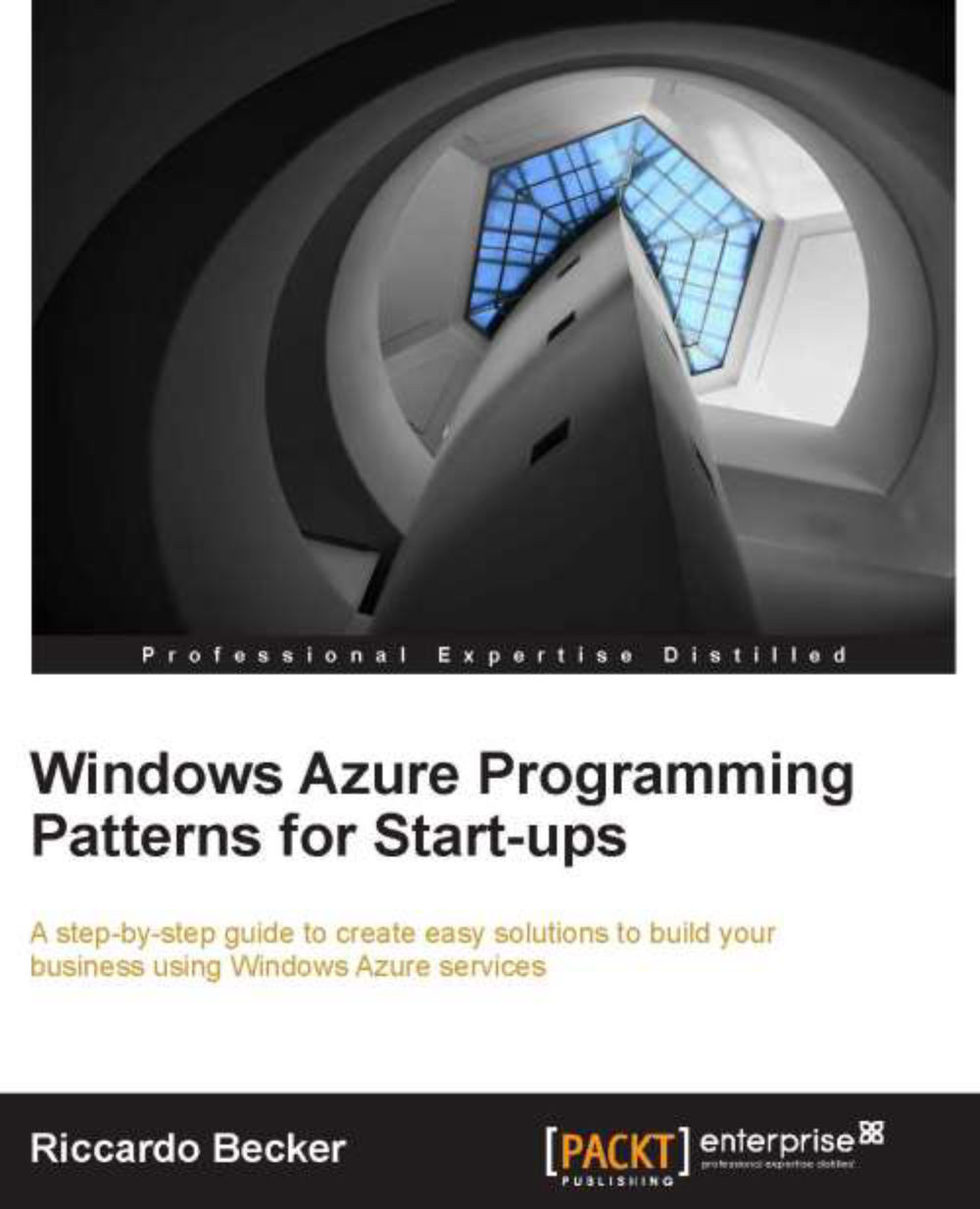Virtual machines
Virtual machines offer an easy way to create a virtual machine inside Windows Azure that you control and manage yourself—a true IaaS capability. This feature contains Windows Server 2008 R2 and some Linux distributions that you can choose from. It allows us to completely build a VHD that is similar to the one running in our own datacenter, giving us the opportunity to fully migrate it to Azure. Load balancing between virtual machines and connecting to web and worker roles is possible.
Creating a virtual machine
A virtual machine can be created on the new Windows Azure portal preview (http://manage.windowsazure.com). Select the VIRTUAL MACHINE node in the preview portal and click on Create a Virtual Machine. This will take you to a wizard that guides you through the process of creating a virtual machine. For the purpose of this chapter, we will look at the QUICK CREATE option.

By clicking on the CREATE VIRTUAL MACHINE option, we start a provisioning process that will finally...