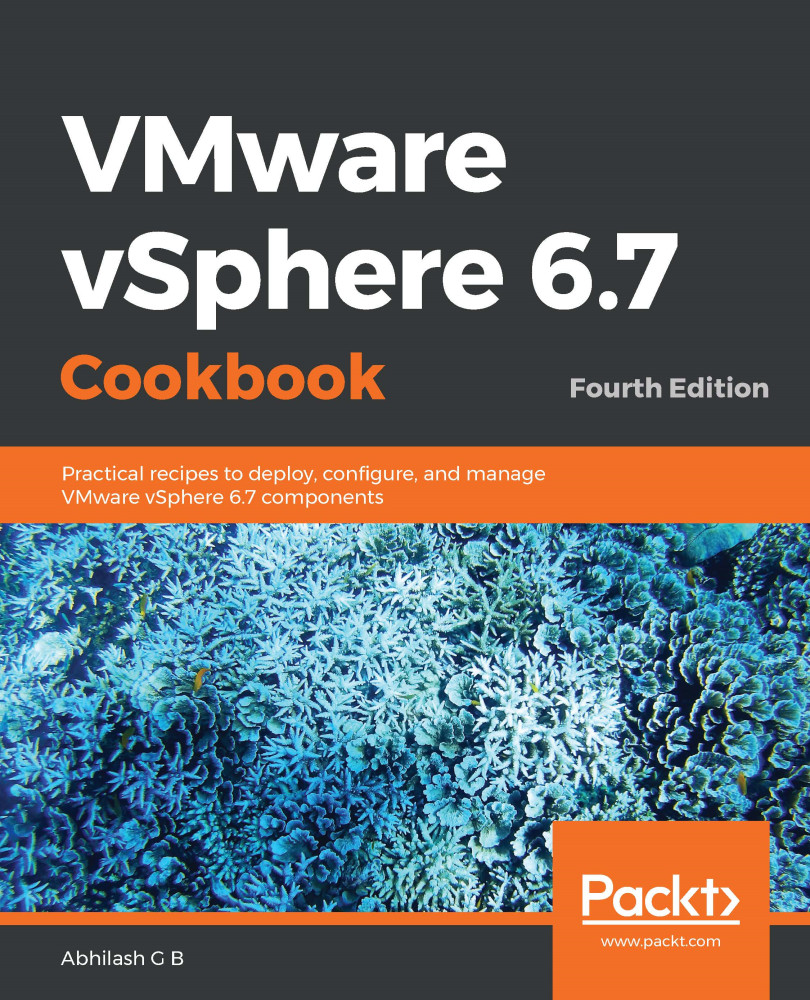Setting VM restart priorities for individual virtual machines will assist vSphere HA to determine which VM should be restarted first when a host fails. It is common practice to leave the cluster's restart priority at medium and set the required priorities on individual virtual machines. In this recipe, we will learn how to override restart priorities for virtual machines.
Overriding Restart Priority for Virtual Machines
How to do it...
The following procedure will help you to override restart priorities on VMs:
- Connect to the vCenter Server using the HTML5 client.
- Select the HA-enabled cluster from the inventory and navigate to Configure | Configuration | VM Overrides:

- Click Add to bring up the Add VM Override wizard...