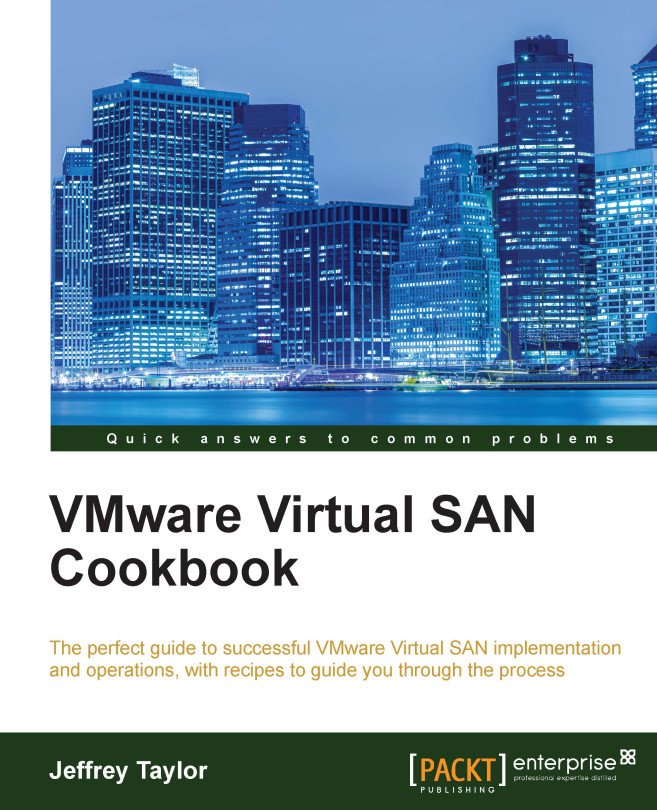Collecting logging information
System and event logs are absolutely critical to isolating the problem and determining a resolution path. Collecting this information before we file a support ticket, or very early in the process, such as while navigating the phone tree or awaiting a call-back, will help enable the support organization to work more quickly toward a resolution. Should the incident need to be escalated, or if extensive research is needed to determine the root cause, system logging data is absolutely vital.
Getting ready
You should be logged in to the vSphere Web Client as an administrator
If the vSphere Web Client is not available due to the outage, you should be able to log in to the ESXi hosts via the legacy vSphere Client with root credentials
If neither of the vSphere Clients are available, you should be able to log in to the ESXi hosts via SSH with root credentials
How to do it…
Here, we will look at collecting logs using three different ways.