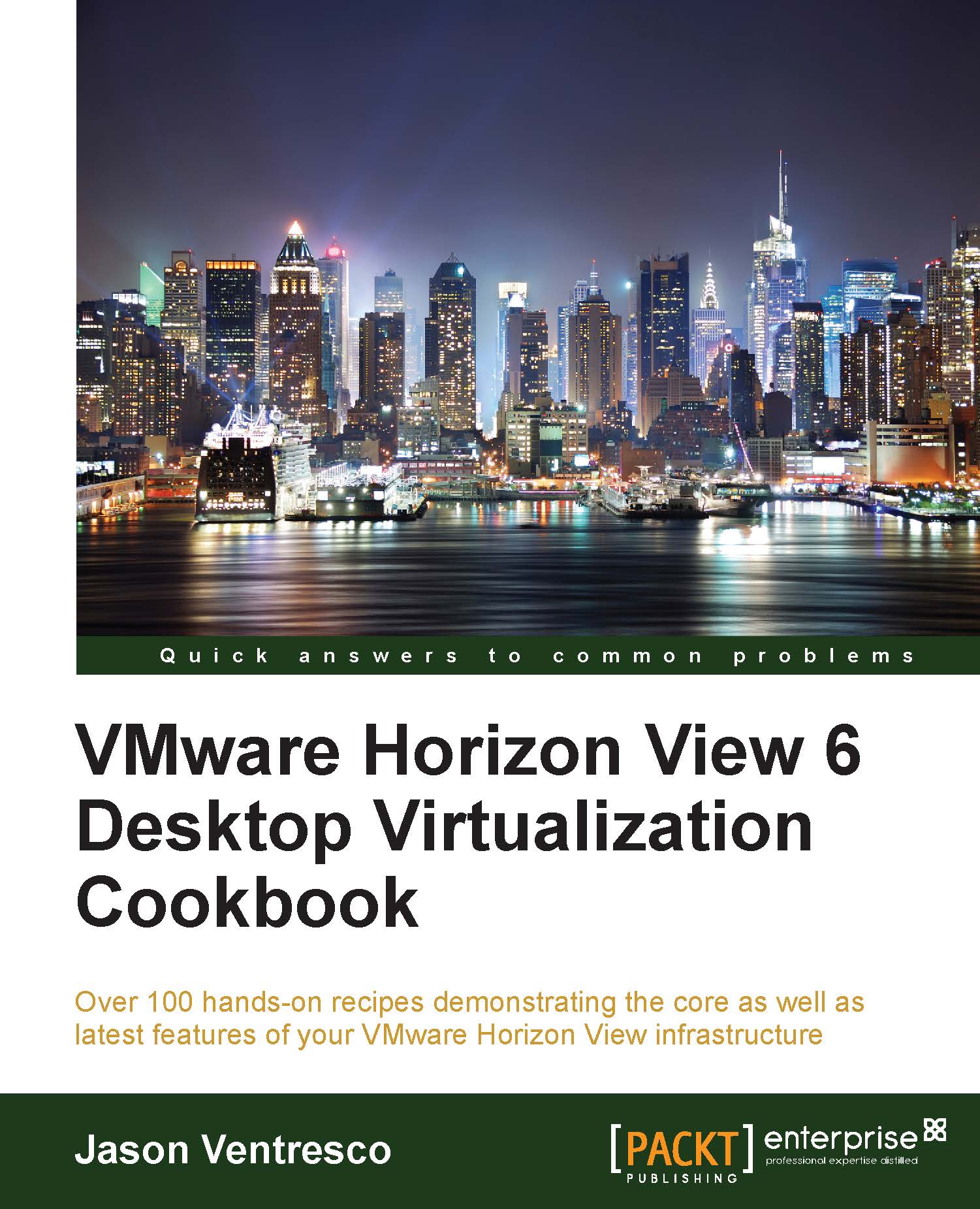Removing desktop pools
The Remove-Pool command is used to remove desktop pools from the pod.
How to do it…
The only option required for this command is the desktop pool ID using the -Pool_ID switch, which can be obtained using the Get-Pool command described in the previous recipe.
The command also supports the following options:
The
-DeleteFromDiskswitch: The default value is$false, which removes the pool but does not delete the desktops. Use-DeleteFromDisk $trueto delete the desktops as well as the desktop pool.The
-TerminateSessionswitch: The default value is$false, which means that desktops in use as well as the desktop pool itself will not be deleted until the Horizon View client logs off. Use-TerminateSession $trueto terminate any existing View client sessions, and proceed with the pool creation.
How it works…
In this example, we will remove the desktop pool we created earlier using the Remove-Pool command. The only option required is the value for Pool_id, although, in this example...