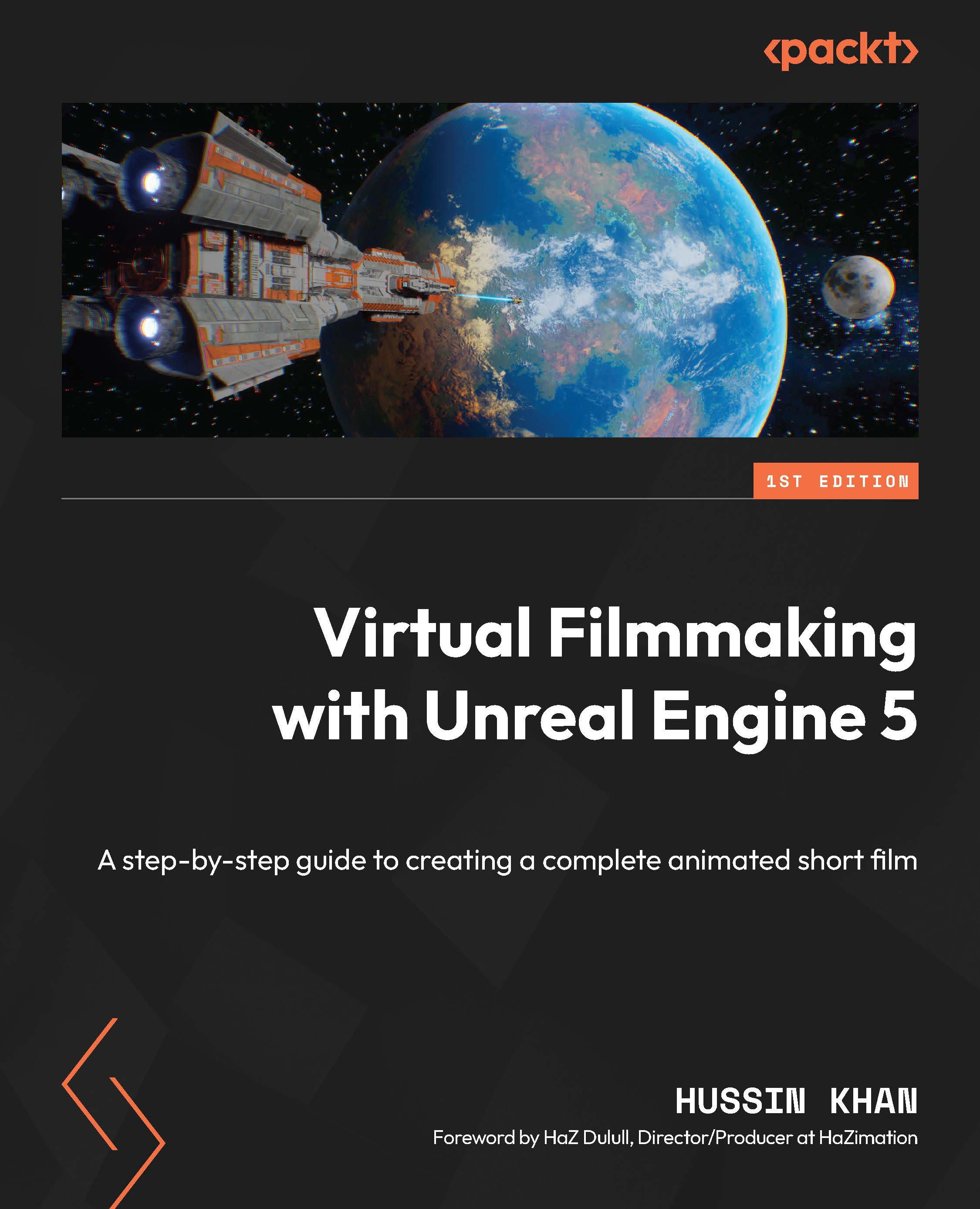Creating the sequences
In the previous section, we completed all the individual shots for our film. In this section, we will create the three sequences of our film. The creation of these three sequences is crucial in controlling the visibility of tracks in the Master Sequence, which will be achieved through the Level Visibility track available in the Level Sequencer (Level management will be covered in the next section).
So, let’s get started:
- Open the INT_Spaceship Level.
- In the Cinematics folder, create a new Level Sequence, rename it
Seq_01, and open it. This is the first sequence that will contain the first four shots (Shot_01 to Shot_04). - Click the + Track button and select Shot Track:

Figure 10.10: Adding Shot Track
- Click the + Shot button on the Shots track and, from the popup, choose Shot_01. This is our first shot from the INT_Spaceship sequence:

Figure 10.11: Adding Shot_01 to Seq_01
- To be able...