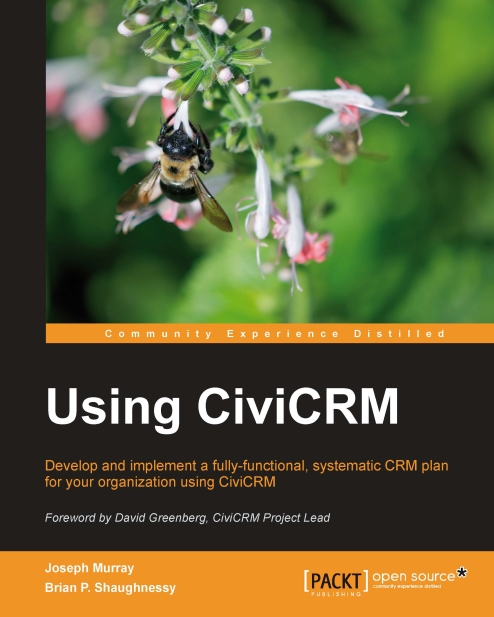Installing CiviCRM
At this point, we have a handle on what CiviCRM does, we've mapped out our system and planned our implementation; now let's get things up and running!
Tip
The following instructions assume you have a working installation of Joomla! or Drupal. If you have not yet set up your CMS environment, you should do so before continuing with this section.
Begin by visiting the CiviCRM website http://civicrm.org/download, or going directly to http://sourceforge.net/projects/civicrm/files/ to select a version of CiviCRM to install. We recommend always using a stable version for production sites. For Joomla! installations and the browser/FTP Drupal method of installing, you need to download the installation package onto your local machine, and then upload it to your server. The advanced command line installation method discussed for Drupal allows you to skip this step by retrieving the package directly to your server.
Be sure to always visit the download site when implementing a new installation...