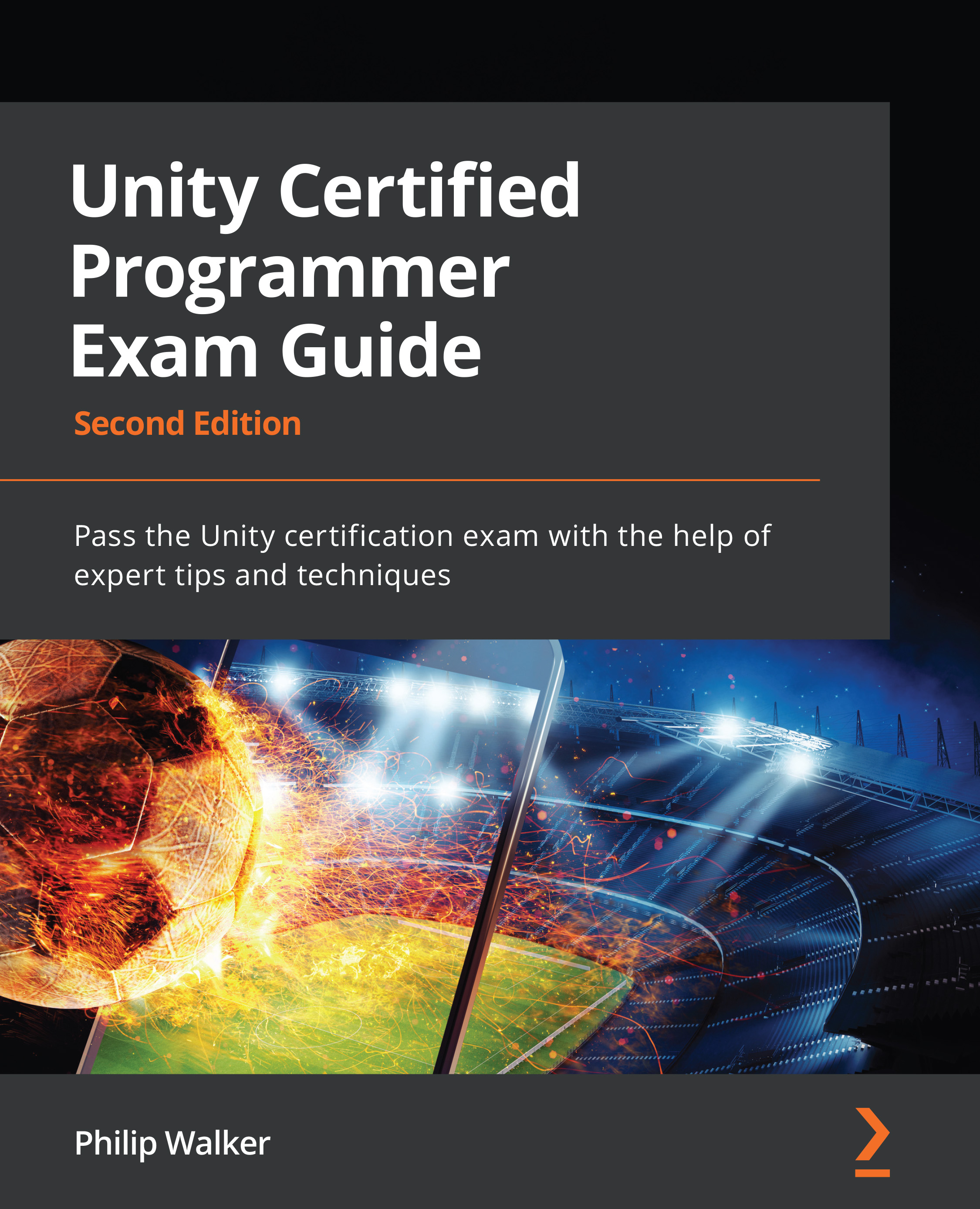Using the Audio Mixer
As the game grows, it's useful to have a mixer channel that focuses on all the allocated volume levels and sound effects. Otherwise, if not for a separate mixer channel, we would be clicking on various game objects and adjusting each of their components in the Inspector window.
For our game, we are going to keep this simple and create three Audio Groups with no added effects. Let's take a look at what each Audio Group will focus on:
- Master Audio Group: Controls the master for the entire game
- Music Audio Group: Controls the music of each level
- Effects Audio Group: Controls the sound effects of the bullets firing from our player's ship
The following screenshot shows Audio Mixer and the setup for the three Audio Groups:
Figure 11.1 – Audio Mixer window with Master, Music, and Effects Audio Groups
Further Information
If you would like to know more about the layout of Audio Mixer, check out...