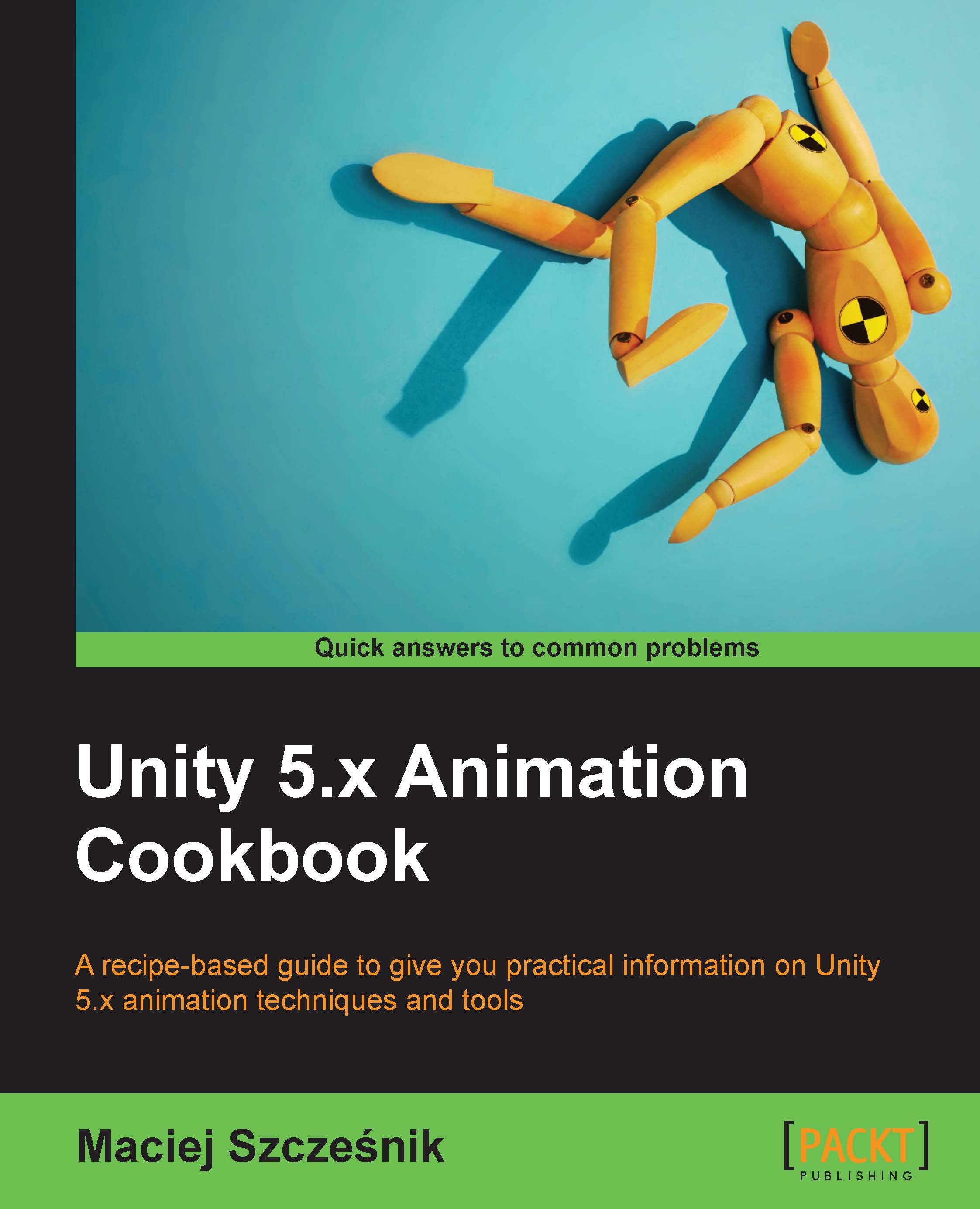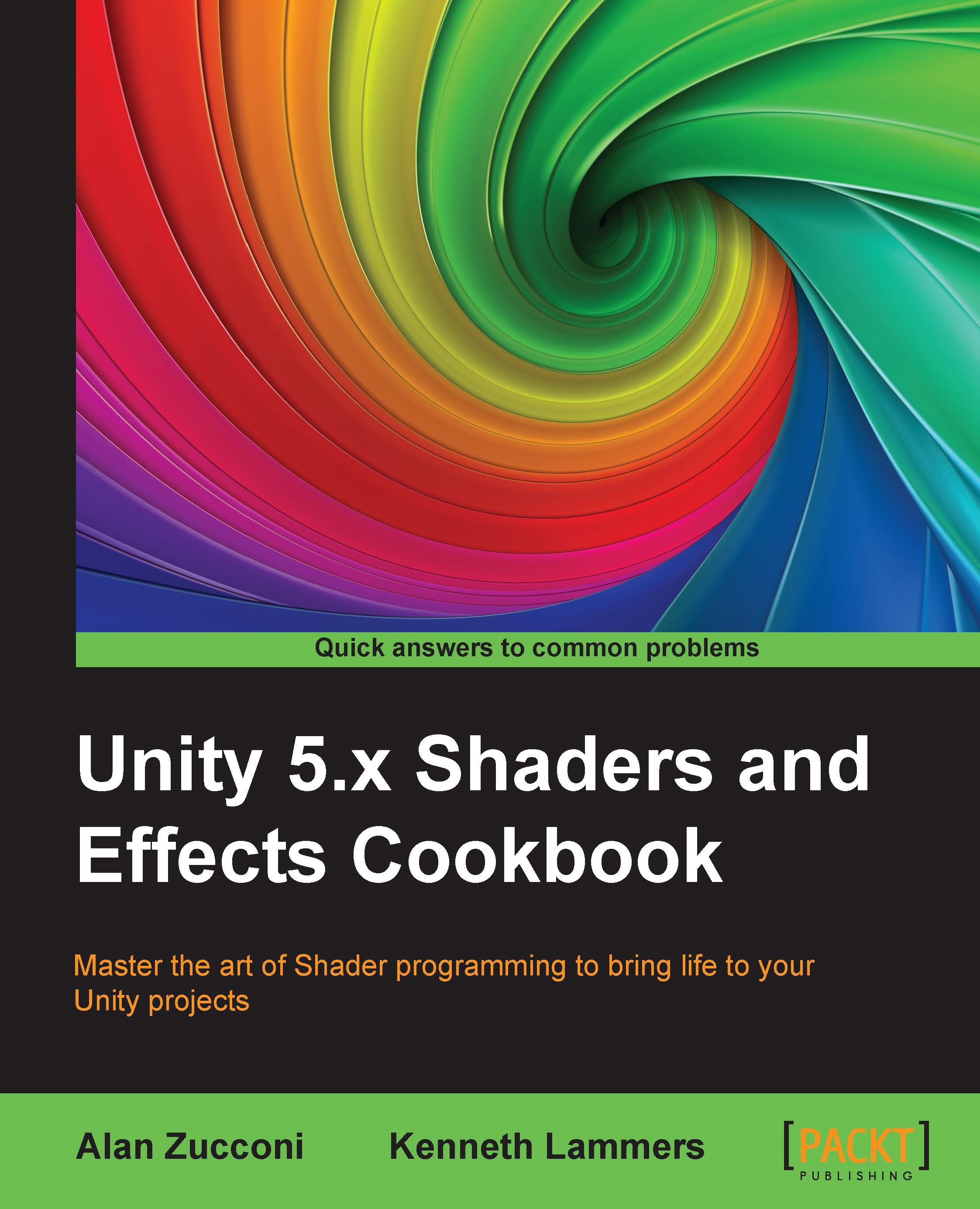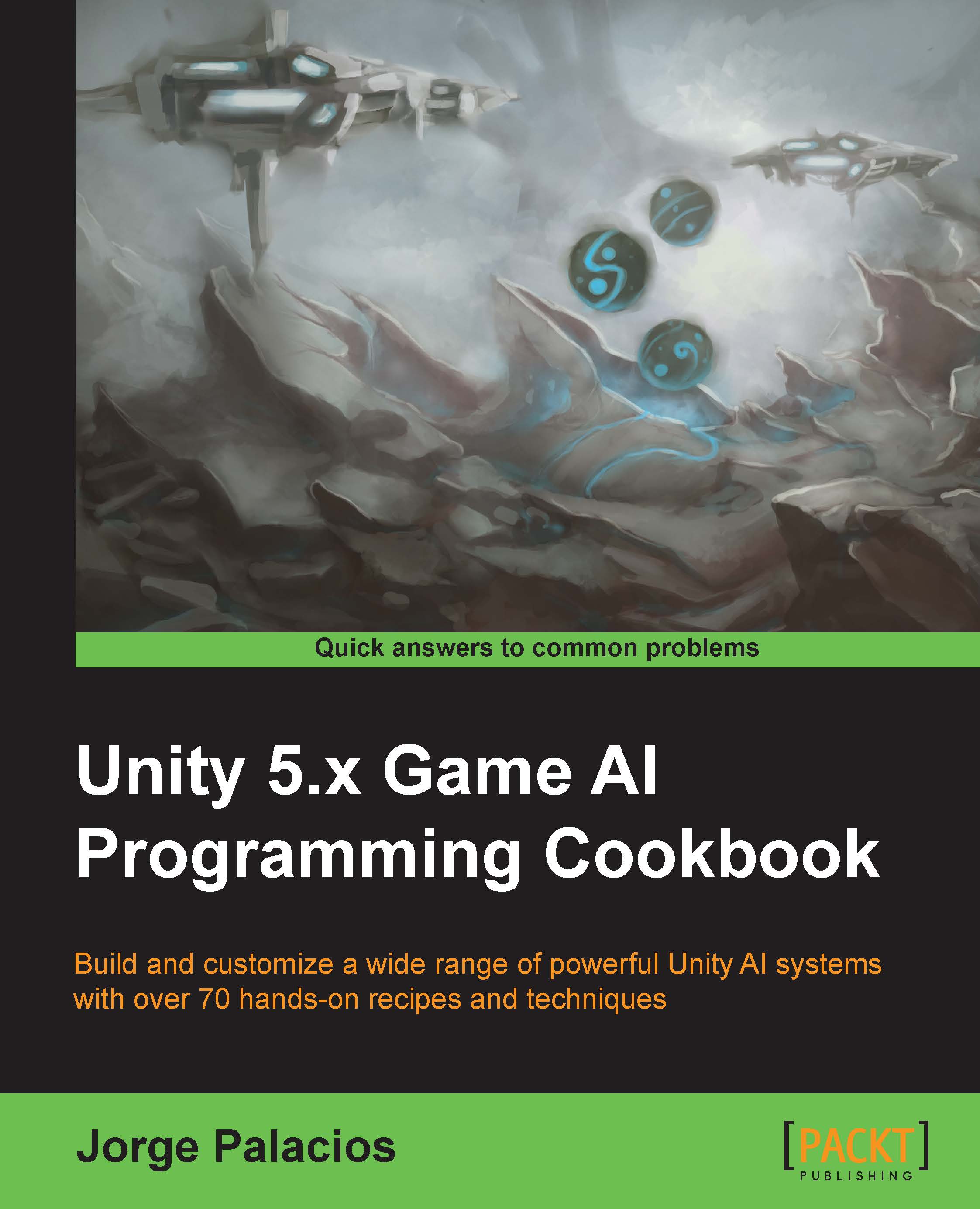₹800
per month
Paperback
May 2016
328 pages
1st Edition
-
A straightforward and easy-to-follow format.
-
A selection of the most important tasks
-
and problems.
-
Carefully organized instructions to solve problems efficiently.
-
Clear explanations of what you did.
-
Solutions that can be applied to solve
-
real-world problems.
This recipe-based practical guide will show you how to unleash the power of animation in Unity 5.x and make your games visually impeccable. Our primary focus is on showing you tools and techniques to animate not only humanoid biped characters, but also other elements. This includes non-humanoid character animation, game world creation, UI element animation, and other key features such as opening doors, changing lights, transitioning to different scenes, using physics, setting up ragdolls, creating destructible objects and more.
While discussing these topics, the book will focus on mecanim, the Unity 3D animation tool, and how you can use it to perform all these tasks efficiently and quickly. It contains a downloadable Unity project with interactive examples for all the recipes. By the end of this book, you will be confident and self-sufficient in animating your Unity 3D games efficiently.
This book is for Unity developers who have some exposure to Unity game development who want to learn the nuances of animation in Unity. Previous knowledge of animation techniques and mecanim is not necessary.
-
Importing animations to Unity
-
Work with different animation assets
-
and components
-
Create, visualize, and edit animated creatures
-
Animating game cut scenes
-
Design character actions and expressions
-
Create gameplay by animating characters and environments
-
Use animations to drive in-game logic
 United States
United States
 Great Britain
Great Britain
 India
India
 Germany
Germany
 France
France
 Canada
Canada
 Russia
Russia
 Spain
Spain
 Brazil
Brazil
 Australia
Australia
 Singapore
Singapore
 Hungary
Hungary
 Ukraine
Ukraine
 Luxembourg
Luxembourg
 Estonia
Estonia
 Lithuania
Lithuania
 South Korea
South Korea
 Turkey
Turkey
 Switzerland
Switzerland
 Colombia
Colombia
 Taiwan
Taiwan
 Chile
Chile
 Norway
Norway
 Ecuador
Ecuador
 Indonesia
Indonesia
 New Zealand
New Zealand
 Cyprus
Cyprus
 Denmark
Denmark
 Finland
Finland
 Poland
Poland
 Malta
Malta
 Czechia
Czechia
 Austria
Austria
 Sweden
Sweden
 Italy
Italy
 Egypt
Egypt
 Belgium
Belgium
 Portugal
Portugal
 Slovenia
Slovenia
 Ireland
Ireland
 Romania
Romania
 Greece
Greece
 Argentina
Argentina
 Netherlands
Netherlands
 Bulgaria
Bulgaria
 Latvia
Latvia
 South Africa
South Africa
 Malaysia
Malaysia
 Japan
Japan
 Slovakia
Slovakia
 Philippines
Philippines
 Mexico
Mexico
 Thailand
Thailand