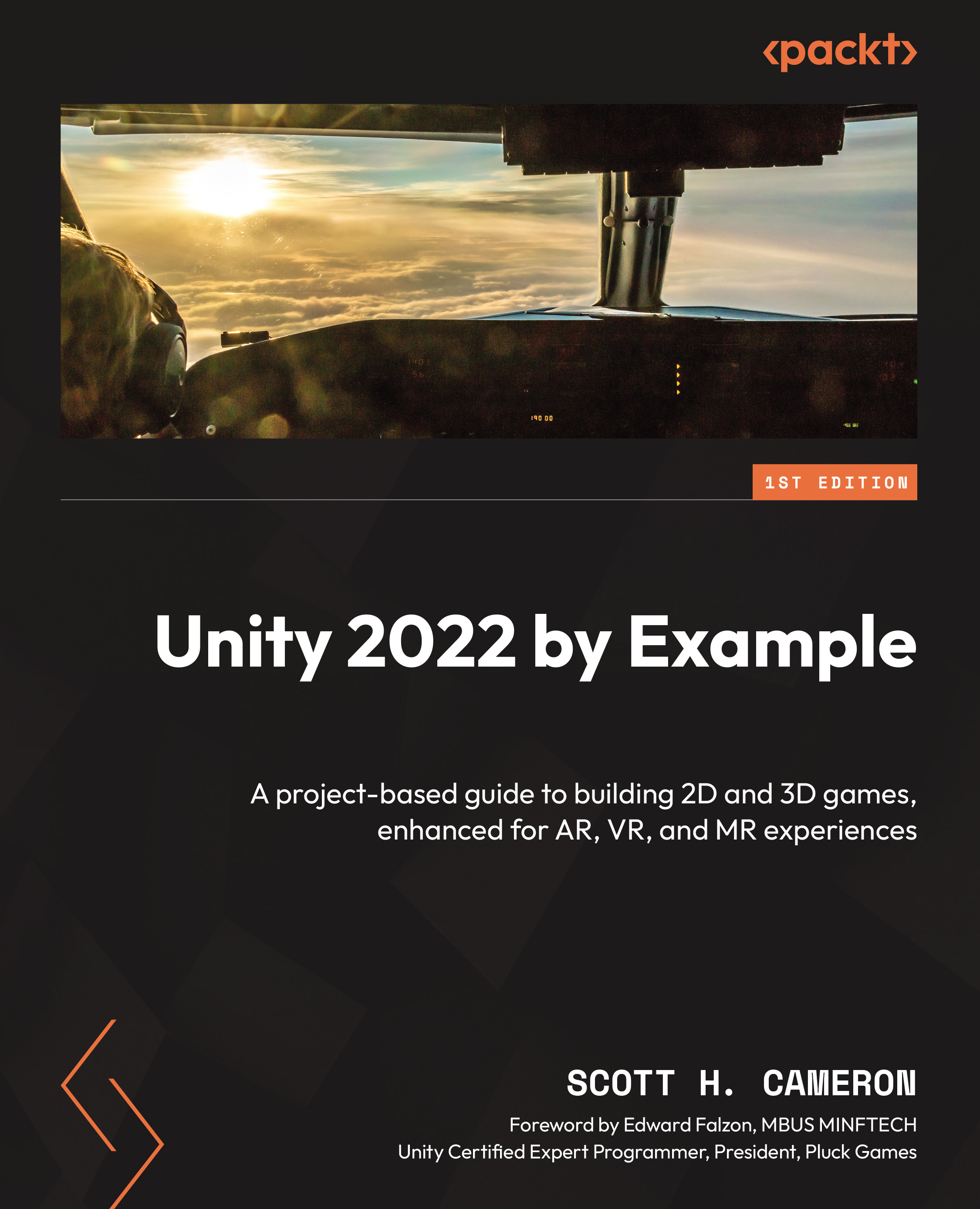Using an Input Action Map
We’ll continue to use the new Input System for the adventure game player input. So, let’s first make sure we have the Input System package installed:
- Open Package Manager by going to Window | Package Manager.
- The default Packages location is In Project, so if you see Input System in the list under the Package – Unity section, then we’re all set!
- If you can’t find Input System, then switch the Packages dropdown to Unity Registry, select Input System from the list, and click Install (the bottom-right corner of the window). See Chapter 2, section New Input System for a refresher.
For the collection game, we received input directly from Input Device; this time, we will use the Input Action approach. For that, we’re going to need an Action Map asset.
Thankfully, creating a default action map for the player character is quite trivial – with most of the device inputs we’ll need for...